I decided to copy iPhone contacts to PC. I use CopyTrans Contacts, but what to do with iPhone contacts not showing up? How to export contacts from iPhone to PC?
In most situations, the issue can be resolved with one of the following suggestions:
iPhone contacts program for PC
Be patient
Upon launching the program for the first time, please be patient and wait until CopyTrans Contacts finishes loading all your data. At this point, the program is pulling all the contacts, messages, notes, etc. from your iPhone and forming a local backup to protect your data in case any of the operations goes wrong. Forming a local backup will take a while, but it will only be this long once: the next launches will be much quicker. So, do not disconnect device or try to operate the program until the loading icon disappears:
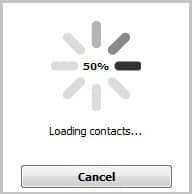
Advantages of CopyTrans Contacts:
✔️ Manage all iPhone, iCloud, Outlook and Gmail contacts;
✔️ Save contacts in a few clicks;
✔️ Work with different formats: .xlsx; .vcf; .csv;
✔️ Transfer iPhone messages to PC in different formats;
✔️ Enjoy an easy-to-use, intuitive interface.
iPhone contacts not syncing
If your iPhone is synced with iCloud, Gmail, or Yahoo accounts:
See our guide on how to enable iCloud, Gmail, or Yahoo account in CopyTrans Contacts.
If your iPhone is synced with Exchange:
Upon launching the program for the first time, please be patient and wait until CopyTrans Contacts finishes loading all the contacts, messages, etc. Note that Exchange contacts load only after the text messages are listed. In most cases, contacts sourced from Exchange are loaded swiftly. Still, depending on the number of messages, the process may take up to 20 minutes.
If your CopyTrans Contacts is up to date but you still do not see your Exchange contacts, it may be that the iOS backup files on your iPhone are encrypted. In this case, please type in the iOS backup encryption password. If you are not sure what this password is or why the program asks for it, please see our article about iPhone backup password.
Show my contacts
My contacts are still not detected
If your contacts are still not detected by CopyTrans Contacts, please contact our Support Team at copytrans@copytrans.net. We will gladly help you. To make sure we succeed:
-
Attach your log files to the email. To generate log files, please download CopyTrans Log Packer, run it and click Save log files. The program will create an archive named “CopyTrans_Suite_Logs.zipped” with log files for all our programs. By default, the file will be placed on your Desktop. Please send the file generated as an attachment to your email.
-
Include a brief description of the problem: the name of the program you used (CopyTrans Contacts), what you were trying to do and what seems to be the problem with the result.
We will do our best to help!
💭 CopyTrans Contacts features 💭
Contacts
✔️ Export contacts to PC
✔️ Import contacts to iPhone
✔️ Move contacts from Android to iPhone
✔️ Back up WhatsApp chats
✔️ Save WhatsApp photos
Messages
✔️ Back up iPhone SMS messages
✔️ Export iPhone SMS to PDF
Calendars
✔️ Sync iPhone calendar with Outlook
✔️ Copy Outlook calendar with iPhone