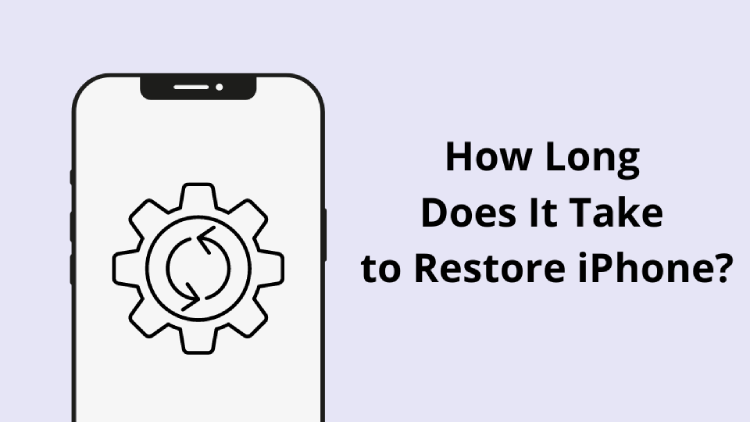
So, you’ve started your iPhone recovery, but it just keeps going on and on… So, how long does it actually take to restore an iPhone? Is it possible to make the process faster, and what happens if you press “cancel”?
No matter what is the reason why you are restoring your device: iPhone wasn’t functionning well after update, you are upgrading to a new device, or recovering accidentially deleted data, the restore time may vary depending on multiple factors. In this article, we will explore the different aspects that impact the time it takes to restore an iPhone and provide insights into the restoration process, helping users gain a better understanding of the time involved.
- iPhone restore: how long and why
- Tips to improve the process
- Save your time and make a Custom Restore with CopyTrans Shelbee
- What happens when you restore a backup?
- iPhone stuck on restore screen?
- iPhone restore in progress: FAQ
How long does it take to restore an iPhone?
Time of restoration depends on what type of backup you are recovering, how big is it and if you are doing a full or a selective restore. That is why in general, the average iPhone restoration time varies from 15 min to 4 hours. Some heavy cases (large backups) might take up to 15 hours.
First of all, the time of iPhone restore depends on what backup you are restoring. It is thought that restoring from iCloud takes longer than restoring from iTunes. iCloud backups are stored online, so your iPhone would have to download the backup file from your iCloud space, erase current iPhone contents and then start restoring. This way it will take 1 to 4 hours to restore data from the iCloud.
Some open Internet ressources state that restoring iTunes backup takes from 15 to 30 minutes. Let’s say, this is an ideal scenario 😅. iTunes restore time still depends on the size of your backup and would go well only if there is no connectivity issue between your iPhone and PC. The sad part is that you might be stuck with iTunes backup restore for hours without knowing that this is never going to end. In fact, if during backup your data was somehow corrupted, iTunes will never tell you so and will continue the restoration attempt without telling you want to do.
To sum things up, here are the main factors you should remember when wondering how long would your iPhone restore take:
Why is my iPhone restore taking so long?
-
Backup Size and Type. The time depends mostly on the size of the data you keep on your phone. The more you save, the longer it will take to restore a backup (iCloud or iTunes backup).
-
Internet Connection Speed. It’s crucial to have a stable Wi-Fi connection. Note that you will not be able to restore from iCloud backup using mobile data.
-
Software Version and Updates. When you keep all your devices and programs up to date, it reduces any problem that may arise.
Now, as we know why it takes so long to restore iPhone from a backup, we can do our best to make it faster!
How long does a iPhone restore take: Tips to improve the process
-
Check your Wi-Fi connection.
It is crucial to have a strong and stable Wi-Fi connection when restoring your files. Any interruptions in the network could potentially impede the restore process, resulting in slower file recovery times. To avoid this issue, make sure that you’re connected to a reliable network with minimal disruptions, as this will help ensure a smooth and uninterrupted restore experience.
-
Clean iPhone and iCloud Storage.
Regularly free up space on your iPhone and iCloud. When you have only the data you do really need, it will make the process of the restoration easier and faster. Use our tips to delete unnecessary data from iCloud and iPhone storage.
-
Restart iPhone and PC.
It is always a good idea to restart your devices if you face any issues. Sometimes it will be enough to solve the problem and you won’t need to dig deeper and think how to fix it.
-
Update iTunes and iOS.
With all the new versions released, Apple makes some technical fixes, so the latest version may help you to reduce restore time.
-
Speed up restore with CopyTrans Shelbee.
If you are using CopyTrans Shelbee as a restore software, check these tips to make your iPhone restore faster (for both full and custom restore).
Make a Custom Restore with CopyTrans Shelbee.
If you need just to restore some special data (only contacts or messages or some other data), but not a full backup, then just use CopyTrans Shelbee.
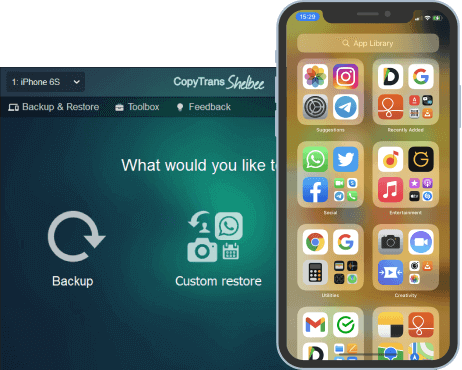
Unlike iTunes, CopyTrans Shelbee will:
✔️ restore full iPhone backup or just some selected data;
✔️ allow you to restore all your apps or just some of them;
✔️ do full or incremental backup;
✔️ allow to choose the folder to save backup;
✔️ validate backup made;
✔️ compatible with iTunes backup;
✔️ support encrypted iPhone backup;
Here’s how to restore selected data to your iPhone without iTunes:
-
After you start CopyTrans Shelbee, click on Custom Restore.
-
Choose the backup you need and click Next. Select the data you need to restore:
NOTE: Please note that the data you selected will be overwritten. So, if you want to restore contacts, the device contacts will be replaced with the ones from the backup.
-
That’s it! Your device will now restart.
⚡ Please find our full guide on a Selective Restore with CopyTrans Shelbee ⚡
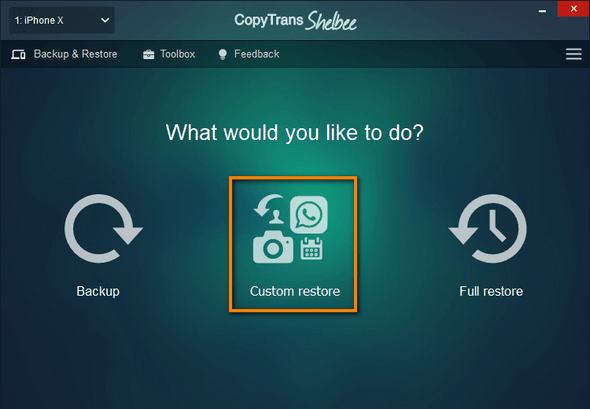
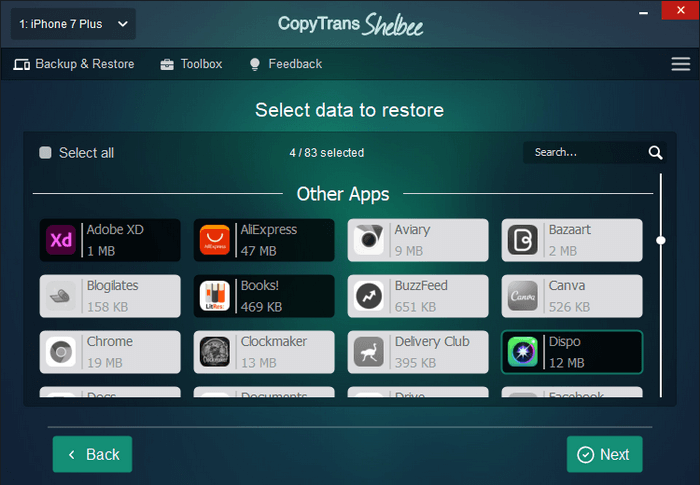
What happens when you restore a backup?
When you restore an iPhone, it unpacks data from a backup and replaces the data you had on your iPhone with the data from backup.
To avoid losing iPhone data, it’s worth keeping in mind how iPhone recovery works. If you restore data from a backup made a year ago, you will get the device as it was a year ago. All data from the year after the backup will be erased. Unless you’ve also backed it up.
It’s crucial to back up your iPhone because in any data loss scenario (damaged, lost, or stolen iPhone) you will be able to get all the files back. So, here is a piece of advice for you: never forget to back up your iPhone. One day it may help you a lot.
And now, how to restore your iPhone? There are a few methods. Check them out and select the best option for you:
-
Restore with iTunes
-
Restore from iCloud backup
-
Restore with CopyTrans Shelbee
If your iPhone shows the message “iPhone attempting data recovery” and it is stuck, then we advise you to check the article on how to fix the issue.
iPhone stuck on restore screen?
If your iPhone is stuck on the restore screen, showing the Apple logo or a frozen progress bar, it usually means something interrupted the process. It can happen due to a corrupted backup, an unstable connection, outdated software, or just a minor glitch. Here are some actions that can help you:
- Force restart. On iPhone 8 or later, quickly press and release Volume Up, then Volume Down, then hold the Side button until you see the Apple logo. For iPhone 7, hold Volume Down and the Side button. For iPhone 6s and earlier, press Home and Power buttons together.
- Connect your iPhone to a PC or Mac and update it using iTunes or Finder. When prompted, choose Update (not Restore) to avoid data loss. If this doesn’t help, you can put the device in Recovery Mode and try restoring again.
- Use third-party repair tools like CopyTrans Shelbee to attempt a repair without losing your data. And if the situation seems hopeless — contacting Apple Support might be your best option.
iPhone restore in progress
FAQ
❓ Why is my iPhone restore taking so long?
It usually depends on your internet speed, backup size, and whether you’re restoring from iCloud or a computer. Large photo libraries or slow Wi-Fi can make the process take hours. Sometimes it looks stuck but is still running in the background.
❓ Can I use my iPhone while it’s restoring?
Partially, yes. Once the main setup is done, you can use your iPhone, but apps, photos, and other data may still be downloading. Some features might not work right away.
❓ Does restoring an iPhone delete everything?
Yes. Restoring erases your iPhone and replaces everything with what’s in your backup. Anything not backed up will be lost.
❓What happens after restore completes?
Your iPhone restarts, loads your settings, re-downloads apps, and begins syncing your photos and other media. You may need to log in again to some accounts or apps.
❓Can I cancel a restore once it’s started?
Not directly. You’d need to erase the iPhone and start over. Cancelling mid-way means you’ll lose anything that was partially restored.
❓Does iPhone restore include photos, messages, apps?
Yes, if they were part of the backup. That includes photos, messages, app data, settings, and more. iCloud Photos may take extra time to sync separately.
How long does iPhone restore take?
Conclusion
Restoring an iPhone isn’t always quick — and that’s because there are quite a few things that influence how long it takes. The type of backup you’re using (iCloud or iTunes), the size of your data, the speed of your internet connection, and even the specific iPhone model or iOS version can all impact the total restore time.
While there’s no one-size-fits-all answer to how long a restore should take, being aware of these factors can help you better prepare for the process. Whether you’re setting up a new device or recovering from a reset, knowing what to expect — and how to avoid common slowdowns — makes a big difference.
By following the tips in this guide, like checking your Wi-Fi connection, cleaning up your storage, and keeping your software up to date, you can often speed things up and avoid getting stuck. And if you do run into issues, like being stuck on the restore screen, now you know exactly what to try next.
In the end, restoring your iPhone is just a step toward getting everything back to normal. A little patience and preparation go a long way in making the whole experience smoother and less stressful.