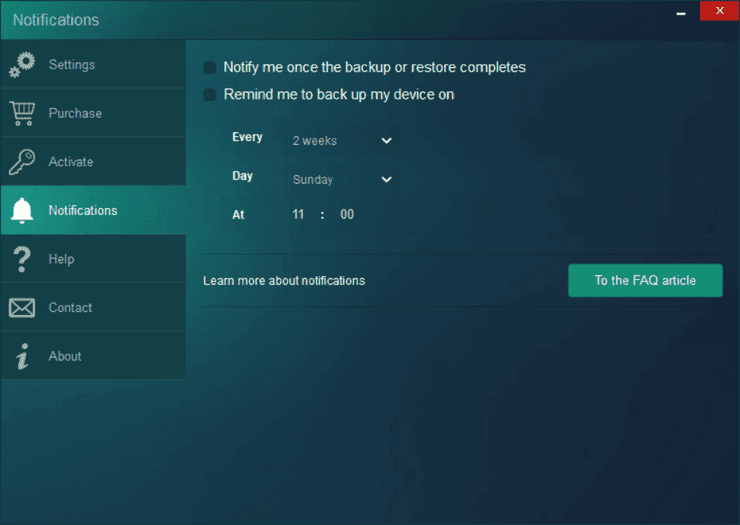Curious about what the magic behind the Custom restore function in CopyTrans Shelbee is? Want to find out what is happening to your device during the process? We are happy to share all our secrets with you. 🪄
The Custom restore process consists of four parts:
Loading the backup to restore
Choose the backup your data needs to be restored from. CopyTrans Shelbee will open the archive, read the data inside of the backup, and structure it.
Please note that no changes are being made to your device at this point, we are just loading the backup.
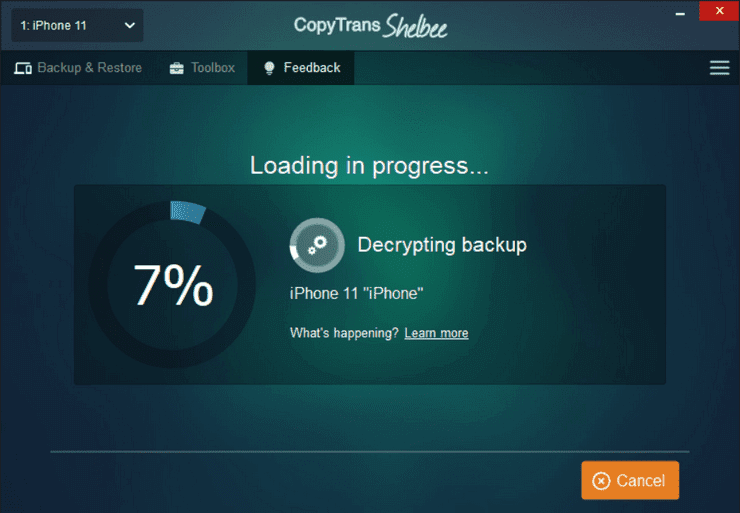
As soon as your backup is loaded, you will be able to select the contents you wish to restore.
Selecting the backup data to restore
CopyTrans Shelbee can selectively restore any data from System apps as well as from Other Apps. System apps are all apps that come with your device, Other apps are all of your apps from a third-party provider. Both are shown in the screenshots below.
🔹 System Apps:
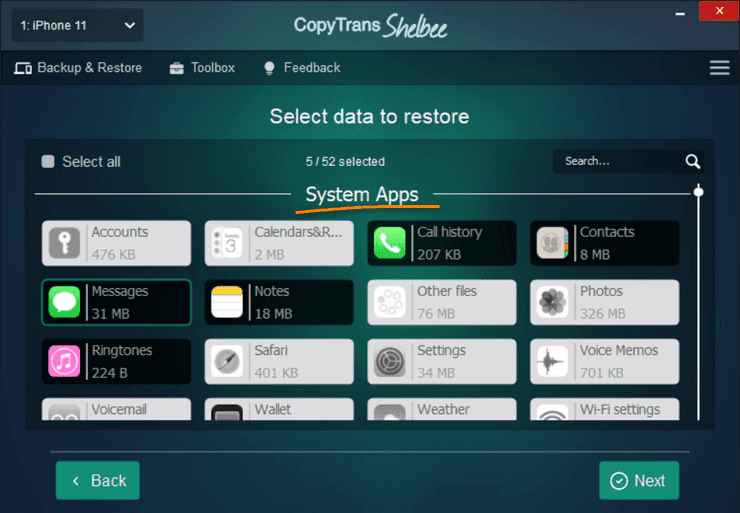
🔑 Accounts:
If you want to selectively restore cloud contacts, calendars, or notes to a new device, please make sure to also select Accounts. This is important, because otherwise not all the data will be transferred.
Selecting Accounts will overwrite the already existing mail accounts and any associated cloud account information (contacts, calendars, notes, iMessages) on the destination device.
🔹 Other Apps:
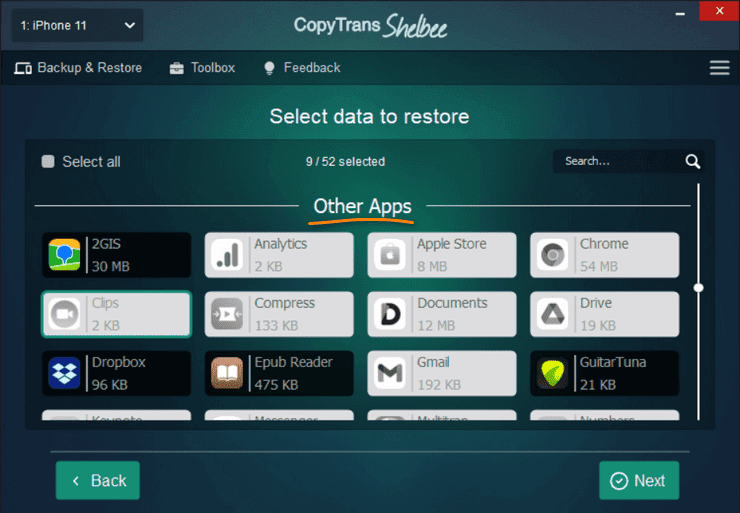
💡 To have apps included in the backup, they MUST be present in the App Store at the time of the backup, as we need to download the .ipa files from the App Store server.
We download the apps at the time of the backup, iTunes does at the time of the restore. So, if you know your favourite app will be discontinued, make a backup with CopyTrans Shelbee.
Encrypted Backup
We highly recommend enabling Backup Encryption on all of your devices. If you want Wi-Fi passwords, app logins & passwords to be saved in your backup, take advantage of this useful feature. If you want your passwords and logins to be transferred over to the new device, both the backup and the destination device should be encrypted. How to set up Backup Encryption.
Backing up the destination device
Just before the actual restore we ask you to choose a destination for the “safety backup”. You will have a backup of your device in case something goes wrong during custom restore. You can delete this backup after you make sure everything went well.
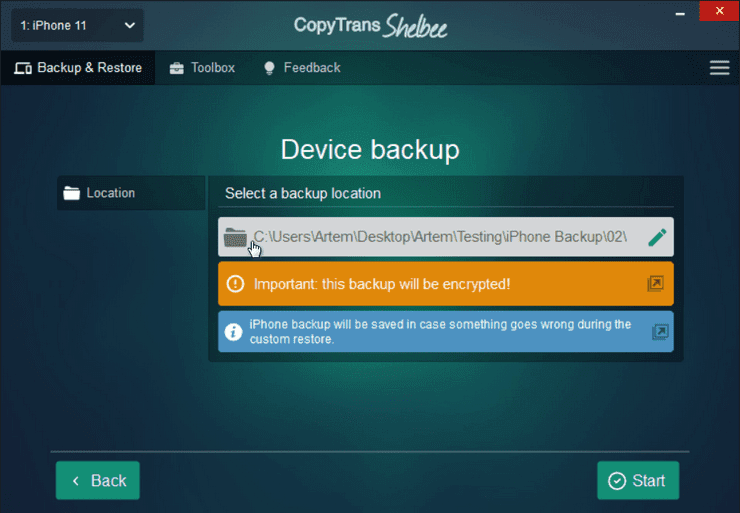
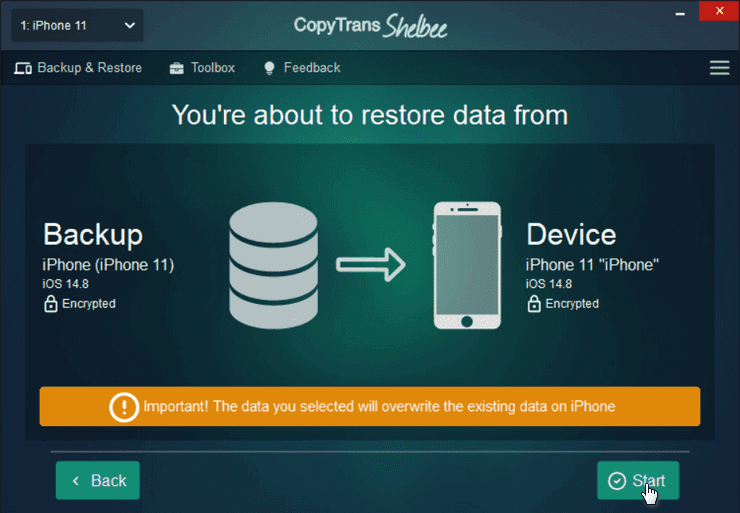
Restoring selected data to the destination device
The program will now restore the data you’ve selected. It will replace the existing data on your device, whereas the rest of your data will remain unchanged. For example, you’ve chosen contacts. The contacts you have on your device will be overwritten, but everything else like messages, calendars, etc. will stay untouched.
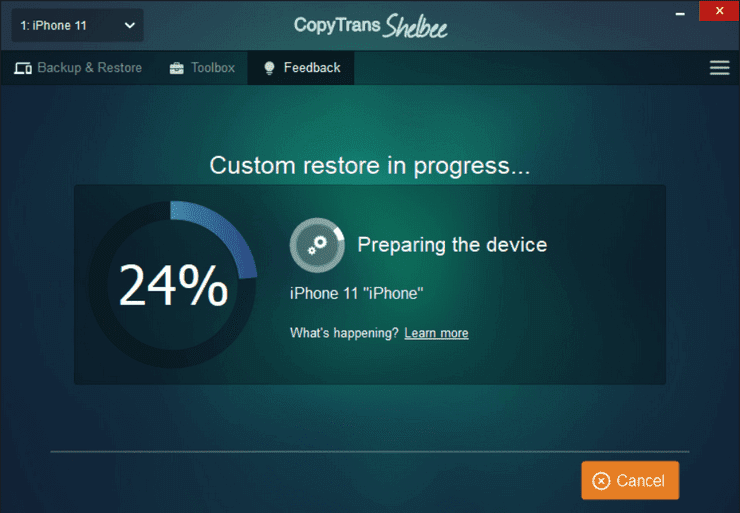
Final steps
The restore is now completed! Please note that if any of the apps failed to download, you can always download them manually from the App Store on your iPhone. More info.
You may carry out the custom restore procedure as many times as you wish. If while restoring your data you realize that you haven’t selected your photos or notes, don’t worry! When the current restore is complete, run CopyTrans Shelbee once again and choose what you want to restore this time.
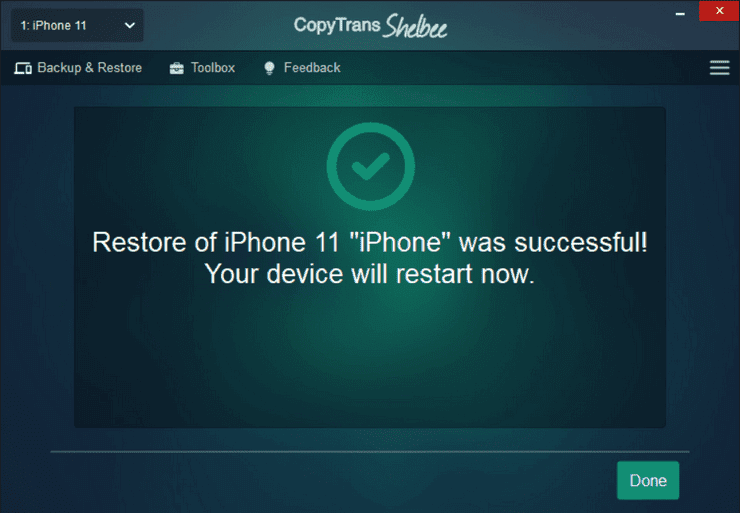
You can also set up CopyTrans Shelbee notifications in order not to forget to back up your data. It’s important to back up your iOS device on a regular basis to prevent any complications.