
Have you ever noticed that your iPhone is unusually hot? This is not uncommon among iPhone users. While it’s normal for electronic devices to generate some heat during usage, a prolonged rise in temperature of a mobile device should alert you. If your iPhone gets hot, then you first need to make it clear how you can distinguish natural heating from a malfunction.
There are several reasons why your phone may be getting hot. One common cause is the use of power-hungry apps or features, such as gaming, video streaming, or using GPS navigation for an extended period of time. These activities can put a strain on your iPhone’s processor and battery, causing it to heat up. Another potential cause of overheating is leaving your iPhone in direct sunlight or in a hot environment, such as a car on a hot day.
When your iPhone gets too hot, it may display a warning message and automatically shut down to prevent damage to the internal components. To avoid this, there are a few tips you can follow to prevent overheating and cool down your iPhone. In this article, we will look at the various factors contributing to iPhone heating and what to do when iPhone gets hot.
By understanding why your phone gets hot and following these tips to prevent overheat and cool down your device, you can help ensure that your iPhone stays in good working condition for longer. Taking these precautions can also help prevent potential damage to your iPhone’s internal components from excessive heat.
- Why is overheating dangerous?
- iPhone is hot: natural causes of overheating
- Summer heat
- iOS version updates
- Weak cellular signal
- High resource consumption
- iPhone getting hot while charging
- Back up heats up iPhone
- Hidden download
- Activated navigation systems
- Software problems
- Unsuitable charging cable
- Viruses on iPhone
- Hardware faults
- What to do when iPhone gets hot
- iPhone overheating: cool down your phone – FAQ
Why is overheating dangerous?
All Mobile components are designed for operation at temperatures up to +65 degrees. The casing heats up to about +40-45 degrees for this purpose, so it is unpleasant to hold the device in your hands.
At the first signs of overheating, the processor switches to a trot mode and skips clock cycles. As a result, its performance decreases, and then the speed of the iOS device decreases as well.
A high temperature is dangerous for all components of the phone. The stronger the heat, the faster the chips of the RAM memory, the battery cell, and the electrical contacts of the various systems are damaged. However, you do not have to fear explosions and fires. When the temperature reaches a critical point, the safety system can shut down the device.
iPhone is hot: natural causes of overheating
Reason 1: Summer heat
When the air temperature exceeds 30 degrees, an iPhone can heat up without any technical problems. Even the most efficient cooling system for mobile devices can’t cope with excessive heat. Therefore, when the temperature is high, it is better not to play games, shoot videos for long periods of time, and work with resource-intensive apps. If you overheat, your iPhone will simply shut down.
Never leave your phone in the car on a sunny summer day. The temperature in the car can reach +55-60 degrees. If the device is left in direct sunlight for several hours, the damage will be irreversible.
⚡ Tip to cool down iPhone: Put iPhone in a cool room. But do not use ice or a fan in the process.
Reason 2: iOS version updates
When you update iOS, your iPhone has to download about 3-5 GB of data. This happens in the background, you may not even notice it. At the same time, preparations for the update are going on – unpacking archives, checking the system status, running diagnostics of the hardware.
If your iPhone suddenly heats up and doesn’t cool down, go to Settings > > General > > Software Update. If it has been updated, it will be shown in the corresponding section. Once the download is complete, it will take 10-15 minutes for the software to install. It is advisable to start this process when the battery level is more than 50%.
⚡ Tip when updating: Since updates can be quite large, even more free memory will be robbed when updating. As a result, your iPhone will become slower. To speed it up, free up space on your iPhone.
Reason 3: Weak cellular signal
When iPhone gets hot, check the reception signal. If the connection to the transmitter is too weak, the device will increase the power of the receiver. This improves the quality of voice transmission in a conversation and increases the speed of data download. Disadvantages: this leads to heating of the case and rapid loss of battery charge.
⚡ Tip: If your iPhone is constantly searching for the network, but you do not need your iPhone at that moment, you can activate flight mode for that time.
Reason 4: High resource consumption
Games and some applications can lead to increased RAM usage of 80-100%. If your iPhone gets warm quickly, it is better to take breaks – 15 minutes every 45 minutes.
⚡ Tip: If your iPhone memory is full, then the device will be loaded even faster or your iPhone will be hot and the battery will be drained quickly. In this case, it is recommended to remove unnecessary data or apps or transfer photos and videos to PC and follow the tips on how to save iPhone battery
Free space on iPhone and save your photos and videos with CopyTrans Photo
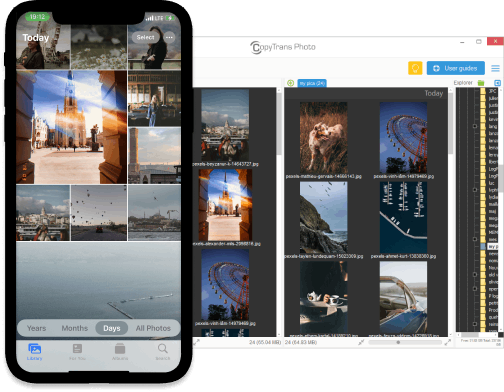
- Save iPhone photos and videos on PC in a few clicks
- Backup all your iPhone photos to PC at once with Full Backup feature
- Save photos without duplicates
- Compatible with all iOS devices, including the latest iPhone models
- Intuitive interface: drag-and-drop transfer
Reason 5: iPhone getting hot while charging
Physical laws can not be broken – the higher the power of the power grid, the more heat energy is released. The heating of the case is up to +35-40 degrees for devices with chargers with more than 30 W of power. In some models, it reaches 120 W. In this case, it is better to charge iPhone without load, i.e. better not to run games and resource-intensive apps.
Reason 6: iPhone gets hot while backing up
A good tip to always be sure that all your important data is safe is to do regular backups. It’s a good piece of advice, but it may heat up the iPhone as it consumes a lot of the iPhone’s resources.
⚡ Tip: do an incremental backup to make your iPhone use less power. Here is how to do incremental backups (latest changes) in a few clicks with CopyTrans Shelbee.
Reason 7: Hidden download
You decided to download a game or movie and then forgot about it. Even if you close the app, the process continues in the background. If your iPhone is getting hot, remember which apps you have used recently. Restart them and check the download status.
Reason 8: Activated navigation systems
One of the biggest power guzzlers in modern devices is the navigation system. This can also work in the background and track your location. If your device is getting too hot for these reasons, this is a good point to check your settings. If you don’t want certain apps to track you, block them from accessing navigation services.
To do this, go to Settings > > Privacy and security > > Location services.
Reason 9: Software problems
Your iPhone gets hot when an app or even the whole iOS has errors. One of the processes starts to run cyclically, so the load cannot be reduced even when the screen is locked. Try updating apps and iOS versions to the latest version. If this does not help, reset the device to factory settings.
If iPhone heats up a lot after installing a certain app or game, close or remove the app from iPhone.
Reason 10: Unsuitable charging cable
It is always better to use original accessories. Apple ensures that the current and voltage remain within safe limits. Third-party power adapters, on the other hand, may not have such strict control. Overcharging not only causes the device to overheat but also shortens the battery life.
The iPhone is getting hot while charging if the cable or charger is made of inferior material. The original cable should have a note saying “Made for iPhone/iPad/iPod (MFi)” and a special MFi logo indicating that the product is certified.
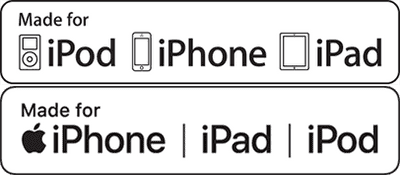
Reason 11: Viruses on iPhone
If there are no visible causes, a factory reset does not help, but iPhone gets hot, then it may be due to viruses on iPhone.
However, most often the problems occur in connection with apps unzipped from archives. The solution is to install an antivirus program that will detect and remove malicious software.
Reason 12: Hardware faults
Overheating can also cause the faulty components such as processor, memory, RAM chips, battery, power supply system, and radio antennas. iPhones also often heat up when water enters. This leads to short circuits in the electrical contacts.
⚡ Tip: If your iPhone fell into water, you need to act quickly: iPhone fell into water. What to do.
What to do when iPhone gets hot
Now we know all the reasons why your iPhone is hot sometimes and we have already given you some tips, but let’s summarize what to do when iPhone gets hot.
-
Restart your iPhone: the easiest and first solution that comes to you mind. It may really help you.
-
Close all your apps: a lot of apps in use can heat your iPhone up.
-
Don’t use iPhone while charging: it’s always better to leave your device alone and let it charge.
-
Remove the case and cool the phone: some phone cases are thick and heat up your iPhone. The best solution is to take it off and let the iPhone cool down. Then you can put the case back.
-
Update your iPhone: with the latest iPhone updates you make the iPhone performance better, so we advise you to always be up to date.
-
Use Airplane Mode: give your phone a rest, and let it stop constantly searching for the network.
-
Use Low Power Mode: this function turns off the background updates and some visual and animation effects that heat your iPhone up.
-
Reset iPhone settings: reset may help you as it returns iPhone to original settings
-
Free up space on iPhone: when you delete or transfer unused data from your iPhone, you make it work better and not get so hot.
iPhone overheating: cool down your phone
FAQ
How can I prevent my iPhone from overheating?
To prevent your iPhone from overheating, you can keep it away from direct sunlight, avoid using processor-intensive or graphics-intensive apps for extended periods, and ensure the ambient temperature stays between 0º and 35º C. You can find more tips in this article!
What should I do if my iPhone is overheating?
If your iPhone is overheating, you can start by closing any processor-intensive apps, moving it to a cooler area, and removing its case to help it cool down. All the tips on how to protect your phone are in this article!
Why does my iPhone get warm when I use certain apps?
Certain apps, like graphics-intensive or augmented-reality apps, can cause your iPhone to get warm as they put a strain on its internal components and processor.
Is it normal for my iPhone to get hot to the touch?
It’s normal for your iPhone to get warm when using it for processor-intensive tasks, but it shouldn’t become too hot to touch. If it does, it might be overheating and you should take steps to cool it down.
How can I stop my iPhone from overheating during use?
To stop your iPhone from overheating during use, you can make sure to only use it in environments with ambient temperatures between 0º and 35º C and avoid running multiple processor-intensive apps simultaneously.
What are some built-in protections in iPhones to manage temperature?
iPhones have built-in protections to manage temperature, such as automatically reducing performance if the internal temperature exceeds a certain threshold to prevent overheating and damage to the device.
Where can I find more information on managing iPhone temperature?
You can find more information on managing iPhone temperature on Apple’s support website, which offers guidance on keeping your device within its optimal operating temperatures and troubleshooting overheating issues.
What notifications indicate that my iPhone is overheating?
If your iPhone is running hot, you might receive a notification indicating that it needs to cool down. Additionally, the phone might become unresponsive or display a temperature warning icon when it’s overheating.
Can using an iOS device in hot environments cause overheating?
Yes, using an iOS or iPadOS device in hot environments can cause it to overheat, especially if the ambient temperature exceeds the recommended operating range of 0º to 35º C.
What are some tips to keep my iPhone from overheating?
To keep your iPhone from overheating, ensure proper ventilation for the device, avoid using it for processor-intensive tasks in hot environments, and periodically check its internal temperature to prevent overheating.
Why is my iPhone hot
Conclusion
In most cases, the phone heats up for natural reasons – due to heat, resource-intensive apps, OS updates, or a weak cellular signal.
If the problem doesn’t go away with time, check the device by analyzing the list of running apps. You can also restart the device, reset your iPhone to factory settings and install an antivirus program, switch to original accessories, and try not to run “heavy” applications while charging.