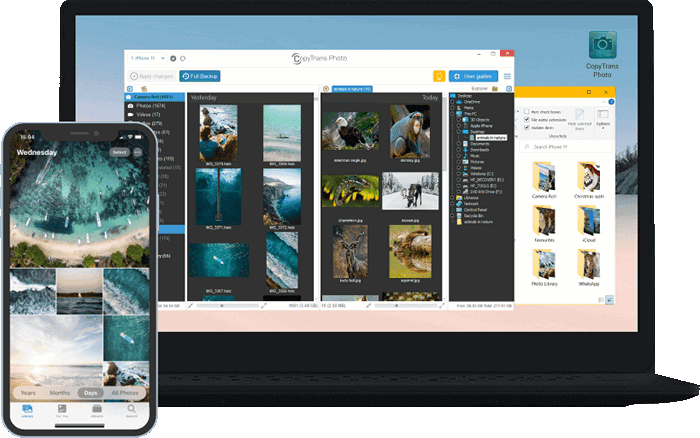Manage iPhone Photos from PC without iTunes
Looking for an easier way to access iPhone photos on PC?
The table below compares the features of iTunes and CopyTrans Photo when it comes to transferring photos between an Apple device and a Windows PC.
CopyTrans Photo vs. iTunes
| Manage iPhone/iPad photos | iTunes | CopyTrans Photo |
| Transfer photos and videos from PC to iPhone | ✓ | ✓ |
| Transfer iPhone photos, videos and albums to PC | ✗ | ✓ |
| Transfer photos, videos and albums from one iPhone to another iPhone/iPad | ✗ | ✓ |
| View iPhone photos, videos and albums on PC | ✗ | ✓ |
| Delete selected photos and videos from iPhone | ✗ | ✓ |
| Move full-resolution photos from PC to iPhone without loss of quality | ✗ | ✓ |
| Play Camera Roll videos | ✗ | ✓ |
| Retrieve lost PC photos from iPhone | ✗ | ✓ |
| Transfer photos from multiple PC locations to iPhone | ✗ | ✓ |
| Copy photos to iPhone from multiple PCs without replacing previously transferred photos | ✗ | ✓ |
| Organize iPhone photos from your PC | ✗ | ✓ |
| Transfer photos from iPhone to Android | ✗ | ✓ |
| Transfer photos from Android to iPhone | ✓ | ✓ |
Why people choose CopyTrans Photo:
➤ Backs up all iPhone photos to PC or external drive in one click.
➤ Transfers LIVE photos from iPhone to PC and back.
➤ Manages your iPhone photos and videos from PC.
➤ Keeps EXIF data intact.
➤ Converts HEIC photos to JPEG on the fly.
➤ Uploads as many photos to iPhone from PC as you want in seconds.
➤ Our users call CopyTrans Photo a timesaver as it’s easy to operate.
➤ More than 80% of users give CopyTrans programs 4.5 out of 5.
➤ Works with all iOS versions.