Starting from iOS 9, you can no longer use iTunes to sync iPhone notes with Outlook on your PC. Nevertheless, you can still transfer notes between iPhone and Outlook via CopyTrans Contacts.
IMPORTANT!
Important information for iOS 11 & 12 & 13 users Due to an iOS limitation, it’s no longer possible to import notes from Outlook to an iOS 11 & 12 & 13 users device through CopyTrans Contacts.Use CopyTrans Contacts instead of iTunes
Here’s how to use CopyTrans Contacts in order to:
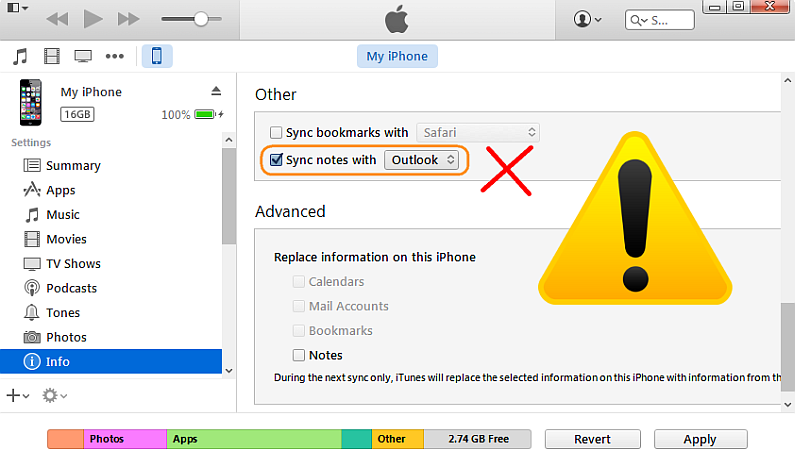
More Outlook-related articles you may be interested in
From iPhone to Outlook
From Outlook to iPhone
If you rely on contacts, calendars and notes synchronization with Outlook, use CopyTrans Contacts as a reliable alternative to iTunes.
