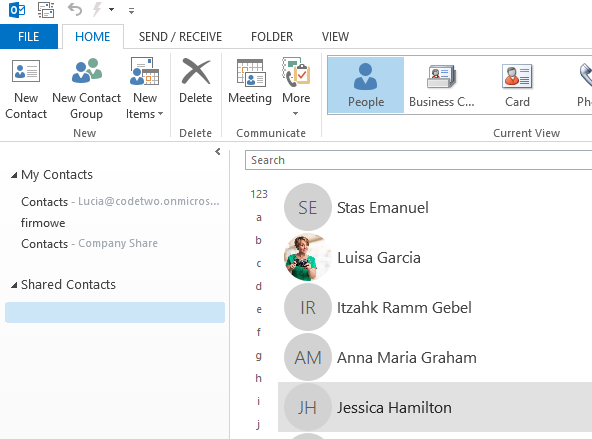Whether you want to copy some of your personal contacts to your work Outlook account, remove your private information from iCloud, or simply copy contacts to the PC, this guide will help you to import iCloud contacts to Outlook in one go.
iCloud allows you to export contacts to a single VCF file. The problem is Outlook will only import the first contact from this VCF file. It’s an Outlook limitation that you can easily go around by following the steps below. Let’s begin.
Import contacts from iCloud to Outlook
You can export iCloud contacts into a single file and then import VCF into Outlook, but Outlook will only import the first contact from this VCF file. To duck this issue, use CopyTrans Contacts to import contacts from iCloud to Outlook in a few clicks.
Export iCloud contacts to Outlook
Part 1
As a first step, we will set up a connection between CopyTrans Contacts and your iCloud account.
NOTE: We care about your online safety: your credentials go directly to Apple through a secure SSL connection. We do not store or have access to your data or credentials.
-
Download CopyTrans Contacts from the following page: Download CopyTrans Contacts
-
Install the program. If you need help installing CopyTrans Contacts, please refer to our installation guide.
-
Run CopyTrans Contacts and connect your iPhone to the PC. Your iPhone contacts will appear in the program’s main window.
💡 Please wait until all your contacts finish loading (the cogwheel in the bottom right corner should disappear). It may take quite a while, but only the first time. Next time, the program should start much faster.
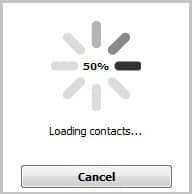
❕ If your iPhone is encrypted, you may be asked for an iPhone backup password. What password? -
To get to see all iCloud contacts listed, connect to your iCloud account. Click More > Cloud setup.
NOTE: You can also add your Gmail and Exchange accounts to the list of sources.
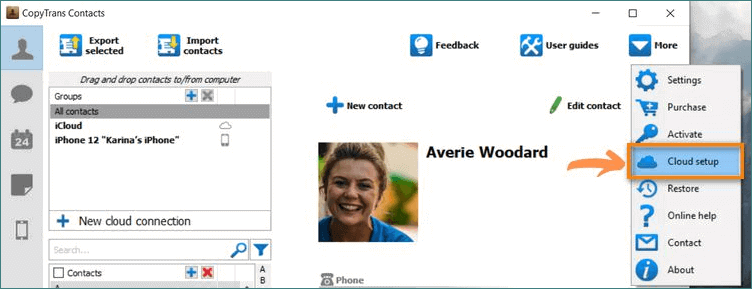
-
Now click +New connection > iCloud.
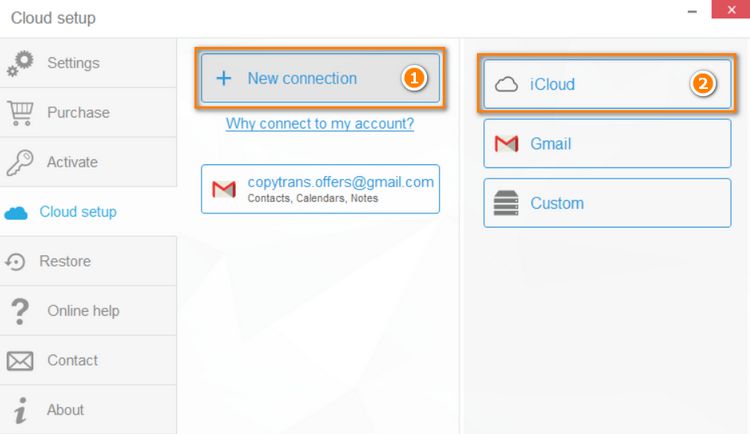
-
Enter your iCloud account credentials and make sure that the Contacts box is checked. Click Add account.
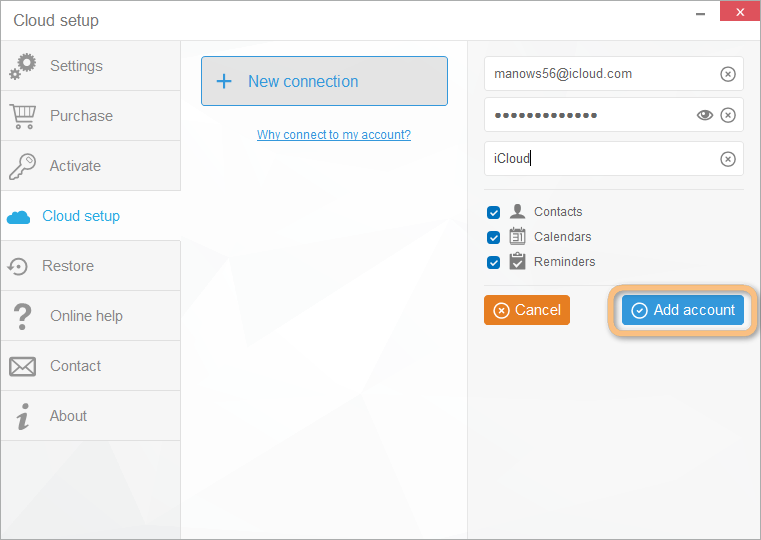
NOTE: If you experience trouble connecting to your iCloud account, please refer to How to set up an iCloud account in CopyTrans Contacts.
-
CopyTrans Contacts will list all iCloud contacts.
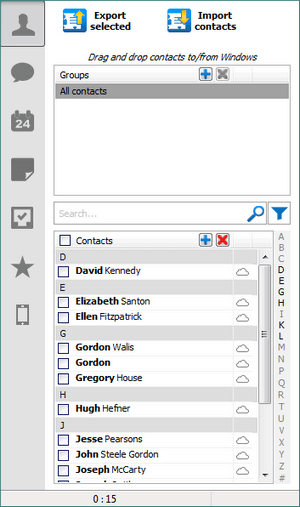
-
Select the iCloud contacts you wish to export to Outlook by checking the box next to each contact. To select all contacts at once, check the Contacts box on top.
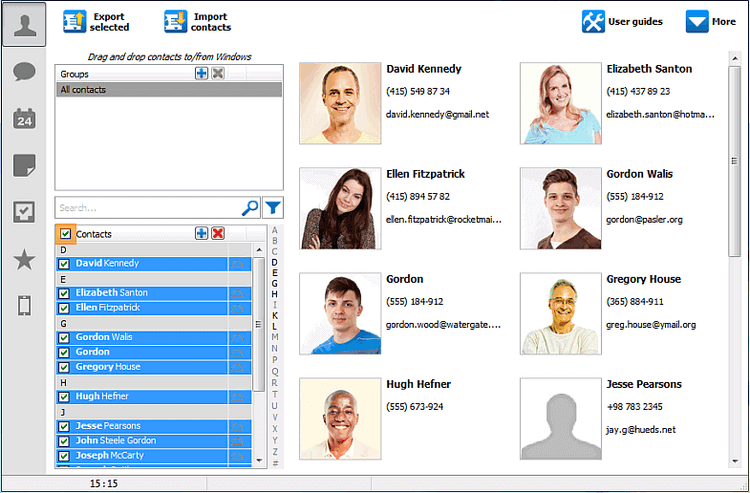
-
Click Export selected.
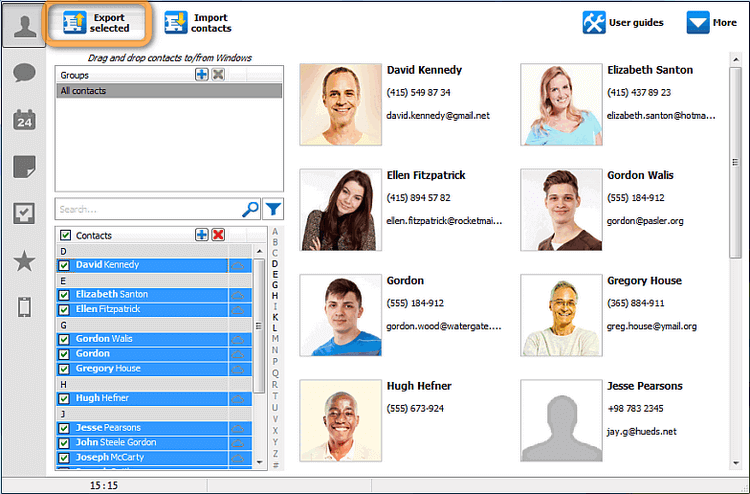
-
Choose Outlook (direct export to Outlook).
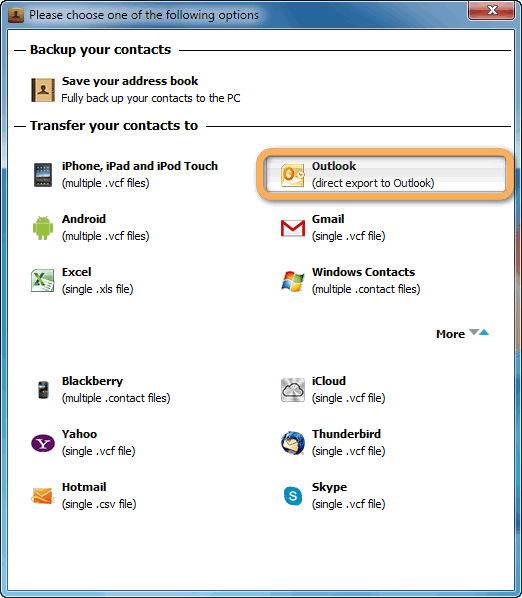
-
Select the folder where to transfer the iCloud contacts to and click OK.
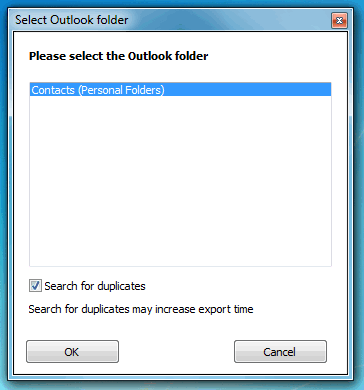
-
If prompted, grant CopyTrans Contacts access to Outlook by clicking Yes. We do not have access to your data or credentials.
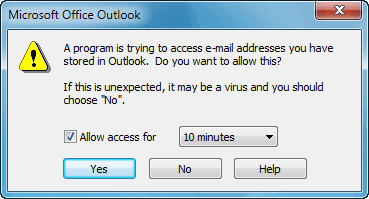
-
CopyTrans Contacts compares your contact lists in Outlook with the one you are about to import. Once it detects duplicates, the following window appears prompting you to choose what you would like to do with such contacts.
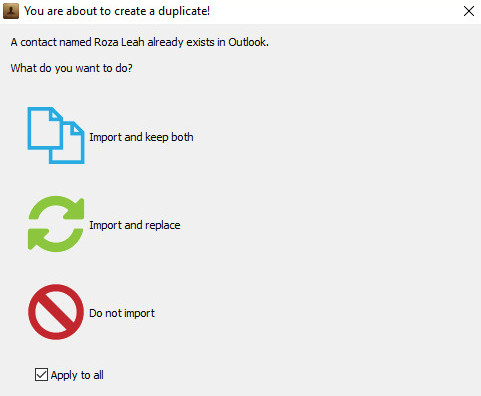
-
The selected iCloud contacts are now transferred to Outlook on your PC.
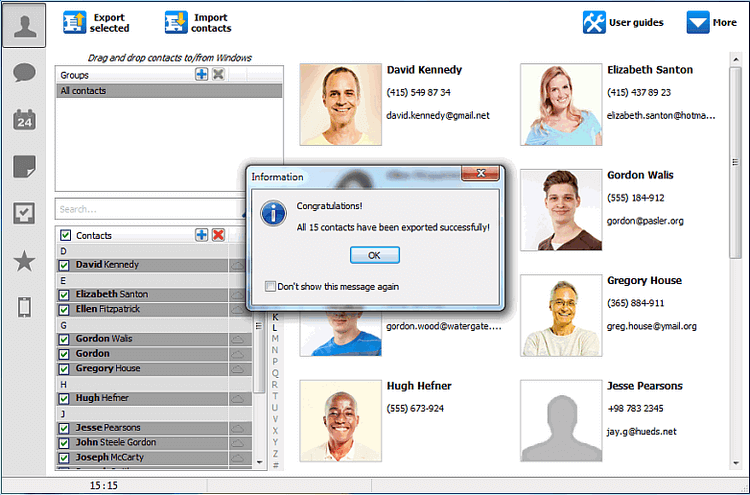
What else the app can help you with:
✔️ Save iPhone contacts to the PC in a few clicks;
✔️ Work with different formats: .xlsx; .vcf; .csv;
✔️ Manage all iPhone, iCloud, Outlook, and Gmail contacts;
✔️ Transfer iPhone messages to PC in different formats;
✔️ Manage iPhone and iCloud calendars.
Try CopyTrans Contacts for free
Export contacts from iCloud to Outlook
Part 2
After we’ve set up the connection between the app and your iCloud account, we will directly add iCloud contacts to Outlook.
This is how to import iCloud contacts to Outlook. Try CopyTrans Contacts for free