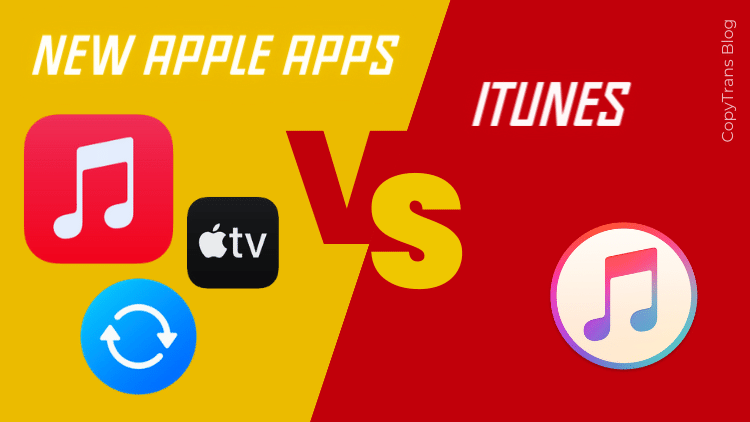
Hello everyone,
My name is Alina, and I’ve been a member of the CopyTrans team for a long time. I’m familiar with the many challenges Apple users face with Windows PCs and am happy to help our customers find the right solution. So I was excited to see the release of three new Apple apps for Windows and wanted to take a closer look at them.
So I tested the new Apple apps for Windows to see if they were any good.
These three apps are supposed to replace iTunes for Windows: Apple Music, Apple Devices and Apple TV. I give my testing now along with pros and cons below.
A little bit of history:
During the whole Apple history, iTunes was the only official way for iPhone owners to interact with a Windows PC. While Apple moved all functions on the Mac to the Finder and separate programs, PC users had to rely on iTunes, which often worked poorly. In early 2023, the decision was made to pursue a similar approach for Windows.
Even if iTunes is still available for Windows 10 and 11, beta versions of three apps were released: Apple Devices, Apple Music and Apple TV. A year later, the tests for these programs were completed and they received their final versions. Normally, in 2024, Windows users can still download and use iTunes. Especially, because for now, podcasts and audiobooks aren’t managed by the new Apple’s apps.

Apple Music Windows
I like listening to music and have a large music collection on my PC. With iTunes it was too complicated for me to transfer my music from PC to iPhone. Fortunately, there is CopyTrans Manager, a well-known iTunes alternative for music transfer.
Will the new app from Apple become a competitor to CopyTrans Manager? That’s what I wanted to find out.
Installation of Apple Music App Windows:
How to get Apple apps on Windows? Apple Music App and 2 other apps are easy to find in the Microsoft Store. After a short installation, a window appears that is very similar to the Music app for MacOS. If you use Apple’s streaming service, you first need to sign in with your Apple ID to access all playlists.
However, as I prefer to listen to music from my own collection, I occasionally have to manage tracks from the iPhone on the PC via CopyTrans Manager. Let’s see how that works now with the new Apple app.
Synchronization of music (unsuccessful):
However, when starting the music app, no songs or playlists are displayed, as if I had none on my iPhone at all. That is strange. How am I supposed to know if I already have certain tracks on my iPhone when I want to add new tracks? It’s too inconvenient for me to check my iPhone every time. All right, I’ll add a few songs…
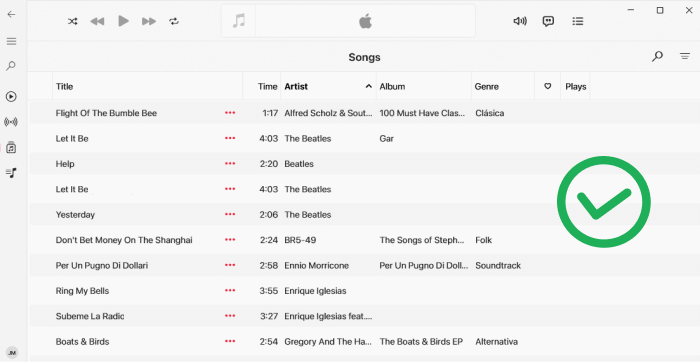
…but can’t find a button to confirm. I’ve been clicking around in the app for ages!
Surprise! To synchronize the tracks, you have to install a separate app for Apple devices. There is neither a notification nor instructions in the app on how to proceed. That’s not exactly user-friendly.
So I go back to the Microsoft Store and install the app for Apple devices. My iPhone is displayed in the program (with its name, iOS version, etc.)
Bug in the Apple program?
When I started the Apple device app and selected Music, I was told to open the Apple Music app even though it was already open. Strange.
But when I click on “Synchronize music”, the program starts to create the backup, then it seems as if the synchronization is being carried out…. But then nothing happens. After several attempts, I have given up.
Synchronization of music (successful):
After two days and further attempts, new data suddenly appears in the device app under “On my device”! Has something changed? Not that I know of… But suddenly my iPhone tracks have appeared in the program. This means that the iPhone has only now been fully recognized. Previously the iPhone was only available for creating backups, now I can also access the music.
What has changed? How can I influence this later? These questions remain unanswered for me.
I then clicked on “Synchronize music”. Only now did it work. Unfortunately, all my iPhone tracks were removed and replaced by the tracks from the Music app.
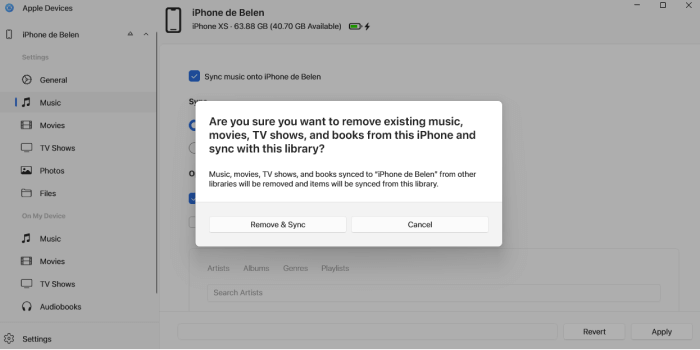
Fortunately, I had backed up all the tracks and playlists on my PC beforehand.
TIP:
◾ You also have the option of adding videos to the Apple Music app. When synchronizing, these files appear on the iPhone in the Music app under “Music videos”.
→ Here are some alternative methods for transferring videos from PC to iPhone: Transfer videos from PC to iPhone for free.
To summarize, the new music app takes some getting used to and is not intuitive to use. There are also difficulties in recognizing iOS devices. The app is not stable; sometimes it works, sometimes not.
The new music app is probably only practical for users who use the Apple streaming service.
It is entered that the new music app does NOT manage audiobooks and NO podcasts. However, I could not find any reference to the management of ringtones! It seems that Apple is pushing users to buy ringtones. However, if you don’t want to pay for new ringtones, you can transfer popular ringtones from PC to iPhone for free: Transfer ringtones to iPhone.
I have now summarized all comments in a table to clearly show the comparison with CopyTrans Manager.
| Features | Apple Music App | CopyTrans Manager |
| Installation | install via Microsoft Store Problems recognizing iOS device |
can be found at www.copytrans.net easy installation |
| Cost | for free* if you do not use an Apple streaming service |
free |
| Music track management | should synchronize (only partially successful when testing) |
can add new tracks, delete tracks, edit |
| User interface | not clear/not intuitive | all iPhone tracks incl. playlists and options in one window/self-explanatory |
| Podcast/audiobook management | not possible | available |
| Ringtone management | not possible | available |
| Search for duplicates | not possible | available |

Apple Devices App
This app is designed to help you update iOS, create iPhone backups and restore them. It also enables the synchronization of data such as music, movies and TV shows.
The user interface for backups is similar to that of iTunes.
Backup function in the Apple device app:
NEW: You can display a list of your backups, but it is not clear which backups they are (iCloud backups? PC backups? Backup from which iPhone?). It is unclear where these backups are stored and what exactly they contain.
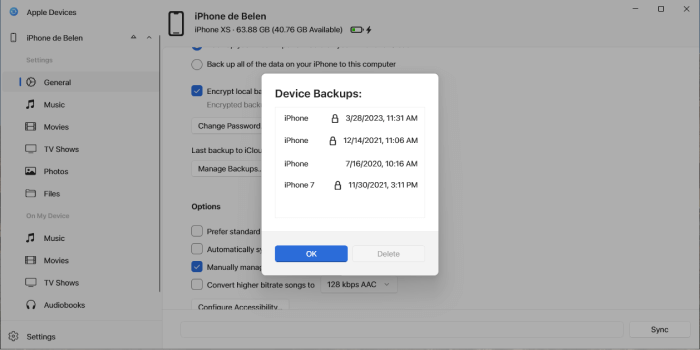
Alternative
There is a better solution to this problem – the CopyTrans Backups Extractor. This tool automatically finds ALL your backups, shows the storage location and the content of the backups.
Creating backups worked, but the problem remains that I cannot select a storage folder as a user. For me, this would be a crucial point where I would fail. My PC is already full and can’t handle all my GB from the iPhone. For this reason, I store all my iPhone data on an external hard disk.
TIPS:
◾ If you don’t know where the new Apple app created your backup, there’s a trick you can use to find out: It’s so easy to find all iPhone backups.
◾ Want to back up your apps too? Here are our tips: Back up your iPhone apps to your PC and restore them to your iPhone.
◾ When backing up and restoring, all your photos under “From my Mac” are not included. To save these photos, please follow the instructions: How to save your iPhone photos.
Synchronization of photos
There are no improvements to Photos. As with iTunes, the new app does not provide an overview of the photos, and the iPhone photos are replaced by new ones when synchronizing. This is particularly complicated if you like to save your photos sorted in albums.
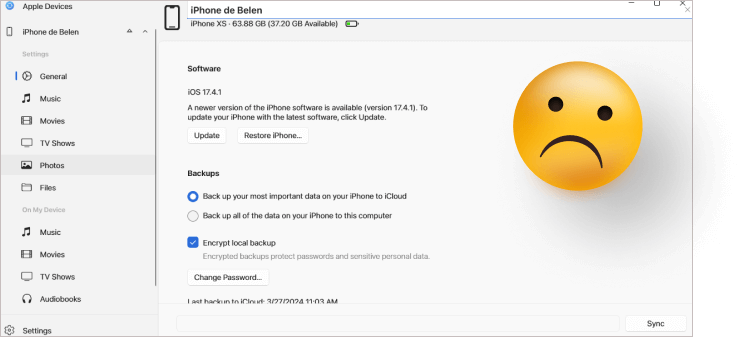
Since there is no change here, I have to use other software.
Neither iTunes nor the new Windows apps offer the option of simply exchanging iPhone photos between an iOS device and a PC. For this purpose, I would recommend CopyTrans Photo.
This is how easy it is to manage iPhone photos from your PC with CopyTrans Photo:
- After downloading and briefly installing the program, all iPhone photos are displayed on the left. The photos from the PC are shown on the right.
- We select the desired photos (and videos!) and drag and drop them to the other side. Don’t forget to click on “Save changes” to… save the changes.
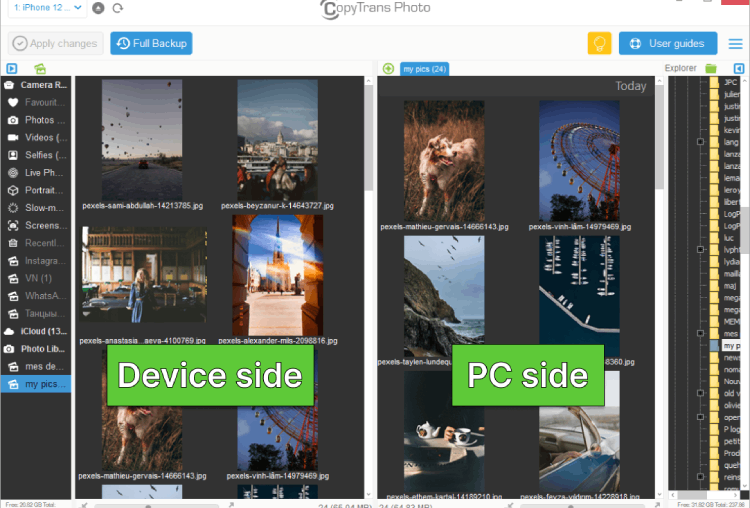
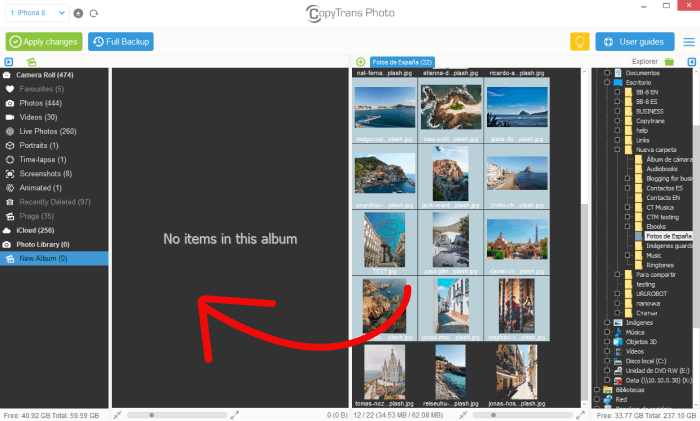
A new way to manage your iPhone photos
CopyTrans Photo
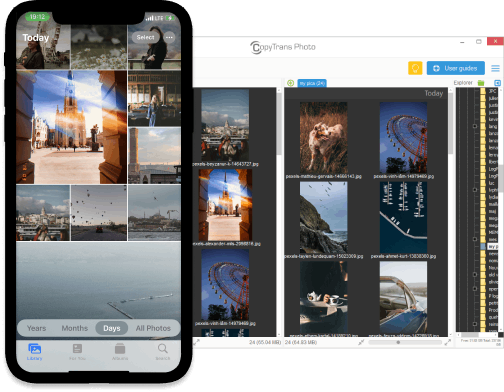
- Can automatically convert HEIC photos to JPG when transferring (or save them in both formats)
- retains EXIF data such as photo location and date when transferring
- Transfer photos and videos between PC and iPhone
- Backup all your iPhone photos to PC at once with Full Backup feature
- Save photos without duplicates
- Retains album structure
Synchronization of files
The Apple device app is also supposed to help you manage your documents. However, when I clicked on “Files”, the app closed by itself. The same result occurred the next time I tried. The app automatically closed again. On the third attempt, I was able to select a document app and manage a few files. After that, the Apple device app crashed again.
Patience is one of my strengths. I still have an older iPhone. Although this iPhone was recognized, the app hung up when I tried to add data. The “Copy” logo remained frozen on the screen. Only a restart could get my PC working again. Thank you, Apple, for such immature software. Something like this shouldn’t happen to a tech giant!
NEW: In contrast to iTunes, you can delete documents directly in the new app. The corresponding button is displayed, but unfortunately it didn’t work for me. Maybe someone else will have better luck…
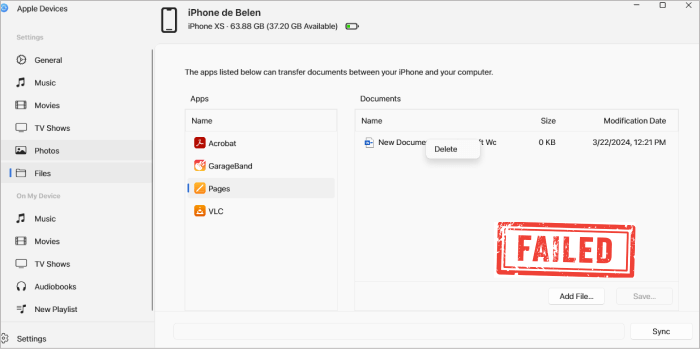
Alternative
A good alternative to this app would be CopyTrans Filey. The program supports the management of iPhone documents by allowing you to add, delete, sort and much more.
→ More info about CopyTrans Filey.

Apple TV App Windows
This app is only useful if you use Apple’s streaming service.
I like to download children’s cartoons for my son to the iPad, directly to the TV library, because I like the TV app best for watching the videos. Unfortunately, the new Apple TV app for Windows doesn’t help me with this. That’s why I use CopyTrans Manager as usual.
Can the new Apple’s apps for Windows replace iTunes?
- With these three programs, you can almost completely replace iTunes on Windows (except for podcasts and audiobooks).
- The good thing is that you don’t have to download all Apple apps. For example, if you don’t use the TV+ streaming service, it makes no sense to install the Apple TV app. Instead, you can restrict yourself to the “Apple Devices App” program and do not have to take up any additional storage space on your computer.
- If previously you had to install iTunes to have everything in one place, and it often led to program and system glitches, you can possibly avoid these difficulties now.
Disadvantages of new Apple apps for Windows:
- The software seems immature and unstable. For this reason, it remains questionable whether the new Apple apps are a complete (and better) replacement for iTunes or whether they offer the user better management of iOS data from the PC. See the article “iTunes alternatives for Windows” to see other options.
- By excluding audiobooks and podcasts, Apple is forcing users to install a total of 4 apps. iTunes therefore still remains indispensable.
- It is not clearly shown how the synchronization of data such as music tracks should take place. Users have to find out for themselves that they need 2 Apple apps for this. A note in the program would be very practical.
- The problem with recognizing iOS devices is not obvious. Although the Apple device is displayed with its name, not all functions are available to you. You are still lucky if old iTunes error messages (real? still there?) are displayed.
- The new apps do not offer the possibility to manage ringtones. Is Apple forcing its users to buy new apps from the Tone Store? I have previously written about an alternative.
- There is no option to synchronize contacts and calendars. Possibly to encourage the user to synchronize all their data with iCloud. However, if there is no free storage space available at iCloud, you will be forced to pay for it. I would like to have a choice.