Voice Memos is a built-in iPhone app that many people rely on to capture quick audio recordings, from work meetings and conferences to personal notes and reminders. It’s fast, simple, and often contains important information that you can’t record anywhere else.
However, like any digital file, voice memos can be deleted, sometimes by accident, sometimes during iOS updates, sync errors, or even after a factory reset. And unlike photos or messages, many users don’t know how to recover deleted voice memos once they’re gone. You may have already checked the Recently Deleted folder in the Voice Memos app and found nothing. So what are your options – is it still possible to recover a deleted voice memo?
Yes, and this article will walk you step-by-step through the recovery process. Whether you deleted the voice memo a few minutes ago or lost it weeks ago, you still have a chance to recover it. The sooner you act, the better the chances of recovery. Let’s explore the methods that can help you recover your deleted voice memos.
- Recover deleted voice memos | back to iPhone
- Recover deleted voice memos | to PC
- Recently deleted voice memos | FAQ
Recover deleted voice memos
Back to iPhone
You can restore deleted voice memos from an iTunes backup to iPhone using the Custom restore feature of CopyTrans Shelbee. Where the heck am I supposed to take an iTunes backup, you are asking. iTunes backs up your iPhone every time you sync your device to it or use this app to upgrade to the latest iOS version.
Give CopyTrans Shelbee a go! It can:
✨ selectively restore any data from an iPhone backup without overwriting all its other data;
✨ change the default folder of an iTunes backup;
✨ backup iPhone to an external hard drive;
✨ make an incremental backup that will contain only the latest changes;
✨ … and more!
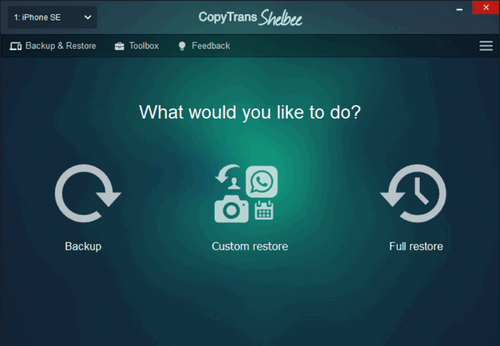
Here’s how to locate the default folder of an iTunes backup on your PC and use the Custom restore option to retrieve deleted voice memos on iPhone:
- Download CopyTrans Shelbee from the following page: Download trial version for free Install the program. If you need help installing CopyTrans Shelbee, please refer to the Installation guide.
- Open the program and connect your iPhone. Сlick on Custom restore, then click on the green pencil icon.
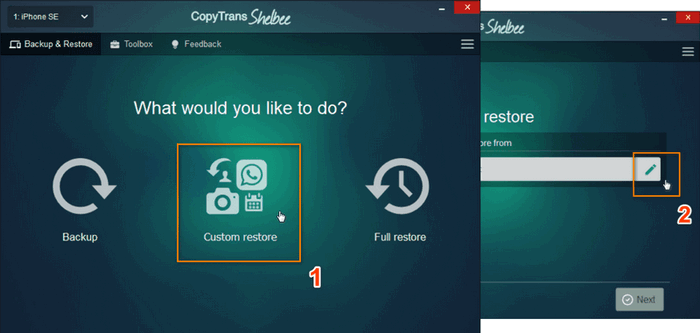
- Tap Browse and then Default in the newly opened windows. Click OK. After that, you will see iTunes backups stored on your computer. Choose the one you need.
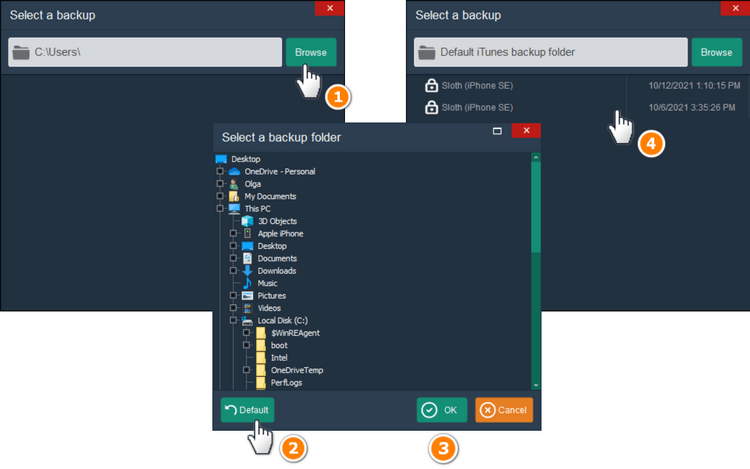 If the default iTunes backup folder is empty and you want to look for backups stored in other folders of your PC and iCloud backups, follow this guide how to find iPhone backup location with CopyTrans Backup Extractor.
If the default iTunes backup folder is empty and you want to look for backups stored in other folders of your PC and iCloud backups, follow this guide how to find iPhone backup location with CopyTrans Backup Extractor. - The app might ask you to enter your encryption password. What password? Then click Next. Please note that no changes are being made to your device at this point, we are just loading the backup.
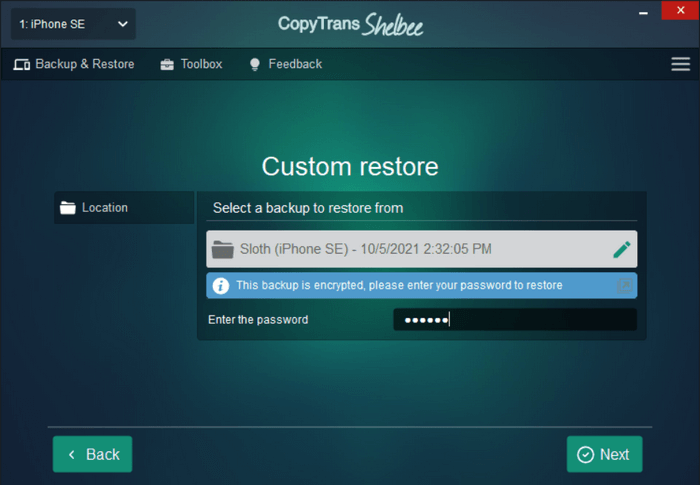
- In the next window, you will see all types of data this backup contains. Choose Voice Memos and click Next. Skip device encryption in the next window.
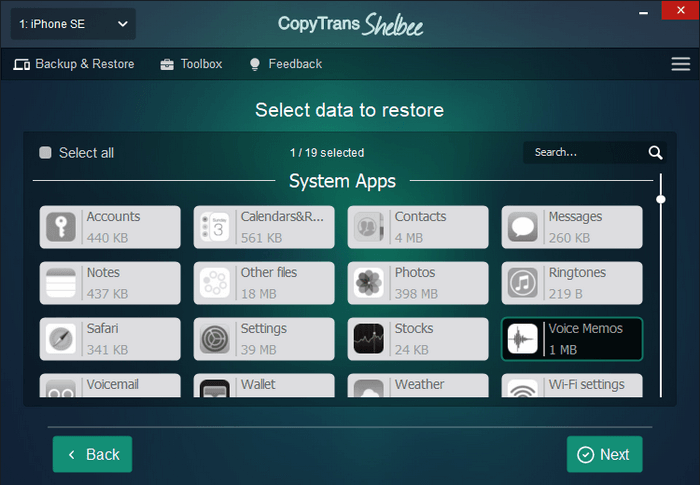
- CopyTrans Shelbee will ask you to choose where you want to save the backup of your device in case something goes wrong during the Custom restore. Select the destination and click Start.
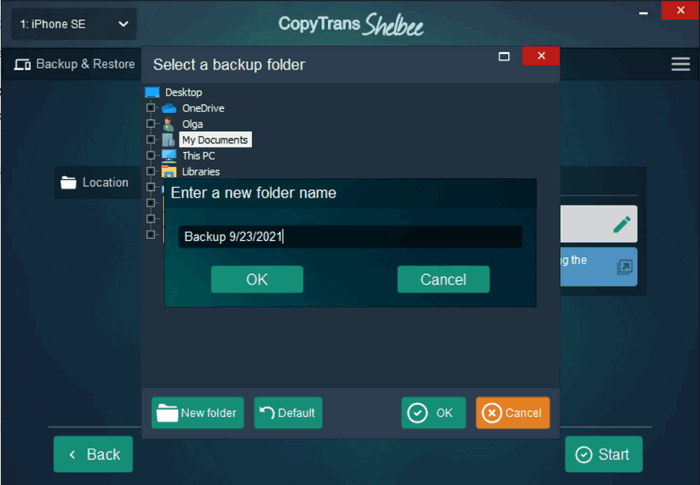
- Please note that the data you selected will be overwritten. Click Next.
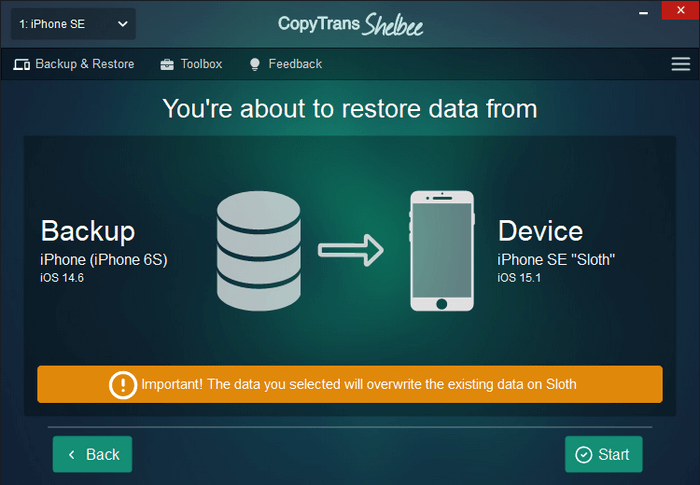
- Wait until the restore process finishes. After that, your device will restart. That’s it! Your voice memos have been restored.
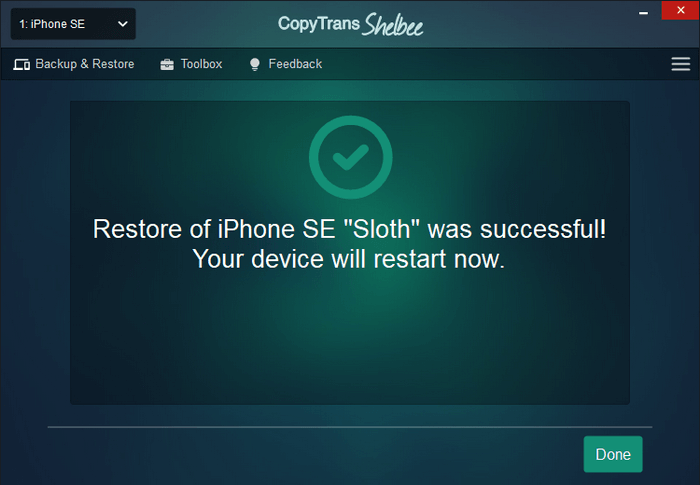
Can’t I just restore an iCloud or iTunes backup itself?
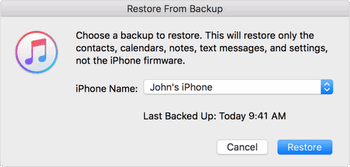
Yeah, you can, but you can’t choose the type of data you want to restore. Restoring from those backups will rewrite ALL the current data on your iPhone. CopyTrans Shelbee will bring only the data you have chosen back.
Due to a limitation implemented by Apple in iOS 15, iTunes and third-party software cannot access voice memos on iPhone. The only solution for recovering deleted voice memos to iOS 15 devices is to restore ALL the backup data to iPhone. That will bring voice memos back, too.
Deleted voice memos
From backup to PC
CopyTrans Backup Extractor’s job is to retrieve different types of data from backups made by iTunes, iCloud and third-party software. And audio recordings on iPhone are among them!
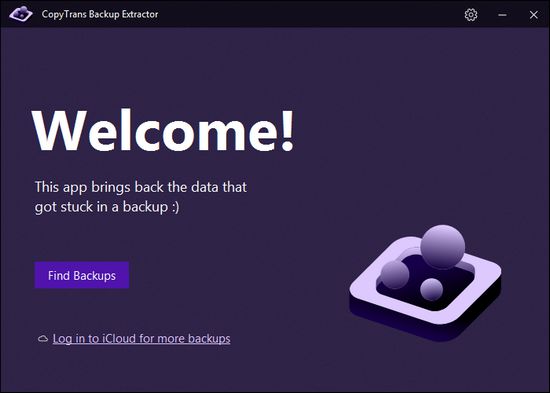
Try CopyTrans Backup Extractor out!
With it, you can:
✔️ find all the backups automatically;
✔️ save notes, messages, chats, photos, calendars and contacts, and all the attachments.
✔️ It is compatible with different backups: created by iCloud, iTunes, CopyTrans Shelbee, or other programs;
✔️ Free version allows you to see what a backup consists of.
Try now for free
Follow the instructions below to tackle the problem of extracting voice memos from iPhone to computer:
- Download CopyTrans Backup Extractor from the following page: Get a free trial period
If you need help installing the app, please refer to the Installation guide. - Run the app. Log in to your iCloud if you want the app to look for backups there and initiate the search.
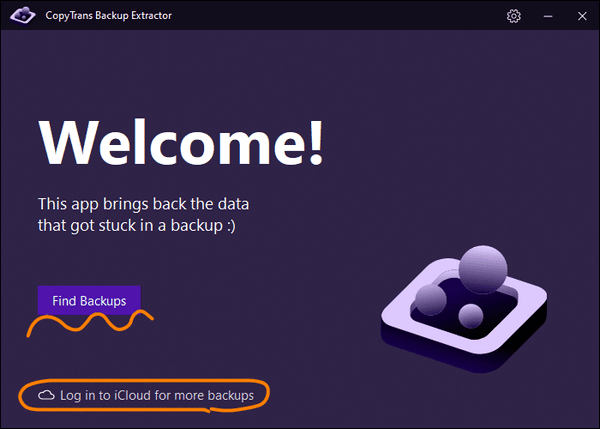
- The app will list all your backups and show where they are stored: on your PC or iCloud. You can choose a backup and click on it to load. You will be able to see what it contains and decide whether it’s the right one. Don’t worry, it won’t start retrieving the data to PC right away.
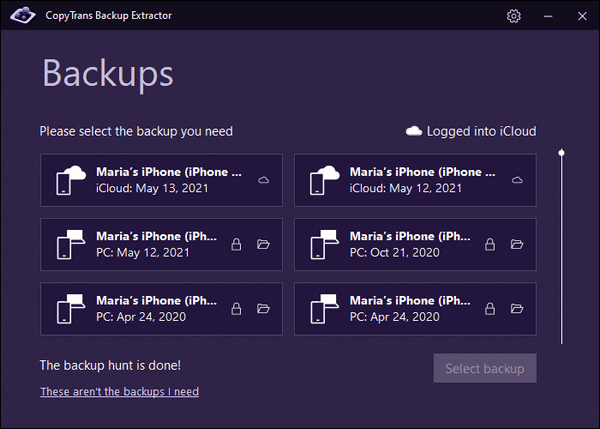
- If the backup is encrypted, CopyTrans Backup Extractor will ask you to enter the encryption password. What password?
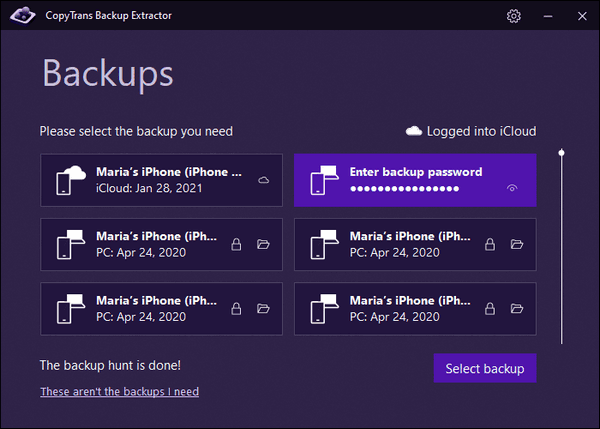
- Once you’ve found the backup that contains voice memos, click on them and then press Extract. Choose the folder on your PC to save your voice recordings to.
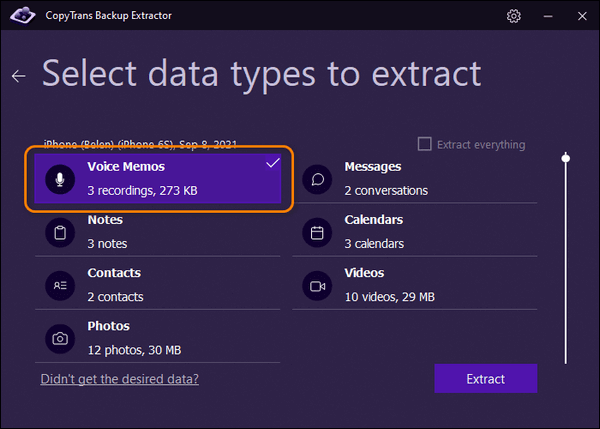
- When the app is done extracting, you can go to the folder with the saved voice memos or retrieve some more data.
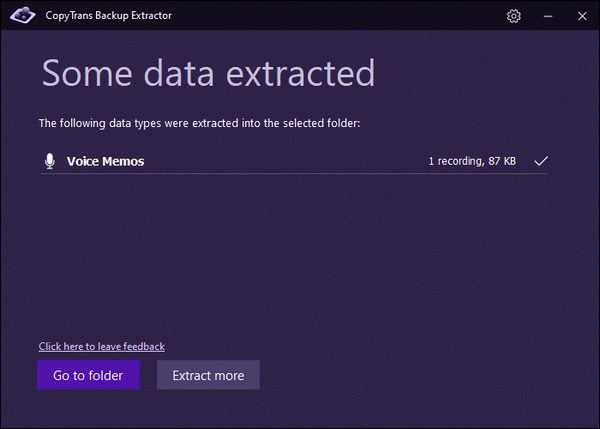
Due to a limitation implemented by Apple in iOS 15, iTunes and third-party software cannot access voice memos on iPhone. The only solution for recovering deleted voice memos to iOS 15 devices is to restore ALL the backup data to iPhone. That will bring voice memos back, too.
Recently deleted voice memos
FAQ
Can I recover permanently deleted voice memos on iPhone?
You can try to recover them from a backup made by iTunes, iCloud, or third-party software. Check out the steps above!
How do I recover a deleted voice memo on my iPhone without backup?
If you have checked the Recently Deleted folder, and the recording is not there, the only option left is to look for backups. You might not be even aware of having one! iTunes and iCloud usually create them automatically. Try CopyTrans Backup Extractor for searching for backups on PC and in iCloud.
Get a free trial period
Where is the Recently Deleted folder for voice memos?
Open the Voice Memos app. If you can’t locate it, here’s How to find hidden apps on iPhone. You’ll see folders with your current and deleted voice memos. If the Recently Deleted folder contains the audio recording you need, tap on the memo and press Recover. After that, it’ll be returned to the All Recordings folder.
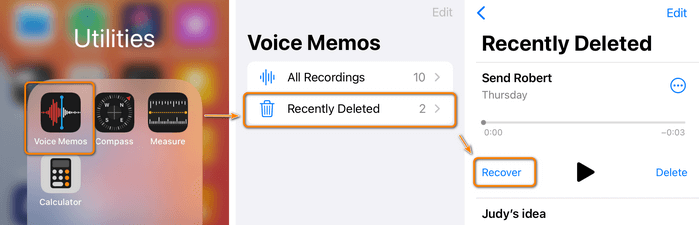
Retrieve deleted memos
Final Thoughts
Losing an important voice memo can be frustrating, especially when it contains valuable information. Fortunately, there are several ways to recover deleted voice memos on your iPhone, whether you have a recent backup or not. Start by checking the “Recently Deleted” folder. If the note isn’t there, try restoring it from an iCloud or iTunes backup.
To avoid future loss, make regular backups of your device and sync your voice memos with iCloud. This way, even if something goes wrong, you’ll have a way to recover your recordings. We hope this guide has helped you understand how to recover deleted voice memos and find the method that best suits your situation.
