📱 You just got yourself a brand new iPhone and you cannot wait to start using it! There are only a couple of things to do before you are able to fully use your newly purchased device. One thing you are required to do is to activate new iPhone.
Usually the setup process goes smoothly and is self-explanatory, but if issues do arise, we write articles like this one. So what are the issues one might face when trying to activate new iPhone?
✔ SIM card issues. iPhone activation is done with a SIM card inserted and while connected to the Internet. Make sure your SIM card is positioned properly, if you get a popup message “Unable to activate”, take it out, inspect for defects, fix the positioning and try again.
✔ Internet connection issues. Internet connection is required to activate new iPhone. The issues include:
- Your mobile carrier having technical difficulties.
- Activation server may be temporarily unavailable.
- Your local Wi-Fi is not ON
In these cases you just have to be patient and wait for the servers to come back online or your cellular connection to get reestablished. To fix your Wi-Fi, reboot your modem or contact your Internet provider.
✔ Activation Lock ON. For pre-owned devices, if the Activation Lock isn’t disabled, you will need to input the Apple ID and Password of the previous owner for activation. Ask the previous owner to remove the device from their iCloud list by logging into the Find My iPhone setting. This way it will only be associated with your Apple ID.
💡 A reliable old-school way to activate new iPhone is to connect it to a PC. This type of activation is done through iTunes or its best substitude CopyTrans Shelbee.
How to activate iPhone
💾 CopyTrans Shelbee
-
Make sure the device is turned on.
-
For devices requiring a SIM card, insert a valid SIM card and if needed, unlock the card.
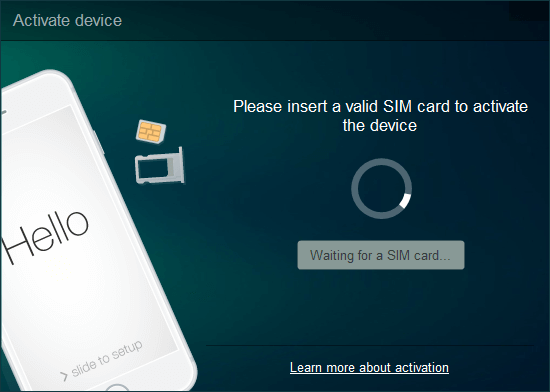
-
Run CopyTrans Shelbee and connect the device to the PC.
-
Follow the instructions shown in the CopyTrans Shelbee window to activate iPhone.
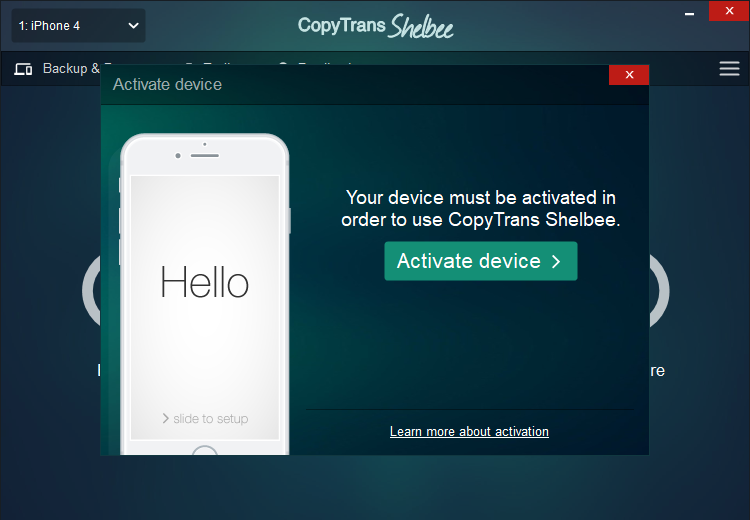
🪄 The best benefit of this method is that you can go straight to restoring your old backups to transfer data to new iPhone – all of your precious Contacts, Accounts and Passwords, Call history, Messages, Camera Roll Photos, Calendars, Reminders, basically everything except for the Music and Photo Library images.
The biggest advantage of CopyTrans Shelbee over iTunes is that it restores all of your third-party Apps too!
Please take a look at the full list of what CopyTrans Shelbee backup and restore includes.
This is what third-party Apps list looks like in CopyTrans Shelbee:
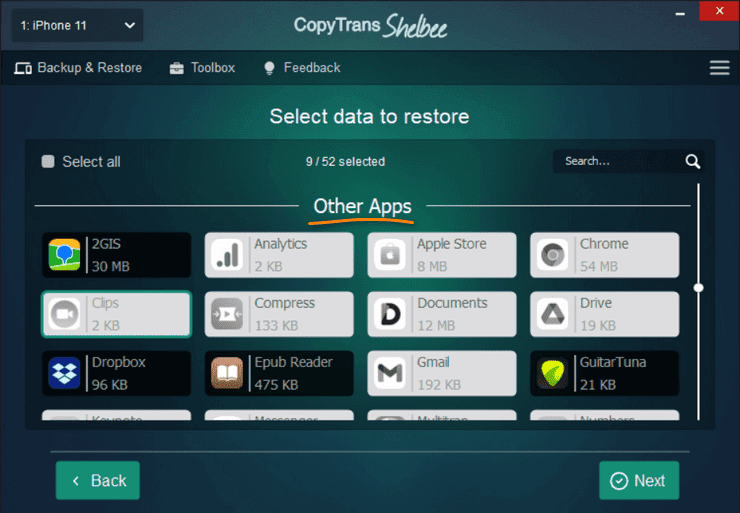
🔹 Restoring only selected data, including Apps, Contacts, SMS Messages, Calendars, Settings, Passwords and much more.
🔹 Choosing any folder to store your backup.
🔹 Validating integrity of the backup file after each backup.
🔹 Restoring data from a corrupted iTunes backup.
Unable to activate iPhone
📞 Troubleshooting
Usually, it takes about 2 minutes to activate new iPhone with CopyTrans Shelbee. However, if for some reason you are unable to activate iPhone, you might see one of the following messages during activation. Click on the message description to learn more:
- “There is a communication problem with the activation server”
- “The activation server refused your request”
- “No internet connection available”
- “Your device is linked with an iCloud account”
- “Device refused to activate”
- “Unknown device error”
- “Please insert a valid SIM card to activate device”
- “Please unlock your SIM card to activate your device”
- “The SIM card inserted is not valid to activate device”
- “There is an error with your SIM card”
↻ “There is a communication problem with the activation server”
This means that CopyTrans Shelbee cannot connect to the Apple activation server.
-
Try again in a few minutes; the Apple activation server may be temporarily down or busy.
-
Check your firewall settings and make sure CopyTrans Shelbee is allowed to access the Internet.
-
Disconnect and reconnect device to PC and try again.
↻ “The activation server refused your request”
-
Try again in a few minutes; the Apple activation server may be temporarily down or busy.
-
Check your firewall settings and make sure CopyTrans Shelbee is allowed to access the Internet.
-
Disconnect and reconnect device to PC and try again.
↻ “No internet connection available”
This means that CopyTrans Shelbee cannot access the Internet.
-
Make sure the PC has an active Internet connection.
-
Check your firewall settings and make sure CopyTrans Shelbee is allowed to access the Internet.
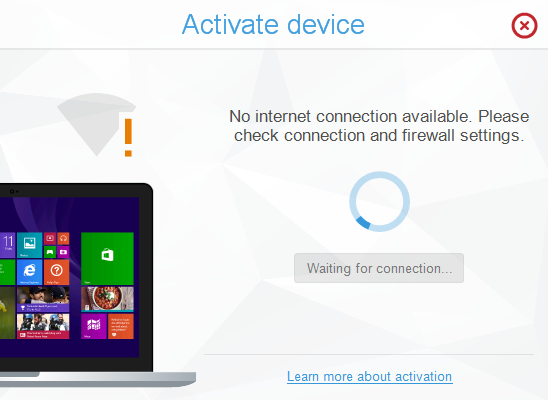
↻ “Your device is linked with an iCloud account”
-
There are a number of reasons why you may be asked to enter your Apple ID during activation. Two examples of when this occurs are if you restored the device to factory settings via iTunes without removing the associated iCloud account, or if you erased and reset your device remotely via iCloud.com.
To activate, please follow the device on-screen instructions.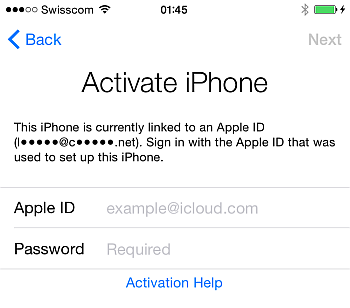
↻ “Device refused to activate”
-
Please restart the device and try activating with CopyTrans Shelbee again.
↻ “Unknown device error”
-
Please restart the device and try activating with CopyTrans Shelbee again.
↻ “Please insert a valid SIM card to activate device”
-
Devices with a SIM card slot such as iPhone require a valid SIM card in order to be activated.
↻ “Please unlock your SIM card to activate your device”
-
If your SIM card is protected you need to unlock it by entering the code.
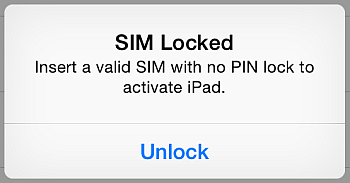
↻ “The SIM card inserted is not valid to activate device”
-
In most cases, this means that the device is locked to a specific mobile operator. You must insert the SIM card of the mobile operator the device is locked to in order to activate.
↻ “There is an error with your SIM card”
-
Please contact CopyTrans Support.
If the above solutions fell short of resolving the activation issue you experience, please contact our ✉Support Team.
