Using your phone or tablet as a USB flash drive is very convenient since we already carry them around every second of our lives. But iPhones and iPads are not the easiest devices to turn into a USB drive due to the iOS design. Let’s have a look at how to transfer files from PC to iPad without iTunes, via cable or Wi-Fi.
- How to transfer files from PC to iPad
- How to transfer files from iPad to PC
- How to transfer files from PC to iPad without iTunes | FAQ
CopyTrans Filey can handle almost any format, provided that it is supported by the application you work with. The most popular file extensions are:
✔ doc, docx
✔ xls, xlsx
✔ epub
✔ txt
✔ mp3
✔ avi, mov, mp4 as well as flv, mkv, mpg, webm, wmv
Transfer files to iPad
Technically, you can transfer your files from the PC straight to a device file system. But the catch is that there is no way to access files saved to an iOS USB Drive from within your iOS device.
Here’s how to transfer files to iPad in such a way so that you could access them from the device:
- First of all, download and install the app.
Download CopyTrans Filey for free -
Run CopyTrans Filey and connect your iPad with a USB cable to the PC.
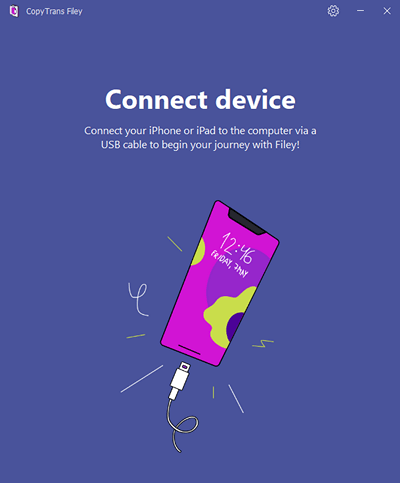
-
If you would like CopyTrans Filey to wirelessly connect to your device from now on, check the box marked Use Wi-Fi and push the Let’s go button.
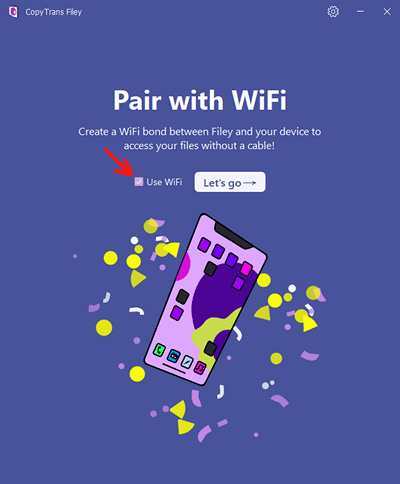
-
You’ll see a list of some apps installed on your device that already contain files and can receive files. To see the full list, click on All apps.
We’ve discovered that the Documents by Readdle file manager proves to work with CopyTrans Filey really well and can accept a wide variety of file types. We advise you to use it, but the choice is yours! Here are some other apps to use with CopyTrans Filey.
Select the app you’ve chosen to go ahead with from the drop-down list or click on its icon in the lower part of the app.
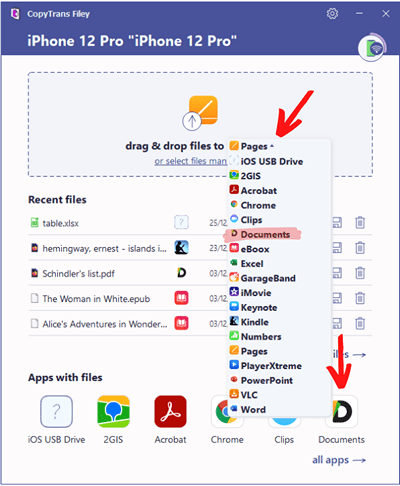
-
To transfer files to iPad, navigate to a folder with files you want to transfer from your PC and simply drag and drop them into a blue rectangle in CopyTrans Filey. Alternatively, you can choose files in a popup File Explorer window by clicking on Select files manually.
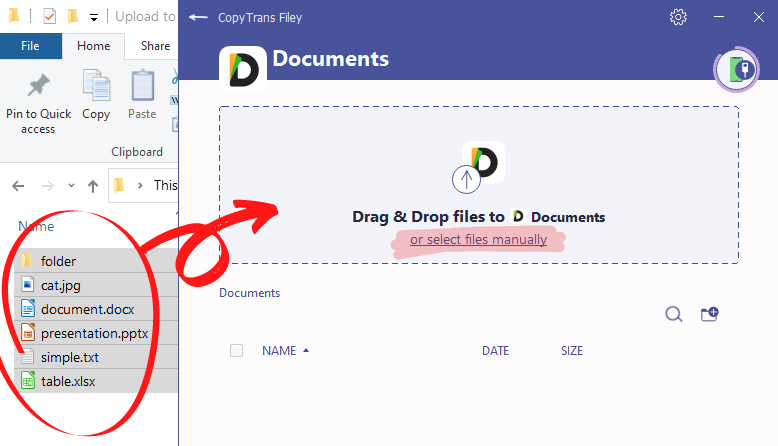
-
The files have been copied over to your phone and you can see them listed in the app.
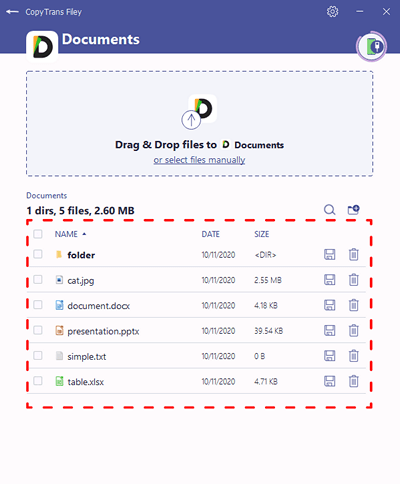
-
Now the transferred files are readily accessible on your device in a folder called iTunes Files.
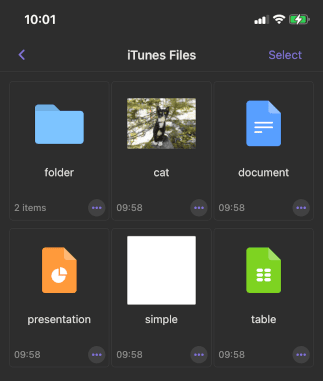
You can use CopyTrans Photo for that task. Here’s how to do it: How to move photos from PC to iPhone.
CopyTrans Photo is a convenient way to manage photos and videos on your iPhone from the PC:
✅ preserves original quality and EXIF data;
✅ preserves album structure;
✅ converts HEIC to JPEG;
✅ works offline.
🎵 If you need to manage your iPhone music from the PC:
Check out our free alternative to iTunes — CopyTrans Manager. Here is how to transfer music from PC to iPhone.
Along with adding music to iPhone, CopyTrans Manager also allows to:
✅ change the title, artist, album name, etc.;
✅ add artwork to the tracks;
✅ create and manage playlists.
Transfer files from iPad to PC
The reverse process is equally easy! It allows users to transfer PDF and other files like Powerpoint, EPUB, and MOV between iPhone, iPad, and PC in the most convenient way — over the cable or Wi-Fi.
So, here’s how to transfer files from iPad to PC:
- Download CopyTrans Filey. Download CopyTrans Filey for free
- Run CopyTrans Filey and connect your iPhone. You will see a list of apps with all your files.
CopyTrans Filey supports multiple apps and file formats.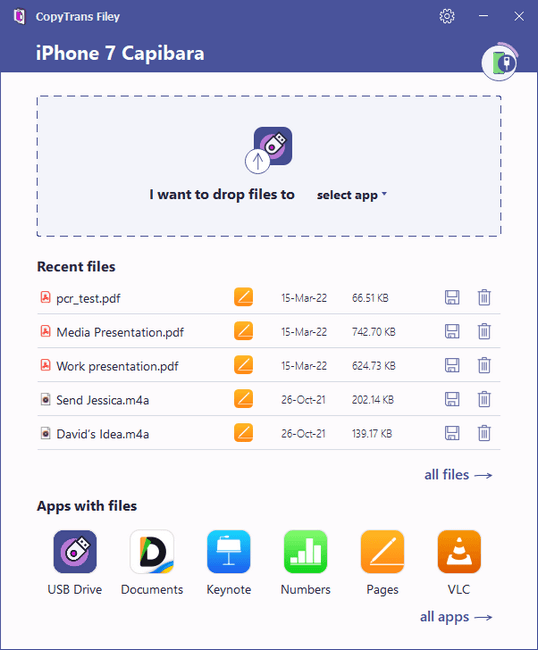 .
. - Choose the app that contains your files from the list at the bottom. Click on the floppy disk icon next to the files you want to save to the PC.
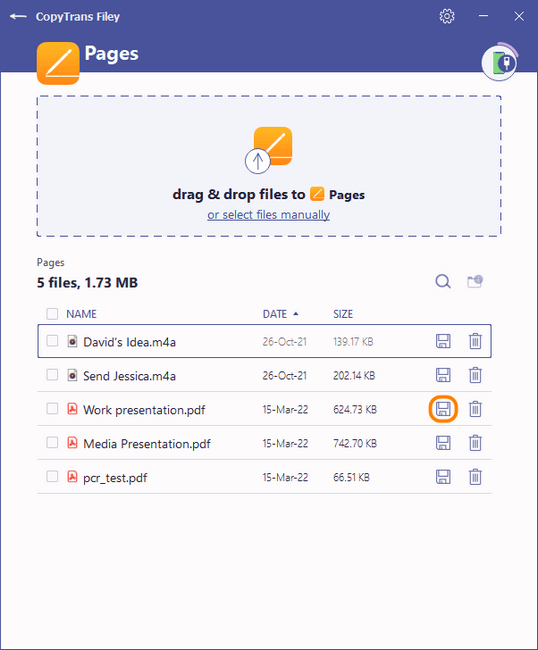
- Choose the destination folder to store your files. And there you have it!
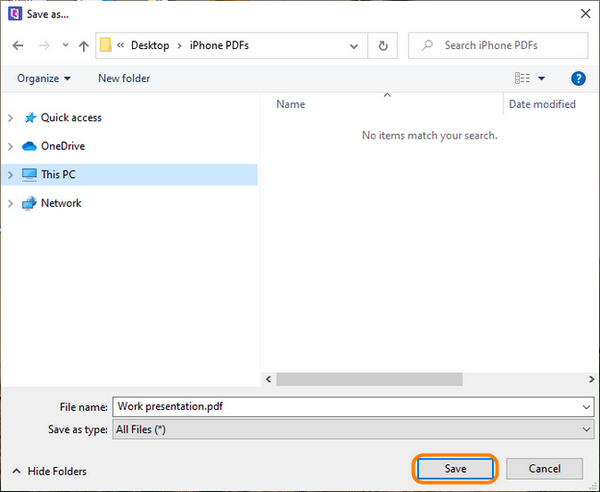
You can use this method to transfer files from iPad to USB drive by copying files that we’ve just downloaded to the PC to a flash drive.
📷 transfer photos from iPad to PC
📽 transfer video from iPad to PC
🎵 transfer music from iPad to PC
How to transfer files from PC to iPad without iTunes
FAQ
Transfer files from USB to iPad
To do this, first insert the flash drive into a USB port on your computer. Move the files you need to the PC. After that, you’ll need to navigate to the first section of this guide and copy files from PC to iPad. It’s super simple, you’ll see!
Transfer files from iPad to USB drive
Follow the steps of the second part of our guide to transfer files from iPad to PC without iTunes. After you’ve done that, you will be able to copy those files to a USB flash drive.
Transfer files from PC to iPad wirelessly
The first time you use CopyTrans Filey to move files from PC to iPad you need to connect it to the PC with a lightning cable. After you establish the connection, you can tick the Use Wi-Fi box and connect the device to the app wirelessly from now on.
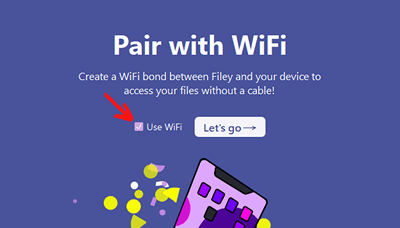
How to transfer files from Windows PC to iPad
CopyTrans Filey is compatible with Windows 11, 10, 8.1, and 7, 64-bit versions only. You can use the above-mentioned methods to transfer files from ALL Apple devices to your computer and back without iTunes: all models of iPhones, iPods, and iPads. You can also look up our iOS and devices compatibility summary for the latest updates.
