If you have deleted your iPhone call history but decided to give that Tinder date you went out with a month ago a second chance, you’re in the right place! Read on to learn 2 ways to recover iPhone call history back to iPhone.
How to see deleted calls on iPhone:
- How to recover deleted call history on iPhone without computer
- How to recover ONLY deleted call history back to iPhone
- Deleted call history on iPhone: Conclusion
How to recover call history on iPhone without computer
Restore from an iCloud backup
If you have enough iCloud storage and regularly back up your iPhone, you can always restore your iPhone from an iCloud backup. This is the fastest way to recover iPhone call history, and you won’t need a PC for that!
🌨 Why iCloud is not the best solution 🌨
Apple doesn’t let its users recover call history (or any other type of data for that matter) without wiping all the existing data off. If you decide to restore the call history from an iCloud backup, be prepared that you will lose ALL the current data on your device because iCloud will be replacing it with older data from the backup.
If you are ready to do it, here’s how to retrieve call history from iCloud:
- Before restoring, make sure you have an iCloud backup.
- Go to Settings, then General.
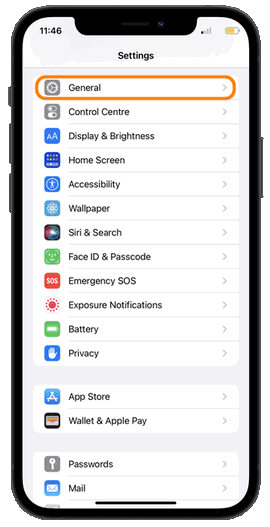
- Scroll down and click Transfer or Reset iPhone.
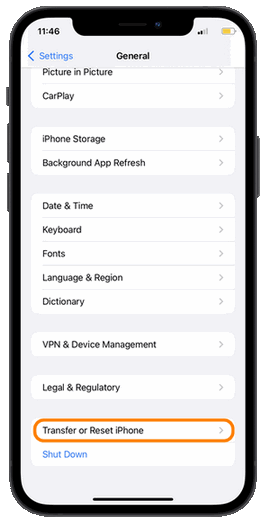
- Click Erase All Content and Settings. Click Continue on the next screen. You need to erase all content from your iPhone first. This is a known iCloud limitation that CopyTrans Shelbee will help you to avoid.
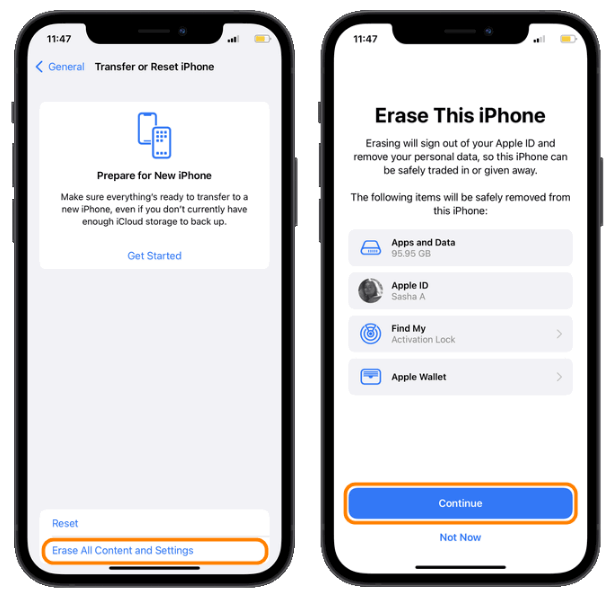
- After your iPhone reboots, connect to Wi-Fi. Сhoose Restore from iCloud Backup from the available options. Enter your Apple ID and password. Choose the backup that contains the call history you want to restore. The restore speed depends on the size of your backup and the speed of your internet connection.
How to recover deleted call history
Selectively restore it from an iTunes or iCloud backup
CopyTrans Shelbee is a handy app if you need to selectively restore any data from an iTunes backup.
☁ You can check whether your iPhone is automatically backed up to iCloud here: Settings > your name > iCloud > iCloud Backup.
🎵 As for iTunes, it backs up your iPhone every time you sync your device to it, or when you use this app to upgrade to the latest iOS version. Locate the default folder of an iTunes backup on your PC and use the Custom restore option to recover iPhone call history.
- Download CopyTrans Shelbee from the following page: Download to get your call log back
- Install the program. If you need help installing CopyTrans Shelbee, please refer to the Installation guide.
- Open the program and connect your iPhone. Сlick on Custom restore, then click on the green pencil icon.
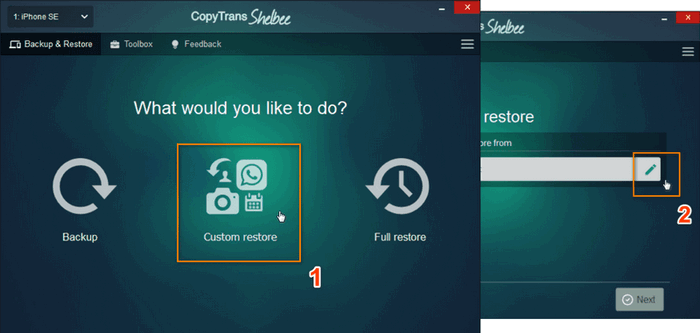
- Tap Browse and then Default in the newly opened windows. Click OK. After that, you will see iTunes backups stored on your computer.
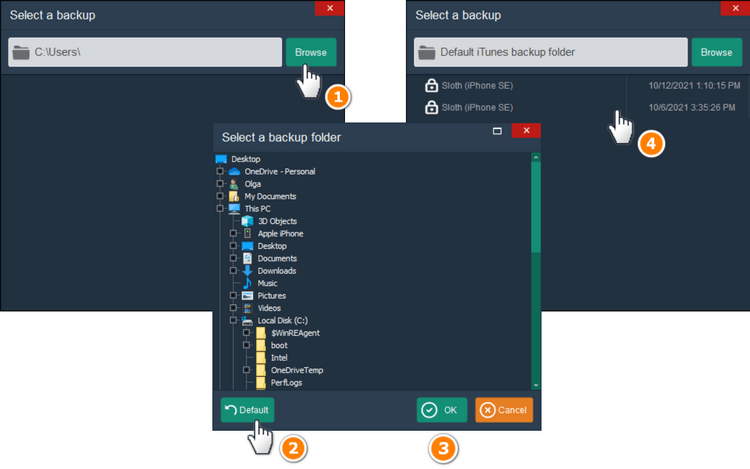 If the default iTunes backup folder is empty and you want to look for backups stored in other folders of your PC and iCloud backups, follow this guide on how to find iPhone backup location with CopyTrans Backup Extractor.
If the default iTunes backup folder is empty and you want to look for backups stored in other folders of your PC and iCloud backups, follow this guide on how to find iPhone backup location with CopyTrans Backup Extractor. - The app will then ask you to enter your encryption password. Then click Next. The app will start decrypting the backup; the restore process is not launching yet!
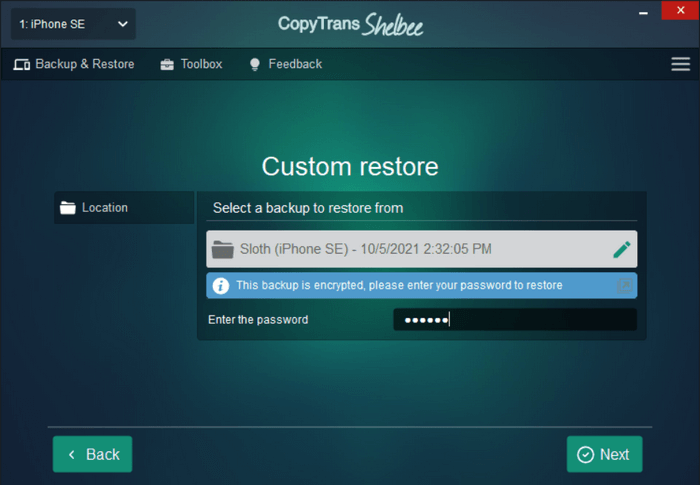
An iTunes backup has to be encrypted to contain call history. To check, launch iTunes > click on the phone icon > Summary > Backups section > Encrypt local backup check-box.
iCloud backups are automatically encrypted.
- In the next window, select Call history. To continue, click Next.
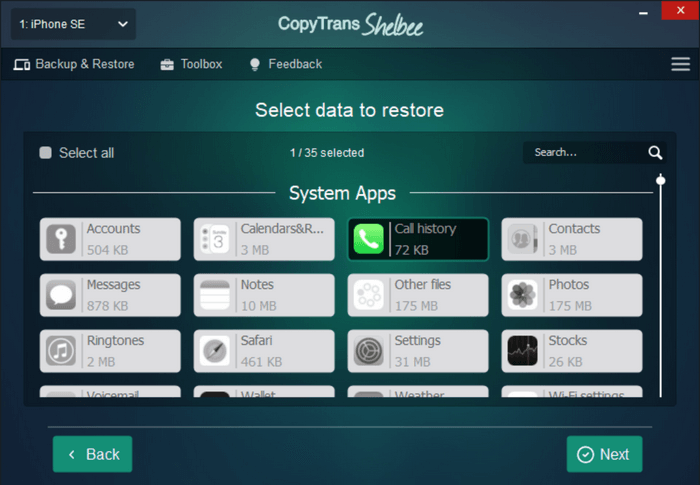
- After that, CopyTrans Shelbee will ask you to choose where you want to save a backup of your device that will be created in case something goes wrong during the Custom restore. Select the destination and click Start.
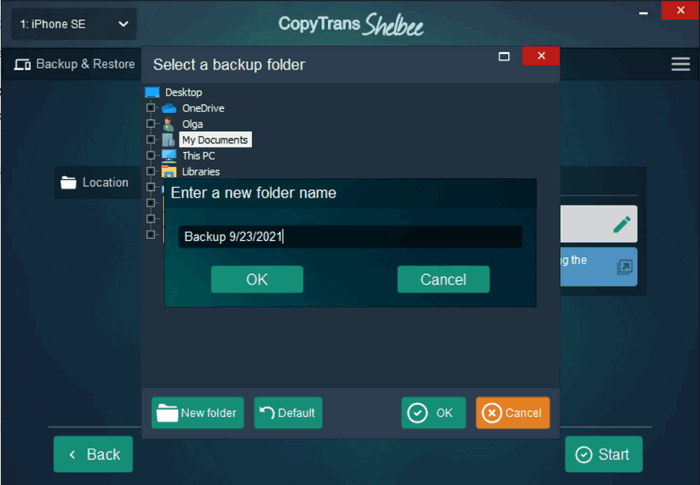
- Please note that the existing data of this type will be overwritten. Confirm the restore and hit Next.
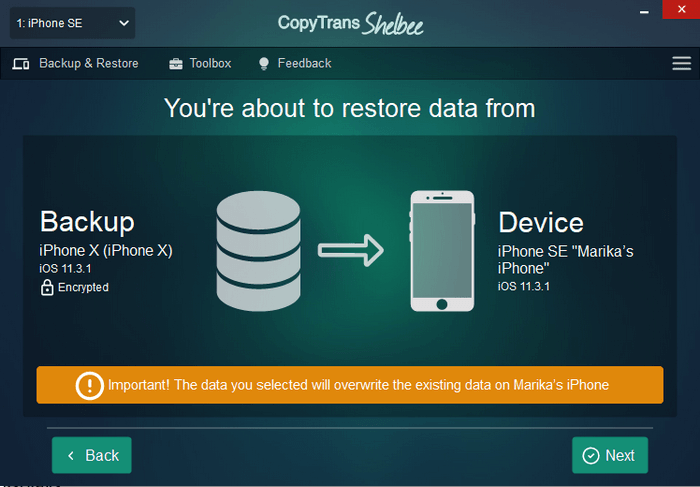
- Wait until the restore is finished and check your device! It will restart now.
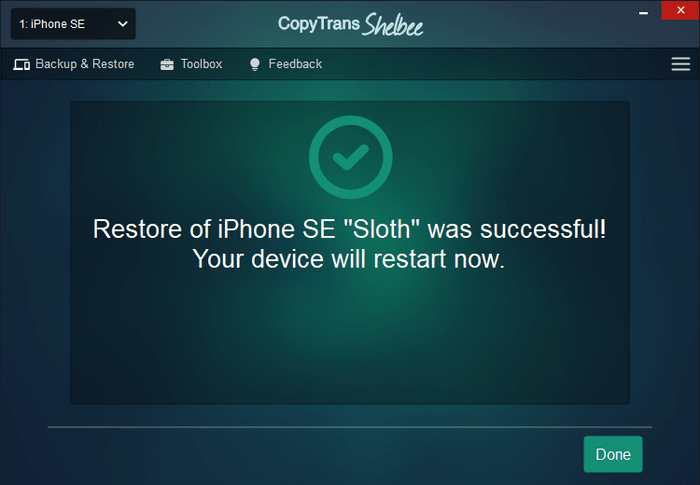 Important: If the restore fails for some unknown reason, see the troubleshooting steps for when the backup is corrupt.
Important: If the restore fails for some unknown reason, see the troubleshooting steps for when the backup is corrupt.
Recover deleted call history
Use the method above if:
-
You are not the biggest fan of iTunes;
-
You only need to restore a certain data type and don’t want to completely overwrite the device data to get them back.
In this case, CopyTrans Shelbee will be a great replacement for iTunes and iCloud!
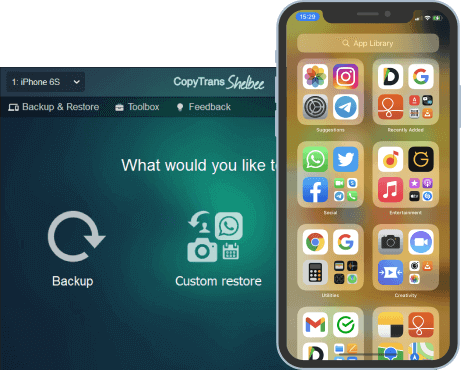
✔ selectively restore contacts, WhatsApp, calendars, SMS and iMessages, camera roll photos, notes, and more back to the iPhone;
✔ restore apps to any iOS device with ease even if they have been removed from the App Store;
✔ change the default folder of an iTunes backup;
✔ backup iPhone to an external hard drive
✔ make an incremental backup that will contain only the latest changes;
Restore any data!Deleted call history
Conclusion
To sum it all up, you have two options when it comes to recovering deleted call history:
1) to retrieve call history from iCloud backup but replace all the data on your phone with older data from the backup, or…
2) use third-party software such as CopyTrans Shelbee and selectively recover deleted call history back to iPhone without disrupting the rest of the data. It’s your call 😉
Don’t forget to keep your backups up-to-date! Hope this guide served you well. If you have any questions on how to recover deleted call history, let us know in the comments below.