CopyTrans Shelbee allows you to secure the backup of your iPhone, iPad and iPod Touch with an iOS password. In addition to other iOS content, backups secured with a password may contain:
🔸 iPhone passwords for Wi-Fi;
🔸 email accounts;
🔸 websites;
🔸 and some apps.
If you are not sure this is what you want, see our article about what an iOS backup password is.
Read the guide from top to bottom or choose the section you’re interested in:
Encrypt iPhone backups with CopyTrans Shelbee
You can find the encryption option in CopyTrans Shelbee by navigating to Backup > Full backup and clicking the “Encryption” button. 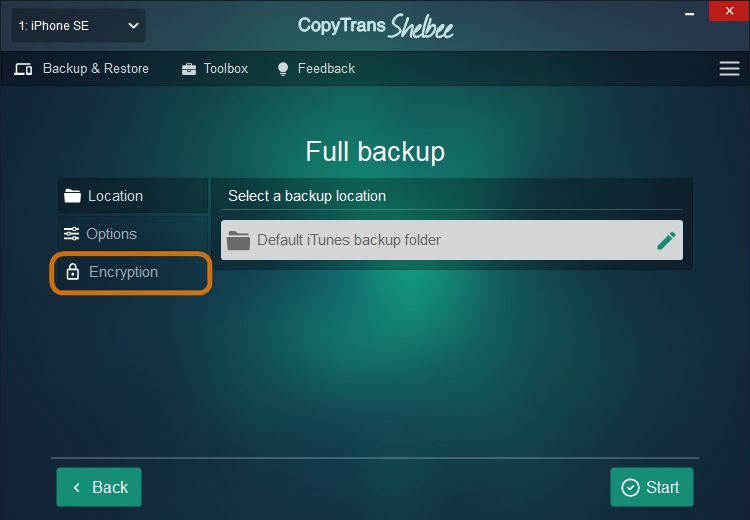
💡 IMPORTANT: Save your password in a safe place after creating it. The next time you restore your data, you’ll be asked for this password and you cannot restore unless you enter the correct one. CopyTrans Shelbee and iTunes cannot help you recover a forgotten password. If you don’t remember the password, use our backup password recovery tips.
| Function | Screenshot |
|
Add password. |

|
|
Change password. NOTE: password changes will only take effect after the backup begins. |

|
|
Remove password. NOTE: password will be removed after the backup begins. |

|
Restore encrypted backup with CopyTrans Shelbee
When you restore from an encrypted backup in CopyTrans Shelbee, you’ll be asked for a password to unlock the backup. 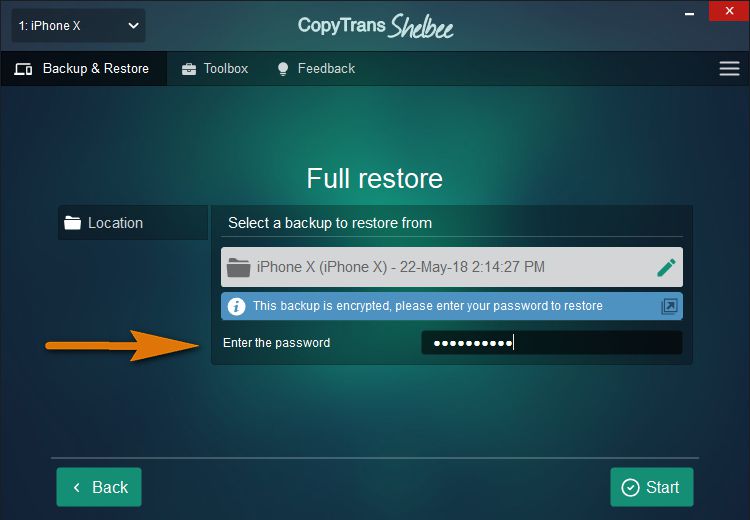
Troubleshooting tips
If, for some reason, the password validation in CopyTrans Shelbee fails while you are trying to back up or restore:
| Error | Troubleshooting |
|
🔹 The iPhone malfunctioned |
Simply restart the device. |
|
🔸 The drive where you are trying to save the backup is corrupted. |
Please check the drive for errors. |
|
🔹 The RAM memory of your PC is corrupted. |
|
|
🔸 Communication between CopyTrans Shelbee and the iDevice may be malfunctioning. |
Please make sure that your iPhone, iPad, or iPod Touch is fully recognized by your computer. |
|
🔹 Communication between CopyTrans Shelbee and the destination drive may be malfunctioning. |
If you are saving the iPhone backup to an external drive, please check whether the USB cable is well plugged and that the USB slot is fully operational. Check your network and firewall settings if you are backing up to a network (NAS) drive. |
|
🔸 You forgot your iOS backup password or don’t know what it is. |
Please read our guide to CopyTrans programs and iOS backup password. |
If all fails, please contact CopyTrans support.