Have any of these things happened?
✘ You’ve downloaded CopyTrans from our website but cannot run the file on your Windows PC.
✘ You’ve opened CopyTrans Control Center, but when you click on the Start button next to the program, nothing happens.
✘ You’ve started a CopyTrans program from CopyTrans Control Center and tried to activate it, but the procedure failed, though you’ve checked the most common activation issues.
All these scenarios have common reasons. The problems might be caused by:
- Your antivirus or firewall prevents CopyTrans from starting or blocks the connection.
- Not sufficient privileges to install and execute files on your PC.
- You are trying to run CopyTrans in a business environment.
- Other problems
Your antivirus or firewall prevents apps from starting or blocks the connection
In some cases, antivirus or firewall might prevent CopyTrans programs from running. Most often we receive such complaints from users having Norton, Trend Micro, or Sophos installed on their machines. These antiviruses often block legitimate files by mistake. 
Why does antivirus sometimes define CopyTrans as malware?
Some antiviruses send alerts warning the user that CopyTrans might be potentially harmful because we encrypt all our programs and obfuscate the source code, so no third-party software can go inside CopyTrans and see how it works. This prevents our apps from being cracked, hacked, or reverse-engineered. In other words, antivirus sees CopyTrans as a sealed container and considers it suspicious. To obfuscate the code, we use a small debugging tool called Themida. It encrypts the program source code and compresses the executable files. Thanks to Themida, our programs size doesn’t exceed 10MB and they don’t take much space on your computer.
Why should I trust you and not my antivirus?
The files that we offer for download are 100% secure and clean from any malware, spyware, or adware. We deliver the Swiss quality and guarantee it by signing all our apps digitally with the Ursa Minor certificate. Ursa Minor is a company behind CopyTrans: its legal address, email, and phone number are available publicly. If you are not the one who can easily believe the Seller’s words, you are welcome to verify.
You can also scan the downloads on virustotal.com and view the file analysis based on the file analysis suggested by the major antiviruses.,
I click on the buttons, but nothing happens: how to troubleshoot
Step 1
Disable your antivirus temporarily (for 10 or 15 minutes). To do it, right-click on the Antivirus taskbar icon and select the appropriate menu item. After this, start the program from the CopyTrans Control Center once again. In this article, I’ll show you how to do it for ESET NOD 32 antivirus, since it’s running on my PC: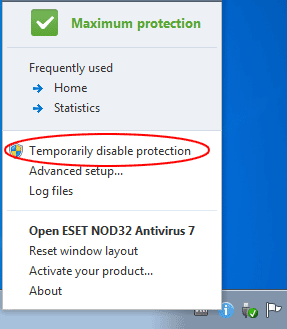
If CopyTrans works with disabled antivirus, add it to the exclusions list. Open Settings in the antivirus window and search for an appropriate menu item (i.e, Add to exceptions/exclusions). Then browse for the exact file that you want to add to exclusions. If you run several CopyTrans apps, add each program to the list. Here’s the path to the app folder:
C:\ Users\[USER NAME]\ AppData\ Roaming\ WindSolutions\ CopyTransControlCenter\ Applications and choose the needed program exe file.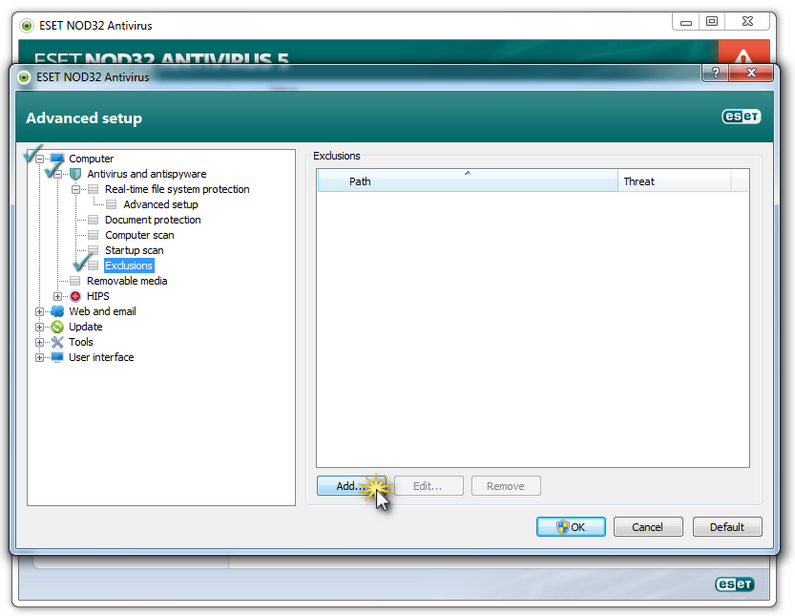
Step 2
If disabling antivirus didn’t help, try to install a standalone version of CopyTrans. It helps in certain cases. This article will help you with this: How to install any CopyTrans program on a USB flash drive.
Not sufficient privileges to install and execute files on your PC
If you have tried to disable the antivirus, but the problem is still there, running CopyTrans with administrator privileges might help. To run CopyTrans as administrator, follow the steps below:
-
From CopyTrans Control Center, select the program and tap on the three dots next to it. Choose Create a shortcut from the drop-down menu:
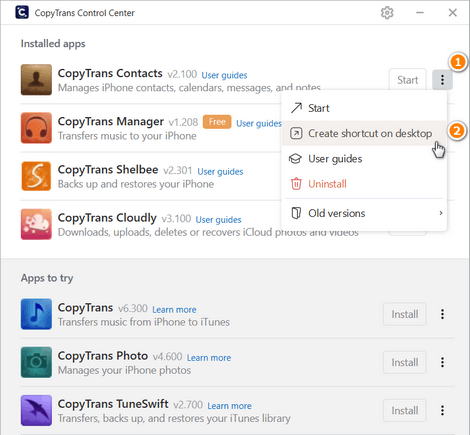
-
Navigate to your desktop and right-click on the app icon:
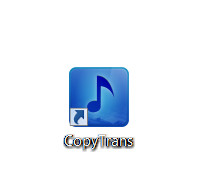
-
Select Run as Administrator from the menu:
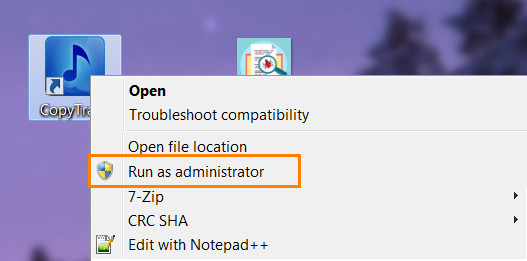
Running CopyTrans in a business environment
If you are trying to use CopyTrans on your work computer, the installation or activation might fail due to the Local Group Policy settings configured on your Windows machine. In this case, you need to ask the system administrator to allow installation of CopyTrans on your PC or install it for you.
Note: Please note that terms and conditions (and price) for using CopyTrans at home and in the business environment are different. Versions available for download from our website are for home use only. The following article explains how to obtain a business license with CopyTrans.
Read more about the difference between CopyTrans Home and Business Licenses: Can I use CopyTrans programs on several computers with one license?
Other problems
Here we go. The above magic steps work in 90% of cases. If you’re not one of the Lucky Lukes, try to search for an answer among the guides below or email Support Team directly. If you choose to contact us:
-
explain in your email what you are trying to achieve, what you did step by step and what exactly failed.
-
attach the program log files to your email. We’ll need to have a look at them to understand the reason of the problem. Here’s how to generate the program log files.
Other articles that you might find useful:
When your iOS device is not recognized at all, view the following guide: My iPhone is not detected.
If your iPhone, iPod touch, iPad is not recognized or detected as a camera, refer to this article.
If your device accidentally (or intentionally) took a bath, read I dropped my iPhone in water – how to prevent water damage?
CopyTrans for free: CopyTrans full Crack