This article briefly explains what to do if you are no longer able to use any CopyTrans program due to the following error message, which appears when you start CopyTrans Control Center and prevents you from going any further:
“A debugger has been found running in your system. Please unload it from your memory and restart your program”.
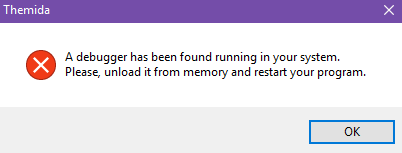
What’s going on?
Well, you start CopyTrans Control Center or any other app as usual and receive the above error message. You simply cannot open any CopyTrans app.
First of all, this issue is not related to viruses nor malicious software, so don’t worry.
Every time one of our apps is started, the program checks the computer for debuggers (tools to analyze software source code). CopyTrans uses Themida (tool for protecting binaries against reverse engineering) to protect our intellectual property from third parties. CopyTrans refuses to start on the computer having potential threat “aboard”. Of course in most cases and hopefully in your case, it’s just a false positive and can easily be fixed with 2 computer restarts.
Let’s fix it
Restart your computer twice and see if the problem is fixed.
If the issue persists, it can be related to your antivirus protection. So temporarily disable your antivirus and update CopyTrans apps.
To do it, follow the steps below:
-
Right-click on the antivirus icon and temporarily disable protection (for 10 mins).
-
Start CopyTrans Control Center. It will update itself to the latest version.
-
Update the program you intend to use. If you need help updating the app, read this article. At this stage, the program should start successfully.
-
Enable the antivirus again.
-
Send a message to CopyTrans Support and notify us of the problem.
If you tried all the above but the issue persists, please send the program log files to CopyTrans Support Team and explain your case in details. We’ll do our best to help you.