Hello! If you are here, you need our help. The first step to take is to prepare your log files and send them to us along with the problem description. Please find more information below:
- What are log files?
- How to generate log files?
- Am I safe sending log files?
- I don’t want to send log files. What should I do?
What are log files?
Log files are standard tech files that enable us to see what has been happening to the program. They are more reliable than written descriptions and are sure to get you a quicker and better quality response from our Support Team.
Log files consist of several text documents packed into a .zip archive. Each text document contains information about the use of CopyTrans programs on your PC. For example, how many times you ran CopyTrans, which actions you took, which button you pressed, what caused the error message, etc.
How to generate log files?
Our Support Team will be much more efficient if you take a minute to prepare the needed files and explain your problem correctly. Please follow these simple steps to generate the log files:
-
Download our Log Packer: Download the Log Packer
- Once Log Packer is saved on your PC, start it and click on Generate log files.
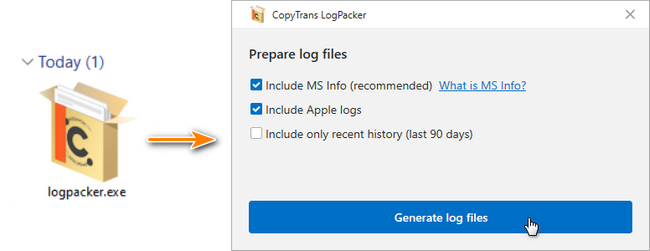
Note: MS Info contains detailed information about the software and hardware installed on your PC. We use it only to help you troubleshoot the problem. However, if you don’t wish to share this data, you are free to uncheck the box Include MS Info before clicking Generate log files. What is MS info?
- Your system information is being processed. Please be patient.
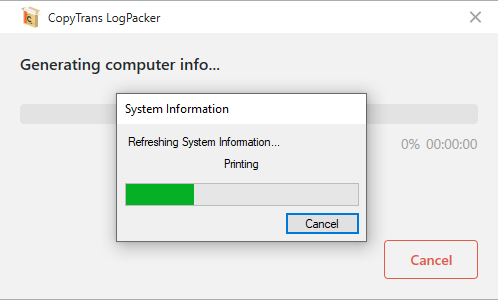
- A file called CopyTrans_Suite_Logs.zipped will be saved on your desktop. Click on Show in folder.
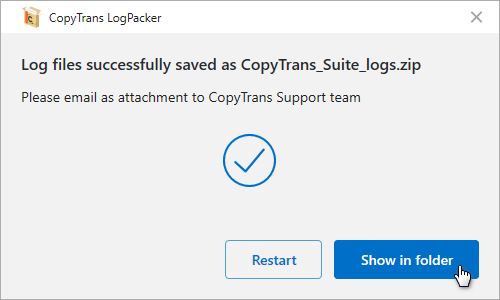
- Locate the CopyTrans_Suite_Logs.zipped file and attach it to your email.
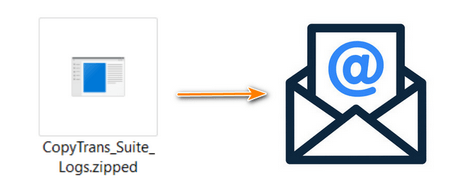
- In your email, describe your problem. A good explanation includes the following:
– the name of the program you were using;
– what did you want to do with the program;
– what steps did you take to accomplish it;
– when did the problem occur and what it was. -
Send your email to our Support Team at copytrans@copytrans.net.
Please note that we take up to 24 hours to respond to your email.
If there was an error message, please attach a screenshot. And yes, taking the time to explain your issue makes things move a lot faster!
Am I safe sending log files?
There’s no way the log files can compromise your personal data, grant us access to your text messages, photos, or other sensitive information.
Here’s what a log file looks like: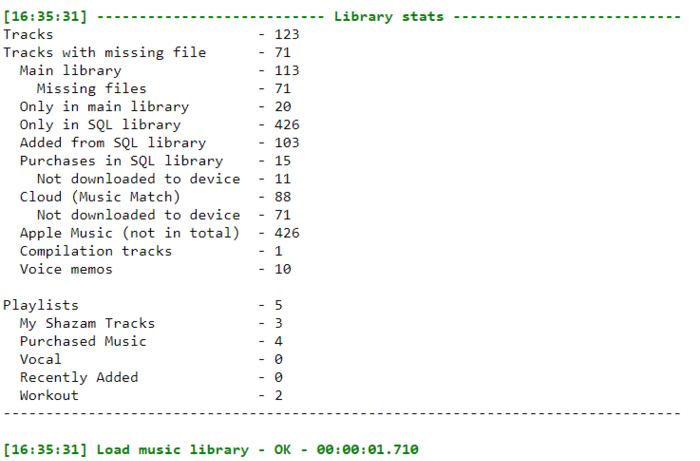
Troubleshooting
Very rarely antiviruses might return a false positive on the Log Packer program: they will report it as dangerous, even though it is not. Most often they get confused by a component we use to protect the code of our software.
We make sure that our apps are 100% clean, but if you want an independent confirmation, we recommend checking the program on Virus Total.
As soon as you confirm that it was indeed a false positive, please add this path C:\Users\* YOUR USER NAME*\AppData\Roaming\WindSolutions to your antivirus exception list.
I don’t want to send log files. What should I do?
If this is the case, there are a few arguments you might want to consider:
- CopyTrans is a legal company and as such assures you that the log packer is safe and malware-free like all our programs.
- Running tech support for malware is counterproductive.
- You already have one of our programs and log packer is not going to make it worse.
If neither of the above convinced you, here is a picture of a really cute kitten. It is not going to fix things, but at least it is a comforting sight. Sometimes we really cannot help without log files :(
