If iCloud Backup is activated for you, then your backups are regularly created in iCloud. But what to do if you need your data from iCloud Backup one day? It is always possible to extract it from the iCloud Backup without
restoring the entire backup to your iPhone and replacing newer data with older data with CopyTrans Backup Extractor. This tool can quickly download your iCloud backup, all data is then saved on your PC.
Let’s imagine when you need the data from iCloud Backup and therefore want to download iCloud Backup to PC?
-
You have lost your iPhone and urgently need some of the data
-
This is old data that has been deleted from the iPhone and iCloud
-
You want to delete your iCloud backups to free up storage space, but you definitely want to keep the data from this backup on your PC
-
You want to see what is stored in the iCloud backup and make sure that the necessary data has really been stored in the backup
Do you want to load the content from iCloud Backup by file type? Either all at once or selectively?
CopyTrans Backup Extractor lets you extract data from iCloud Backup both selectively and all data together. So, to sum up, the program helps to download content from iCloud backup directly to PC.
How can I download iCloud Backup?
Follow these steps to download iCloud Backup and extract the files from iCloud Backup to PC:
-
Download CopyTrans Backup Extractor and install the software:
-
Start the program and wait until the program has found all iOS backups on your PC. Sign in to iCloud to access iCloud Backup. Enter your iCloud login and password
-
In the list of all backups found, the iCloud backups are marked with a cloud.
-
Select a backup from which you would like to download the data and click on the “Load backup” button.
-
Then select the file types you want to download from the iCloud backup. Click on “Extract” and the program will now download the selected file types from iCloud backup.
-
Finally, please enter the folder to which these files will be exported. This can be a folder on your PC or an external hard disk. Wait until the extraction of data is complete.
-
After extracting, you will find your files in the selected folder.
CopyTrans Backup Extractor is perfect for managing iCloud backups
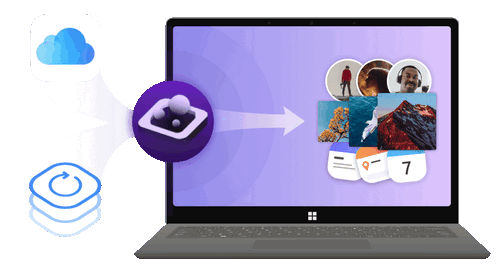
✔️ find all the backups automatically;
✔️ save all the backup data on your PC
✔️ compatible with different backups: iCloud, iTunes, CopyTrans Shelbee, or other programs;
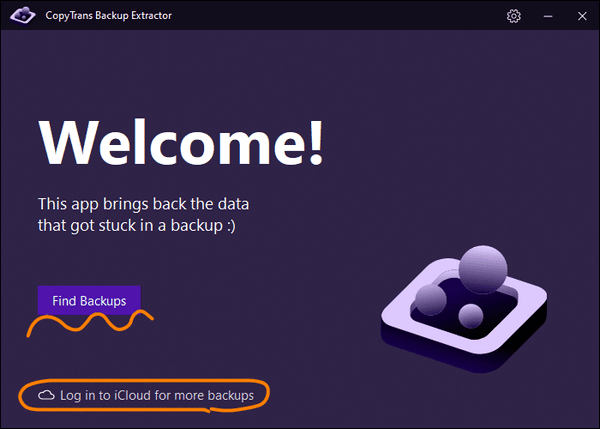
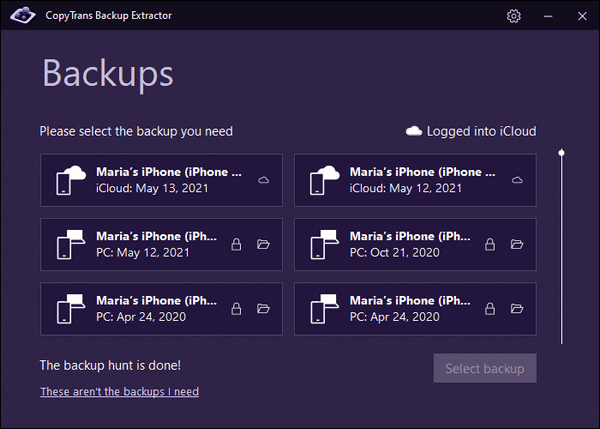
Tip: If you do not know which backup to select, you can click on one of the backups at any time to display the data in a list.
🤔 If the selected backup is encrypted, you will be prompted to enter the corresponding password to access it. If you cannot remember it, please read these instructions.
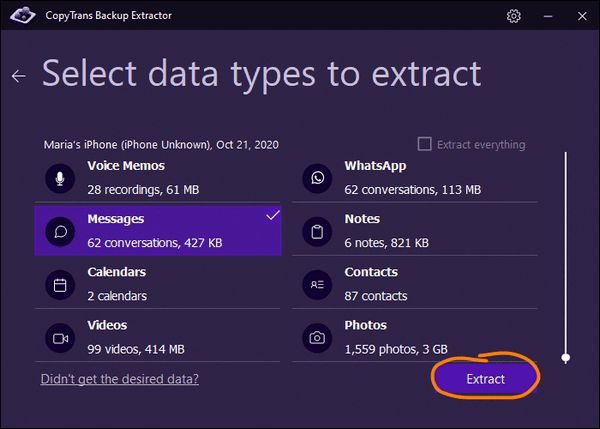
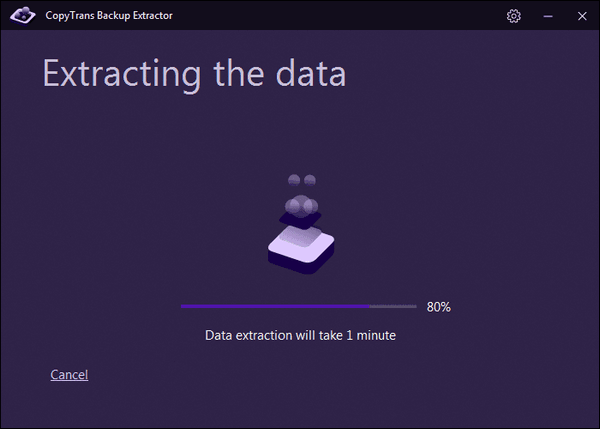
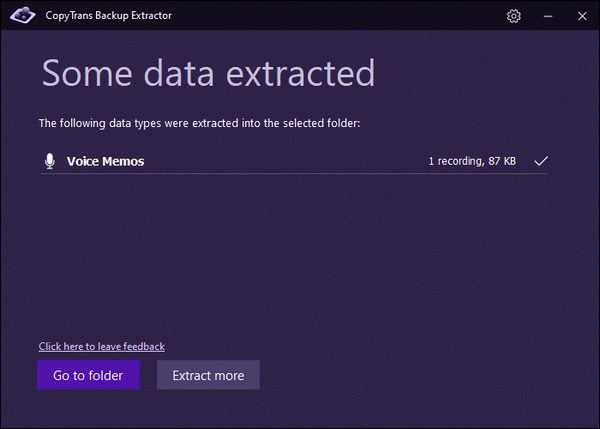
Have you opened iCloud Backup and realized that iCloud photos are missing? Don’t panic! Photos can be saved either in iCloud or in iCloud Backup. Only the data that is not stored in iCloud is backed up in iCloud Backup.
Please read the following article to find out more: How to download photos from iCloud?
With the help of CopyTrans Backup Extractor you can change the unclear backup content of a backup into a format that can be displayed and managed on the PC. This way you can also check your backup.
✅ Even if the backup is corrupted, you may be able to restore some data.
Why is it still important to download and back up your iCloud backups on your PC from time to time? iCloud backup download is important because Apple deletes the old iCloud backups from iCloud if your account has been inactive for 180 days or no backups have been created. Please be aware of this!