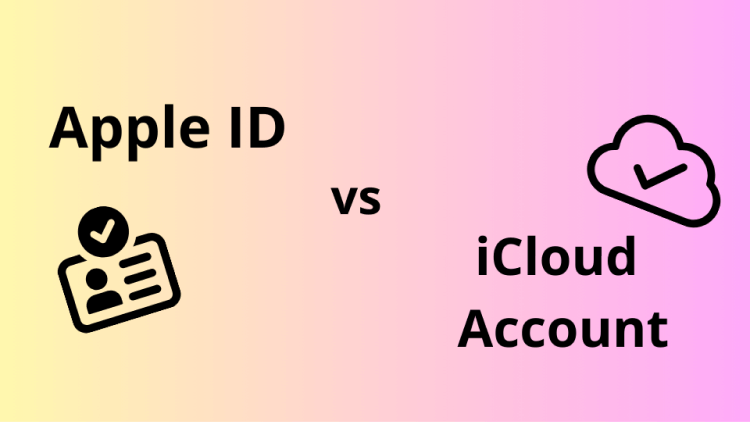
“Tell me what is the difference between Apple ID and iCloud Account and why do we need them? I don’t get it!” This is exactly the question my sister asked me. And that got me thinking. It’s true that we don’t always understand the difference between these two terms by Apple. And it doesn’t matter if you are a new Apple user or an experienced iPhone user, iPad or Mac. We all need an explanation.
So, in this article, I will explain what Apple ID and iCloud Account are, what the difference between them is and how to create them. I will also tell you about one simple method to transfer only the data you need from one account to your new account. So let’s get started!
- What is Apple ID?
- What is iCloud Account?
- Difference Between Apple ID and iCloud Account
- How to create an Apple ID?
- How to create an iCloud Account?
- Transfer Data from one Apple ID to another
Apple ID
What is an Apple ID?
Your Apple ID is your account. It lets you log in to all Apple services and products. It’s like a magic key that opens the door to a bunch of features. Official Apple Web Site explains that “Your Apple ID includes the information you use to sign in, as well as all the contact, payment, and security details, such as trusted phone numbers or security questions, that you use across Apple services. Apple retains your device’s name, serial number, and other hardware identifiers to provide you with better service and support, including as a convenience to display the warranty status of your device and to check your eligibility for service offers when you activate a device.”
Key Features and Functions
- App Store Access: with an Apple ID, you access App Store and you can download apps and games to your Apple gadgets.
- iCloud Storage: you can store your personal data such as photos, videos, documents, and backups in iCloud. And the best part – you can access all that from any Apple device that’s connected to your Apple ID.
- Communication: iMessage and FaceTime are means to keep you in touch with others. The services are connected to your Apple ID, making it super easy and safe to text and make video calls on all your Apple devices.
- Apple Music and iTunes: if you want to download music, movies, TV shows, and other media from iTunes Store, then you need your Apple ID.
- Device Management: with an Apple ID, you can manage and synchronize all your Apple devices.
Security and Privacy
Apple thinks a lot about keeping your Apple ID safe and your information private. One of the cool thing is Two-factor Authentication that adds even more protection to your account. When you log in to your Apple ID on a new device or in a browser, you need to enter not only your password, but also a special code that is sent to you.
Another interesting feature is to hide your email. So to say, when you need to enter your email address to sign up for a third-party service, Apple can hide your email. It gives you a little more privacy.
Benefits
Having an Apple ID comes with a bunch of perks, like:
- Smooth Connections: with an Apple ID, everything works seamlessly across all your Apple gadgets and services.
- Convenience: you can use one account to access a ton of features and services, which facilitates the log-in process and saves time.
- Data Backup and Syncing:Thanks to iCloud, you can quickly back up and sync your data across devices, keeping your information safe and easy to access.
- Better Security: Apple cares about security of its users, that’s why Apple ID provides additional security measures, like two-factor authentication.
So, an Apple ID is a fundamental component of the Apple ecosystem. It gives you a single account that connects a bunch of services and products. With a strong emphasis on security and privacy, along with seamless integration across Apple devices, the Apple ID plays an important role in the user experience within the Apple ecosystem.
iCloud Account
iCloud Account is your personal account that gives you access to Apple cloud services. It serves as a cloud place for storing data, such as photos, videos, backups, calendars, contacts, and documents. Moreover, it is easy to manage these data from any Apple device that is linked to the same iCloud Account (Apple ID).
Features and Functions
- Photo Library: With iCloud Photo Library, you can sync and save your photos and videos, making them available on all your devices linked to your iCloud. You can check and manage your library right from the Photos app on your iPhone, iPad, Mac or on the icloud.com website.
- Storage and Backup: iCloud gives you cloud storage space to save data securely: device backups, photos, videos, documents, and app data, so all your important info is safely stored and accessible from any Apple device.
- Find My: this function is very useful when you want to locate lost devices (iPhones, iPads, Macs, and Apple Watches). You can make it play a sound, lock it up remotely, or wipe its data to keep your info private.
- Email, Calendars, and Contacts: use icloud.com email address and sync your calendars, and contacts.
Security Measures
For Apple, user’s security is very important, so, there are some useful features that keep your data safe.
- End-to-End Encryption: iCloud data is encrypted both in transit and at rest, ensuring that only the owner can access the data.
- Two-Factor Authentication: Turn on two-factor authentication for more protection, and login into your account with your password and a special code that is sent to you.
- Privacy Control: you can choose data to save to iCloud and manage its settings.
Benefits of iCloud Account
- Backups: iCloud is one way to make a full backup of your iPhone. Just save the data to iCloud and use it if you need to restore your documents, photos, and apps later.
- Data Sync: if you are logged in one and the same iCloud account across your Apple devices, then all the data is synced, and you have access to it from different devices.
- Accessibility: Get to all your iCloud data via a browser or other Apple devices.
- Collaboration: iCloud makes it easy to work together and share docs, pics, and files with others, boosting teamwork and communication.
Difference Between Apple ID and iCloud Account
Now we know what an Apple ID and iCloud Account are. So, let’s sum up the main differences between these terms.
Apple ID is your personal identifier in the Apple ecosystem. It is used for App Store, iTunes Store, And Apple Music and helps you to make purchases. It includes personal information, payment methods, and security settings.
An iCloud Account, on the other hand, is a cloud-based storage and synchronization service provided by Apple. It allows users to store data, such as photos, documents, and backups, in the cloud and access it from multiple devices.
Main Differences:
- Purpose: Your Apple ID is mostly about who you are and ways to manage your account, while the iCloud account is all about storing your data and keeping it in sync.
- Functionality: With your Apple ID, you can access digital stores and customize your settings, while the iCloud account helps to store your data, back it up, and sync it across your devices.
- Dependency: You need an Apple ID to use iCloud, since it uses your Apple ID info to log in and manage things.
Create Apple ID
- Open Setting on your iPhone or iPad. Then select “Sign in to your iPhone”.
- Tap on “Don’t have an Apple ID?”.
- Enter your date of birth and tap “Continue”
- Enter your email address or create a new one.
- Follow the steps and set a password, then security questions. After that, verify your email address to activate your new Apple ID.
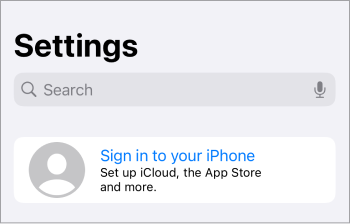
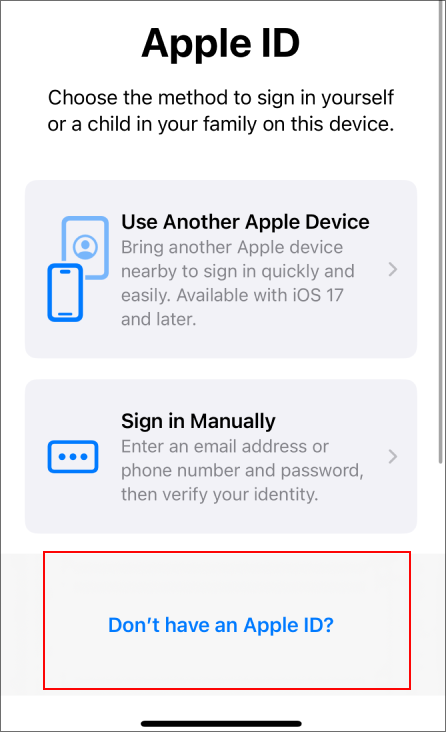

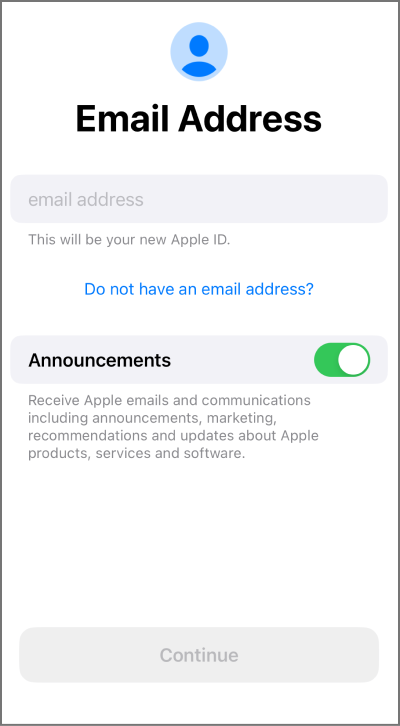
Create an iCloud Account
iCloud Account is linked to your Apple ID, so after you created a new Apple ID, you can:
- Open the Settings app on your device. Tap on your name at the top of the screen to access your Apple ID settings.
- Tap “iCloud” and then you can Set Up your iCloud
- Once you created an iCloud account, you can choose iCloud services to enable, such as iCloud Drive, Photos, Mail, Contacts, Calendar, Find My, and more.

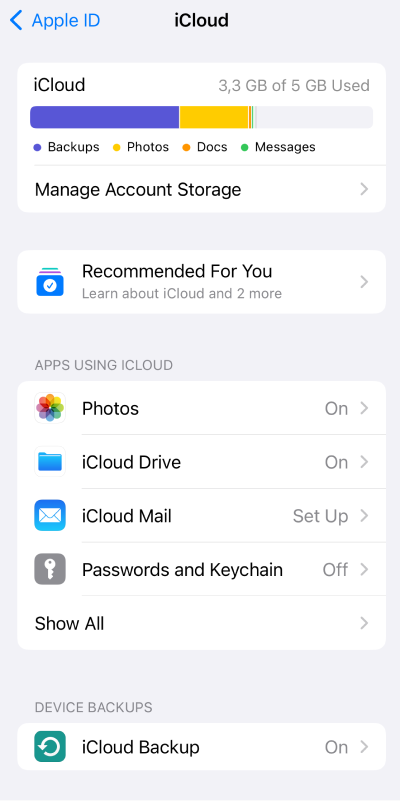
Transfer Data from one Apple ID to another
To restore data of your choice, use CopyTrans Shelbee as it is the easiest way to transfer what you need from one Apple ID to another one.
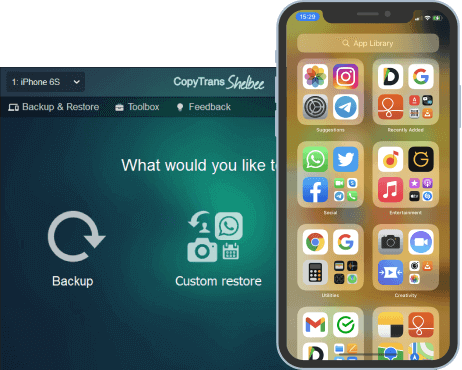
Unlike iTunes, CopyTrans Shelbee will:
✔️ restore full iPhone backup or selected data only;
✔️ allow you to restore all your apps or only the ones of your choice;
✔️ do a full or incremental backup;
✔️ allow to choose the folder to save a backup;
✔️ validate your backup.
✔️ compatible with iTunes backup;
✔️ support encrypted iPhone backup;
- Download and install CopyTrans Shelbee.
- If you want to restore only some important data, then click on “Custom Restore”.
- Click on the pencil icon to select which backup you want to restore your data from. Click Next.
- In the opened window, choose the type of data you’d like to restore.
Please note that the data you selected will be overwritten. - Wait until the restore process finishes. That’s it! Your device will now restart.
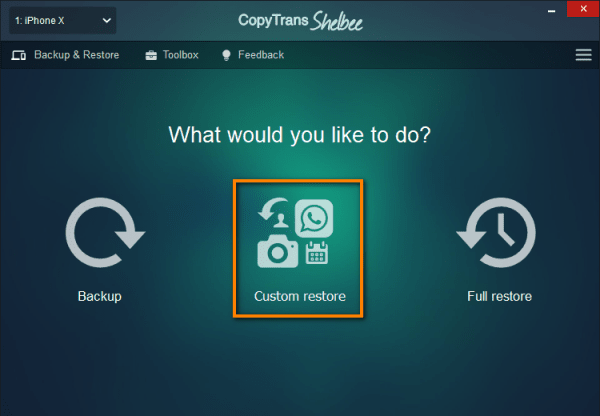
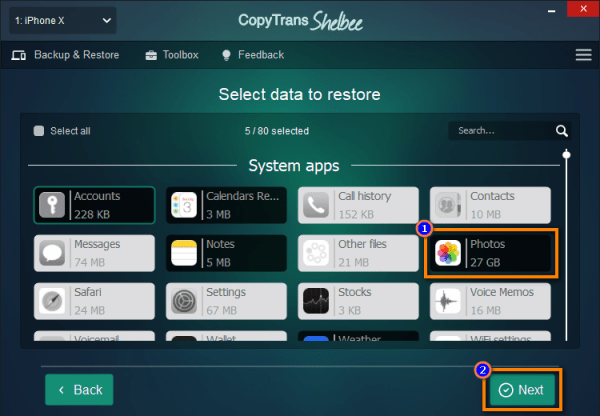
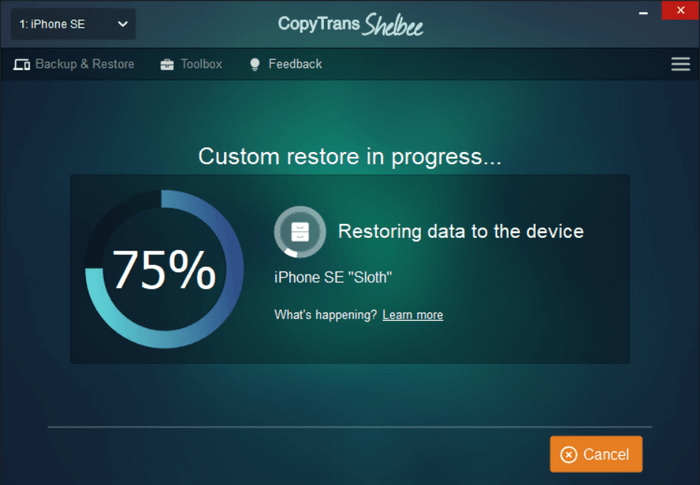
Conclusion
At first glance, Apple ID and iCloud might seem like two sides of the same coin — but now you know they’re more like the key and the treasure chest. Your Apple ID is your universal passport into the Apple ecosystem, unlocking everything from the App Store to FaceTime, while iCloud is the cloud-powered engine running quietly behind the scenes, keeping your data safe, synced, and always within reach.
Understanding the difference isn’t just tech trivia — it’s the foundation for a smoother, more secure digital life. Whether you’re setting up a new device, sharing photos, or backing up important files, knowing which account does what can save you from frustrating mix-ups and help you get the most out of your Apple experience.
So next time you sign in, update settings, or troubleshoot an issue, you’ll know exactly what’s in play. And if you’re just getting started—welcome to the Apple universe. You’re not just creating an account; you’re opening the door to a whole world of possibilities.