The moment you’ve been waiting for is here: CopyTrans Manager can now work with Apple Music! As usual as it is with Apple, there are some limitations we couldn’t avoid due to inflexibility of Apple systems.
Here are the limitations:
- When you add music to your iPhone with CopyTrans Manager it stays on this iPhone only. In other words, it doesn’t sync between other devices connected to the same Apple ID, like it happens when you make changes to your iCloud Music Library.
- When you add playlists to your iPhone they stay on this iPhone only (same thing as explained above).
- After you edit any Apple Music playlist in CopyTrans Manager, your iOS Music app will restart (so if you are listening to music on your iPhone, prepare for some silence).
- After you edit or delete existing playlists, it will sync with any device connected to the same Apple ID, but you may need to put the device connected to CopyTrans Manager in Airplane mode and make a small change to your library (like change track list order or create a new playlist).
- You can’t edit Smart Playlists.
And some good news!
- CopyTrans Manager now detects Apple music tracks. You can see them marked with an apple sign in the interface.
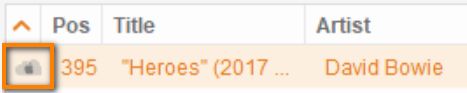
- Any kind of cloud music is now shown in the track list. It’s marked with a cloud icon or a cloud icon with the lock if it’s DRM protected.
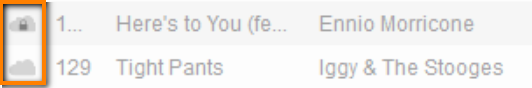
- CopyTrans Manager now shows not fully downloaded tracks. If you don’t want to see them for some reason, you can always go to the advanced settings and change the “main.show_not_downloaded_tracks” value to “no”.
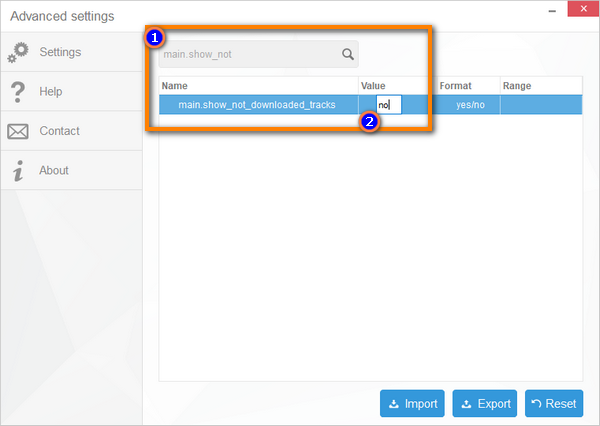
- CopyTrans Manager now displays hidden iCloud Music Library tracks (like the tracks you’ve listened to in the “For You” section or on the Apple Music Radio, but never added them to your library). If you don’t want to see them, go to the advanced settings and change the “main.show_hidden_tracks” value to “no”.
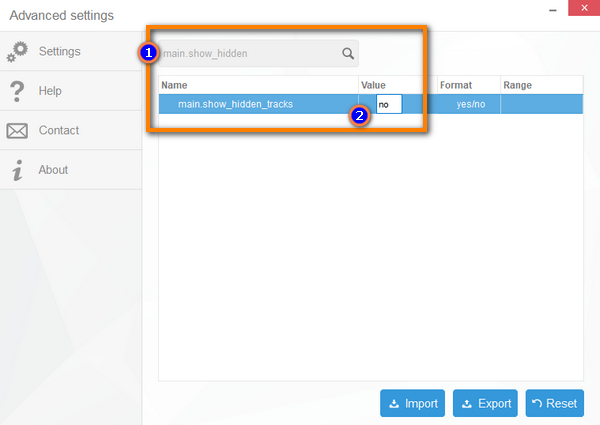
That’s all! Hope you enjoy the new Apple Music compatible version of CopyTrans Manager 🙂 And let us know if you have any suggestions or new features in mind: Leave feedback

CopyTrans Manager is a lightweight FREE alternative to iTunes
🌞 Transfer music and videos from PC to iDevice;
🌞 Create and edit playlists;
🌞 Edit track metadata;
🌞 Add album artwork.
Download for free
🌞 Transfer music and videos from PC to iDevice;
🌞 Create and edit playlists;
🌞 Edit track metadata;
🌞 Add album artwork.
Download for free