This article explains how to transfer the BlackBerry calendar to iPhone. To do so you’ll need Outlook in combination with CopyTrans Contacts. This method works for all phones running BlackBerry OS and all iOS devices including the latest iPhone 8, iPhone 8 Plus & iPhone X.
First backup the BlackBerry calendar
-
The first step is to export the BlackBerry calendar to Outlook on the PC. To do so you’ll need to download and install the BlackBerry Desktop Software from here:
-
After installing the BlackBerry Desktop Software, start it and connect your BlackBerry to the PC using the USB cable:
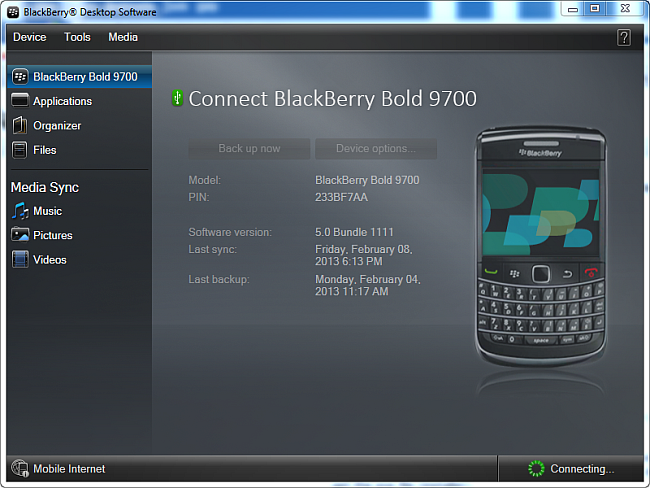
-
We recommend you to back up the BlackBerry. To do so, click on the “Back up now” button:
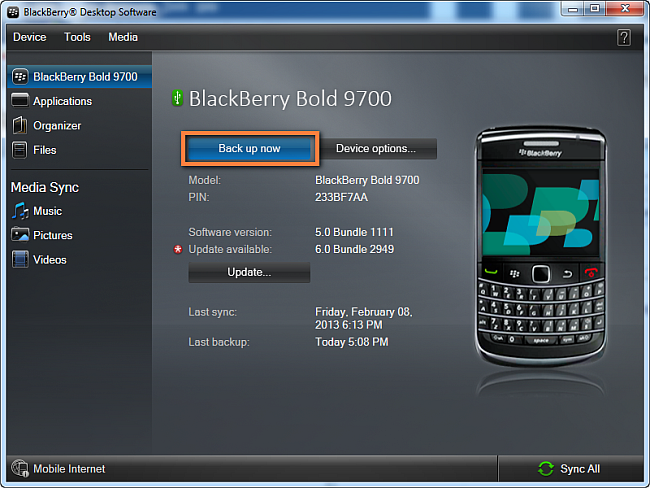
-
From the new window, select “Full” under “Backup type” and click on the “Back up” button:
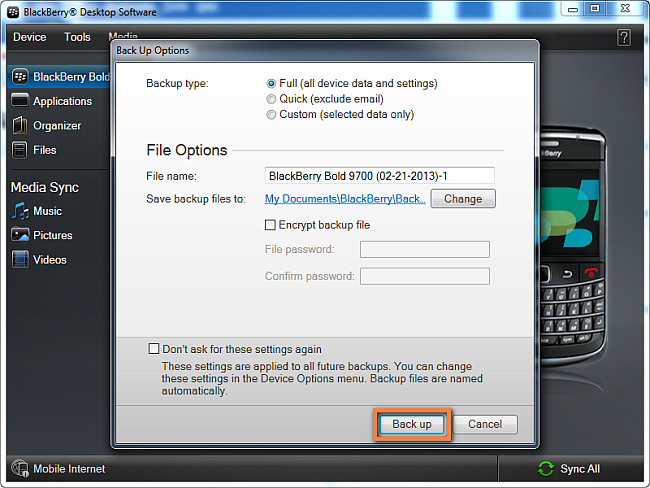
-
Let the BlackBerry backup finish:
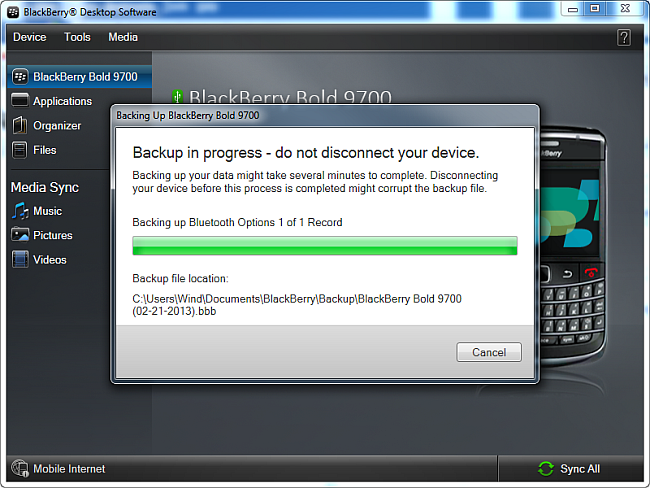
-
When the backup completes, select “Organizer” on the left and click “Configure settings”:
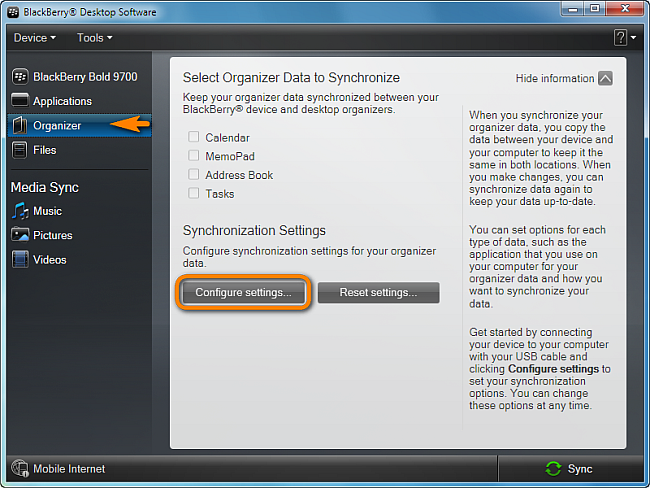
NOTE: If the Calendar option is greyed-out and shows “(syncing wirelessly)”, this means that you are currently syncing the BlackBerry calendar to an online service. Please turn off wireless synchronization from within your BlackBerry. If the wireless sync option is not available on the BlackBerry, refer to this troubleshooter.
-
From the newly opened Intellisync window, check the box next to “Calendar”:
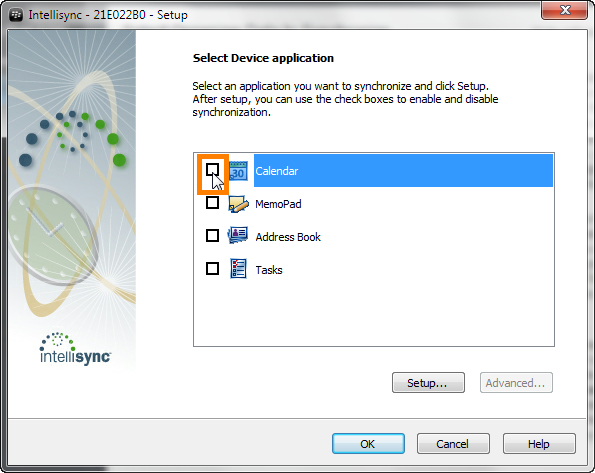
-
Now, select “Microsoft Outlook” and tap on “Next”:
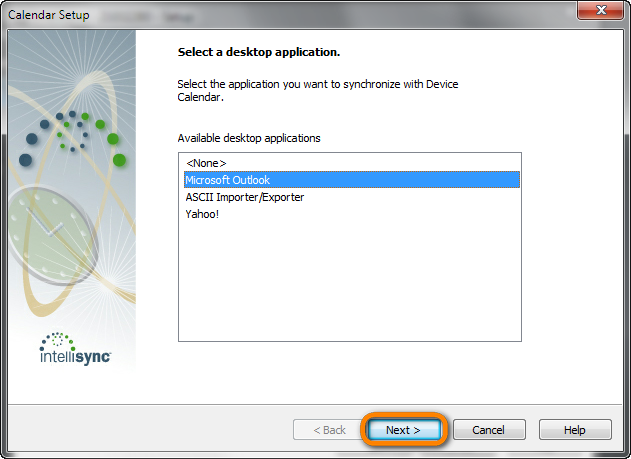
-
Click “One way sync from Device”. This will transfer your BlackBerry calendars to Outlook installed on your PC. After this click “Next”:
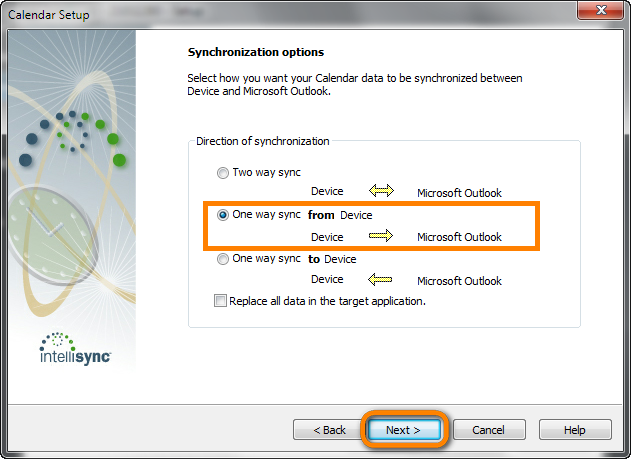
-
From the next screen select which BlackBerry calendar events you’d like to export. If you want to transfer all events, click “Transfer all scheduled items”:
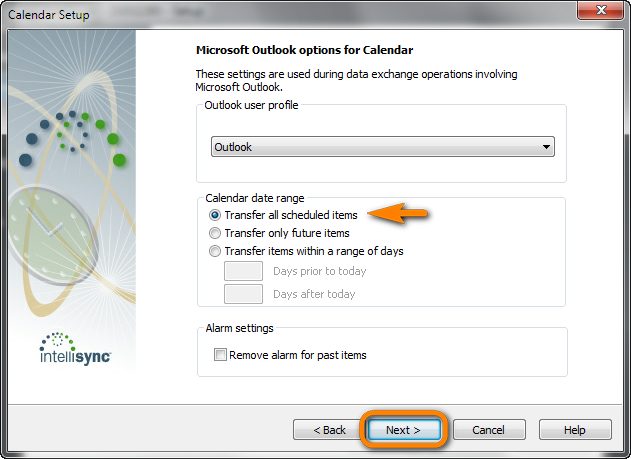
-
Click “Finish” to apply the changes:
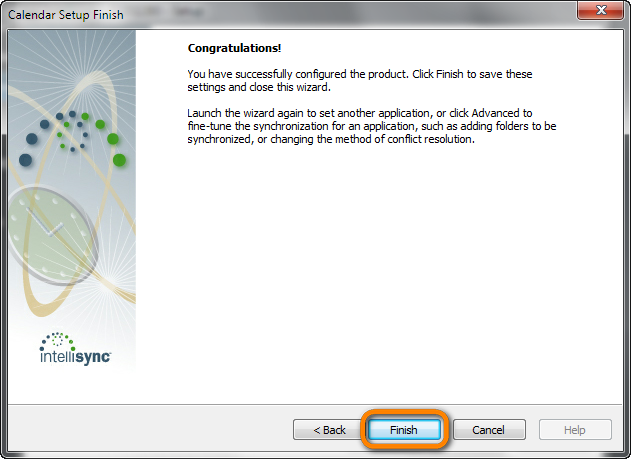
-
After this tap on OK:
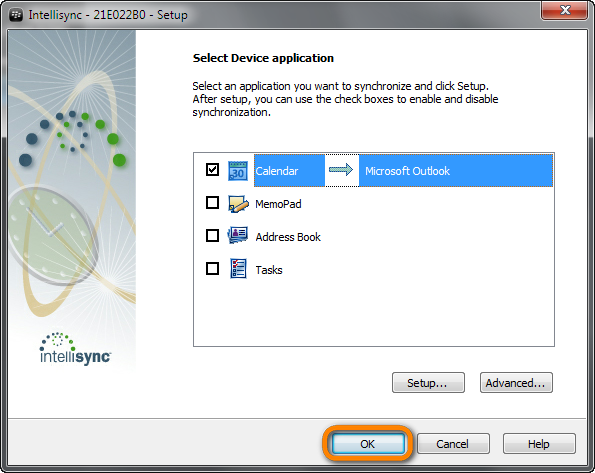
-
Finally click the “Sync” button to transfer the BlackBerry calendar to Outlook installed on your PC:
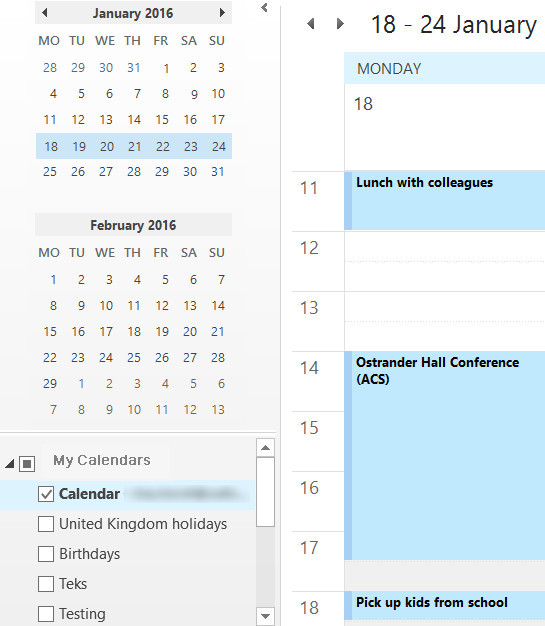
NOTE: If you experience sync errors, please consult the following troubleshooting article: How to fix BlackBerry Desktop Software sync issues
The BlackBerry calendar events are now transferred to Outlook on your PC: 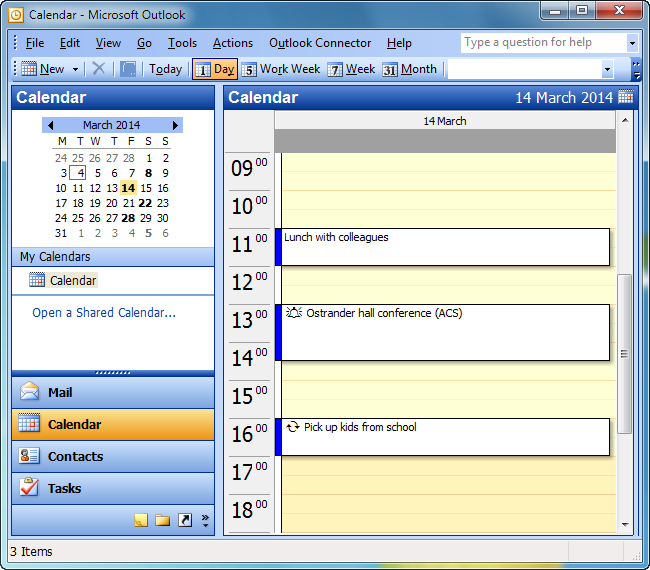
Next transfer your Outlook calendar to iPhone
The final step is to transfer the Outlook calendar containing your BlackBerry events to the iPhone. To do so just follow the steps from the article below: Import Outlook calendar to iPhone