Do you have a busy schedule and keep track of your busy life in your iPhone’s Calendar app? Has it suddenly become a hot mess with the constantly changing plans and other people’s timetables? Are you trying to organize your calendars and wondering How to delete calendar events? You’re at the right place as this guide shows how to delete events from your iPhone calendars in no time after your schedule has been altered yet again.
There are three ways to delete calendar events:
- How to delete calendar events on iPhone – Via PC
- How to delete events from calendar – Via iCloud
- How to delete events on calendar iPhone – On the device
How to delete calendar events on iPhone?
Via PC
You can manage your calendars from the comfort of your own PC! With CopyTrans Contacts, it is easy to delete events located on your iCloud and iPhone locally.
Why do people choose CopyTrans Contacts?
Get a free trial version🔥 Export SMS, WhatsApp, Viber messages to computer;
🔥 Save attachments in a separate folder;
🔥 Transfer contacts from one iPhone to another;
🔥 Transfer iPhone notes to your computer.
Follow these steps to delete events with CopyTrans Contacts:
- Download and install CopyTrans Contacts: Download CopyTrans Contacts
NOTE: if you need help installing the program, please refer to the installation guide. - Run CopyTrans Contacts and connect your iPhone to the PC.
💡 Please wait until all your data finishes loading (the spinning wheel in the bottom-right corner should disappear). It may take quite a while, but only for the first time. On subsequent launches, the program should run much faster.
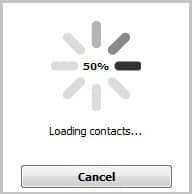 ❕ If your iPhone is encrypted, you may be asked for an iPhone backup password. What password?
❕ If your iPhone is encrypted, you may be asked for an iPhone backup password. What password?
NOTE: if your calendars are in iCloud, you need to set up a cloud connection in the settings first.
- Click the calendar icon on the left-hand side where you’ll see all your calendars and events.
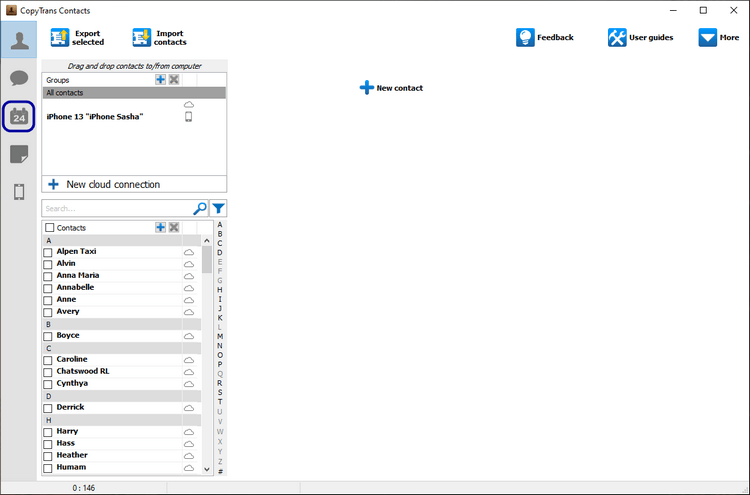
- Navigate to the calendar that contains the event you wish to delete. Locate the event, right-click on it, and choose Delete from the drop-down menu.
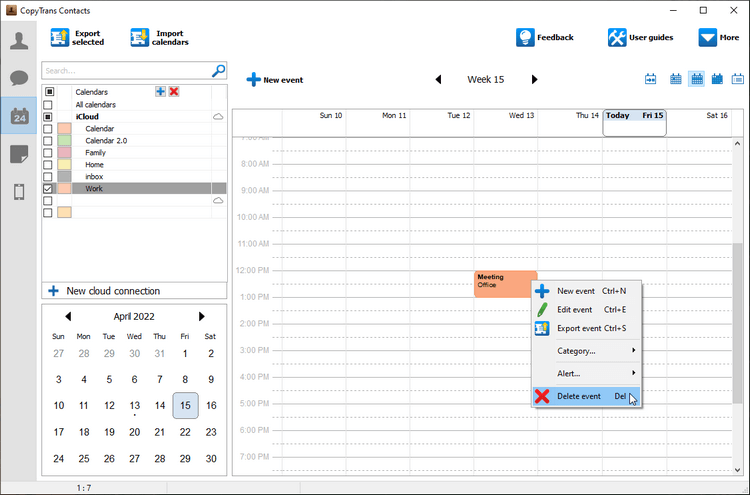
Here’s how to quickly and easily manage your calendars just by connecting your iPhone to the PC.
How to delete events from calendar?
Via iCloud
You can also use the iCloud website to delete events within the calendar.
Why we don’t recommend using iCloud:
❌ Paid subscription;
❌ Only manages iCloud calendars;
❌ Need internet connection to modify data;
❌ Storing data online isn’t safe – it can be hacked!
- Log in to icloud.com.
- Navigate to the Calendar tab.
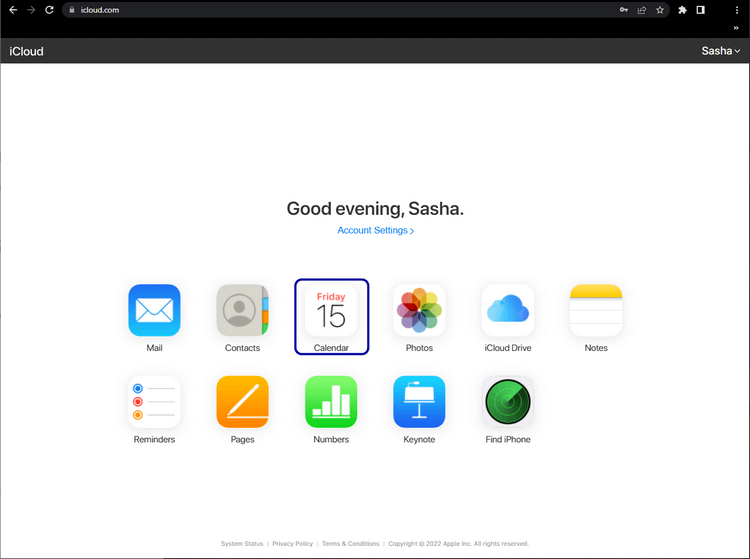
- Choose the calendar, double-click on the event, and click Delete.
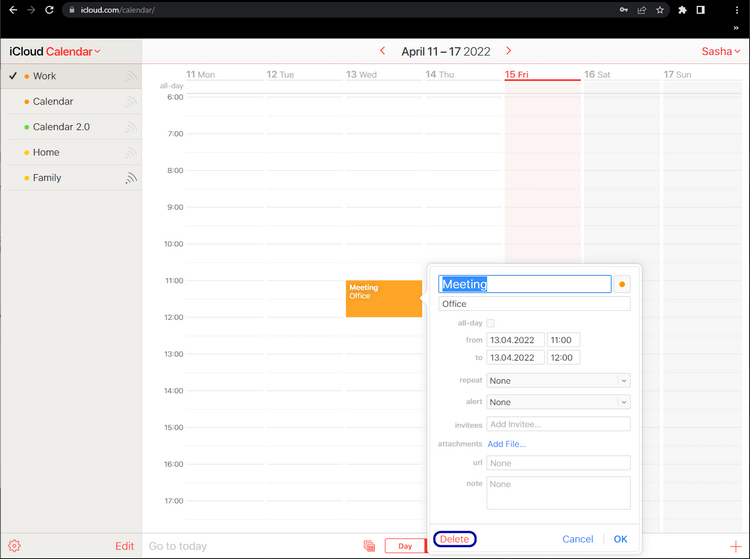
Deleting events via the native website can be handy, but if you do not have calendars stored in iCloud, unfortunately, you won’t be able to access them using this method.
How to delete events on calendar iPhone?
On the device
You can also delete the events you do not need anymore right on your iPhone if you are on the go:
- Open the Calendar app on your iPhone
- Find an event you wish to delete.
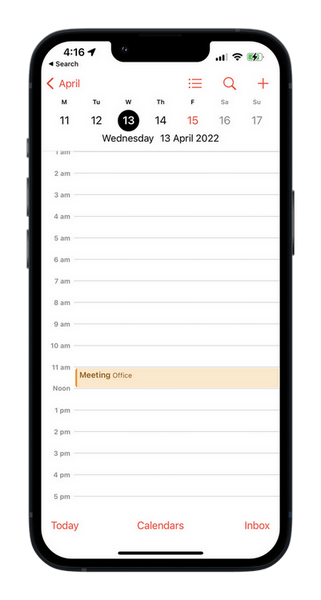
- Click on the event and tap on the Delete Event.
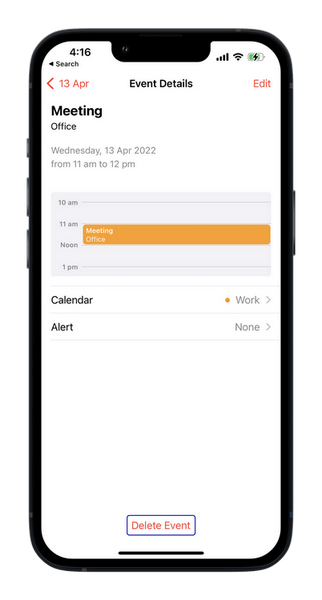
It is really easy to manage your calendars as well as delete calendar events using CopyTrans Contacts as it has access to local iPhone calendars along with iCloud calendars. Your calendars have never been more organized!