Both CSV and vCard formats are used as a common way of transferring contacts between programs and services.
However, there are fundamental differences between CSV and vCard. When transferring contacts, it is important to understand in what ways these two common formats differ and when it is most appropriate to use one or the other.
CSV files – what’s hot and what’s not
CSV, also called comma- or character-separated values is a relatively simple format designed to store textual and numeric data (i.e. contact names, phone numbers, etc ). CSV can be particularly useful when transferring contacts between two or more contact programs or services which otherwise operate in mutually incompatible ways. Many programs support a variation of CSV import and export.
-
Lack of standardization
Nevertheless, CSV’s advantages end there. The biggest shortcoming of CSV is the lack of standardization. There are no set rules when it comes to defining how contact data is written to the CSV file by the originating program or service and how contact data is read by the destination program or service upon import.
-
CSV does not support contact photos
As CSV files can only store text and numeric data, non-textual and non-numeric content such as contact photos is lost during the transfer.
-
CSV and non-Latin scripts
Finally, there may be a number of problems occurring with non-Latin scripts (i.e.: Arab, Asian, Cyrillic, …) as well as with special characters (i.e.: é, ö, â). Contact names containing non-Latin or special characters can get scrambled just as easily during the export stage as well as during the import stage. In order to avoid text scrambling, you must ensure that both the program/service you use to export to CSV and the program/service you use to import or open the CSV file are designed to handle such non-standard scripts (check for utf8 and unicode). 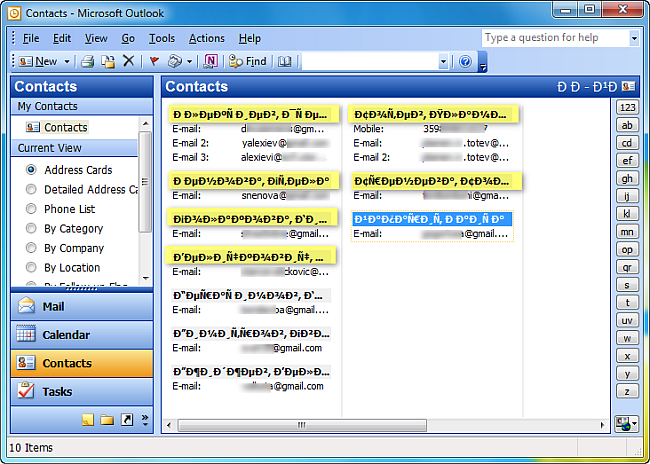
CopyTrans Contacts supports both special-characters and non-Latin scripts when exporting iOS contacts to CSV.
-
When to use CSV instead of vCard?
Use CSV to transfer contacts in case there is no available alternative. It is rare nowadays for programs or services to only allow the transfer of contacts via CSV. Outlook.com (previously Hotmail) is one of these rare exceptions.
You can use CopyTrans contacts to export iPhone contacts to Hotmail via a CSV file. To find out more about how to do so, refer to the following tutorial: Transfer iPhone contacts to Hotmail
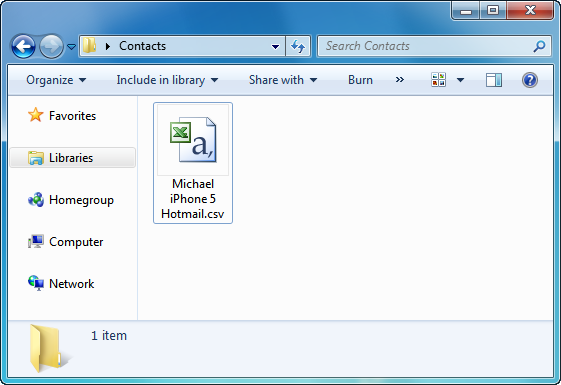
vCard – the electronic business card standard
vCard (also VCF) is a standardized method of storing and transferring contact data. vCard is superior to CSV in that it can store textual and numeric data, but also contact photos, and audio clips (i.e. assigned ringtones). vCard files are also widely supported by e-mail clients and services. As a result, there is no data loss during the transfer of contacts via using the vCard format. 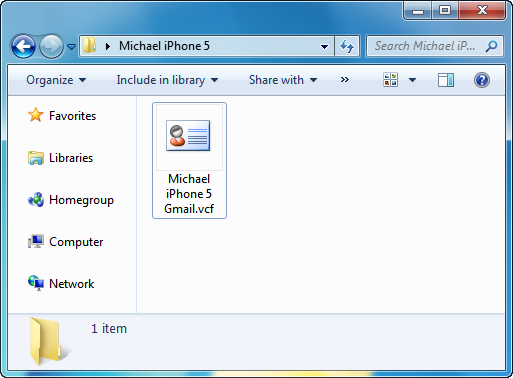
Many programs and services such as iCloud, Gmail, Yahoo and Outlook (2007 or later versions) freely support the vCard format as a means of importing and exporting contacts. It is therefore, recommended to use the vCard format over CSV when transferring contacts.
CopyTrans Contacts can help you to: Import vCard contacts to iPhone, iPad, or iPod Touch Export iOS contacts to Gmail, and more