If your iPhone or iPod is in the Automatic Sync mode, your music library will automatically be replaced with the iTunes library as soon as it gets connected. There is a simple way around this.
Press the Shift and Ctrl keys when launching iTunes. Keep pressing these two keys, and you will see the following message. 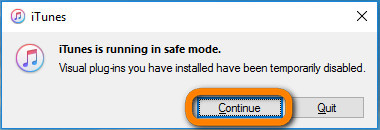
Click on Continue (keep Shift and Ctrl pressed until iTunes detects your iDevice).
Untick the Open iTunes when this iPod is connected option. This way, you will not need to use the Shift and Ctrl key technique in the future. And tick Manually manage music and videos.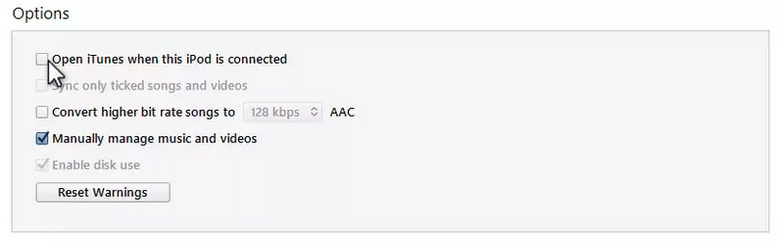
Do not forget to validate your changes by clicking on Done. 

🌞 Transfer music and videos from PC to iDevice;
🌞 Create and edit playlists;
🌞 Edit track metadata;
🌞 Add album artwork.
Download for free