The message “The iTunes Library.itl file is locked, on a locked disk, or you do not have write permission for this file.” is a message you’ll receive when you start iTunes and the iTunes library is already used by one of CopyTrans programs:
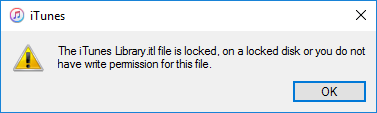
Why is it so?
As soon as any CopyTrans app is started, it prevents iTunes from starting. This is done deliberately to prevent accidental synchronization of your device (iPod, iPhone, iPod Touch, iPad) with an empty iTunes library.
How to fix it?
To open your iTunes library, simply close the running CopyTrans application.
If you did the above but iTunes still reports the library as being locked, please reboot your computer or kill CopyTrans apps from the Task Manager. This will make sure that all programs are closed.