If you want to switch from iTunes to another media player or an iTunes alternative like our free CopyTrans Manager, you might want to remove iTunes and related Apple software like QuickTime from your computer. Manually removing iTunes can be a hassle, as you will have to remove iTunes and all other components one by one and in the right order. That is why our free software called CopyTrans Drivers Installer that offers a one-click solution to completely remove iTunes from your PC.
How to uninstall iTunes
YouTube tutorial
Uninstall iTunes:
-
Download CopyTrans Drivers Installer:
-
Extarct the file from the ZIP folder.
-
Run CopyTrans Drivers Installer, then read the License agreement and click the “I accept” button.
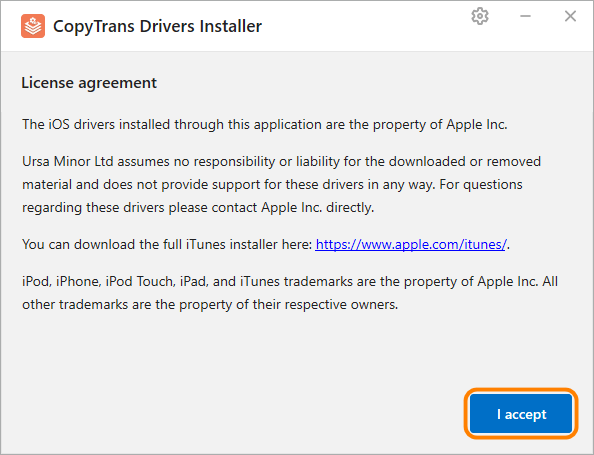
-
Click Uninstall to remove iTunes and other Apple software from your PC.
NOTE: your iTunes library will not be affected.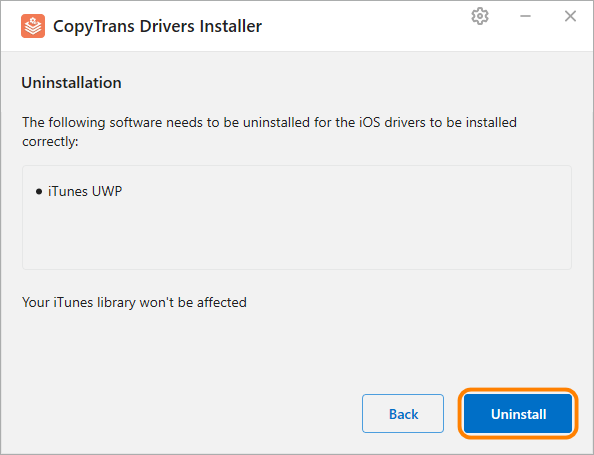
-
iTunes and any other Apple Software have been removed from your computer. Click “Back” or close the window.
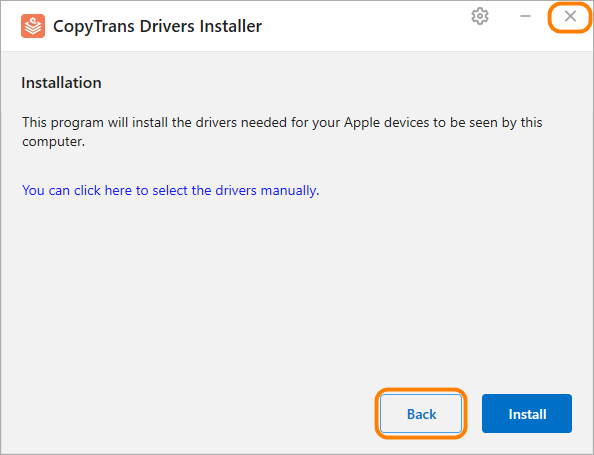
Once the uninstallation is complete, you have got the possibility to re-install the iOS Drivers without installing iTunes itself. Installing the iOS drivers enables you to manage iPad, iPod Touch or iPhone without iTunes e.g. with our Freeware CopyTrans Manager.
