
Everybody knows that it’s very difficult to recover the lost iPhone data. Maybe you deleted it accidently, or maybe you lost your iPhone, it doesn’t matter. The thing is that we understand how disappointed you are, and we have a good solution for you! In this article we compare best data recovery software for you.
⚡ All these programs have a trial free version to test:
- CopyTrans Shelbee
- Wondershare Dr.Fone
- EaseUS Mobimover
- DearMob
- AnyTrans
- iMobie Phone Rescue
- Syncios Data Transfer
- iTunes
- iFunBox
- How to view iPhone backup files on PC | BONUS
Backup and data recovery
6 things to consider when choosing the software
-
Reliability. Unfortunately, not all the programs are safe. Some programs are malicious, and some are low-quality apps that can have a negative impact on your iPhone. It’s best to avoid such dangerous programs. Do not use completely free recovery software.
-
Compatibility. Make sure that the recovery software is compatible with your iPhone’s iOS and PC system. New versions of iOS are released once a year, so it’s better to choose a company that provides software updates.
-
Change the location of your iTunes backup. iTunes backups are stored in the default folder, but some programs allow you to change the iTunes backup location. By changing the backup location, you can free up more space on your computer.
-
Easy-to-use. Pay attention to the program’s interface and make sure you can restore iPhone data with a few clicks.
-
Performance. The iPhone supports many file formats, and iPhone data recovery software should also be able to recover documents such as images, videos, and documents. Also, not all the programs can restore apps (such as games).
-
Cost. There are many free programs available, but if you value your phone’s data, it makes sense to purchase high-quality software with more features.
| Functionality | CopyTrans Shelbee | Wondershare Dr.Fone | EaseUS Mobimover | DearMob | AnyTrans | iMobie PhoneRescue | Syncios Data Transfer | iTunes | iFunBox |
| Restore from backup | ✓ | ✓ | ✓ | ✓ | ✓ | ✓ | ✓ | ✓ | ✘ |
| Custom restore | ✓ | ✓ | ✘ | ✘ | ✓ | ✓ | ✓ | ✘ | ✓ |
| Restore Apps | ✓ | only WhatsApp | only WhatsApp | ✓ | only WhatsApp | only WhatsApp | only WhatsApps, Viber | ✓ | ✓ |
| Change the backup location | ✓ | ✘ | ✘ | ✘ | ✘ | ✘ | ✘ | ✘ | ✘ |
| Trial Version | ✓ | ✓ | ✓ | ✓ | ✓ | ✓ | ✓ | Free software | Free software |
| Compatibility with iOS | since iOS9 | since iOS13 | since iOS8 | since iOS7 | since iOS5 | since iOS6 | All iOS | since iOS9 | up to iOS8.3 |
| System | Windows 10/8/7 | Windows 10/8/7/Vista/XP macOS 10.8 |
Windows 10/8/7 macOS 10.15 – OS X 10.7 |
Windows 10/8/7/Vista macOS 10.8 |
Windows 10/8/7/Vista macOS |
Windows 10/8/7/Vista macOS |
Windows 10/8/7 | Windows 10/8 | Windows 10/8/7/Vista/XP |
| Price | $19.99 | $41.96 | $29.95 | $29.95 | $39.99 | $49.99 | $29.95 | Free | Free |
iPhone data recovery
CopyTrans Shelbee
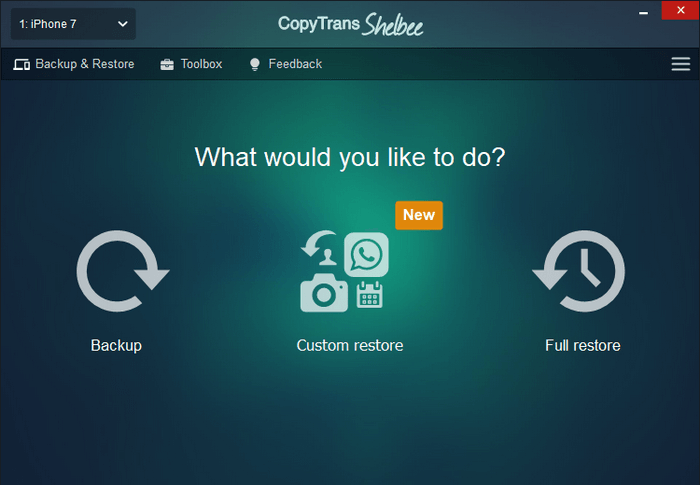
CopyTrans Shelbee is a one-of-a-kind feature-rich iOS data recovery software solution and makes it easy to revive iPhone settings, contacts, calendar, messages, apps, recent items, notes, Safari bookmarks and other files. It also allows you to:
📌 make a full restore
📌 make a custom restore
📌 backup all the iPhone data
📌 backup only last changes
📌 choose back up folder
Trial version: The trial version allows you to use the basic features such as backup and restore. However, “Custom restore”, “Change iTunes Backup Folder”, “Backup Last Changes”, “Save Apps”, and “Restore Apps” are not available. Compared to other software, CopyTrans Shelbee is cheaper ($19.99), but has better features.
Advantages
✔️ Free trial version can be used to restore
✔️ The function of “Restore App” is available
✔️ You can change the iTunes backup location
✔️ You can restore almost all file types
✔️ Low price for the full version
✔️ Up to 5 computers can be used
Disadvantages
❌ Not compatible with Mac
Wondershare Dr.Fone
Is Dr fone safe?
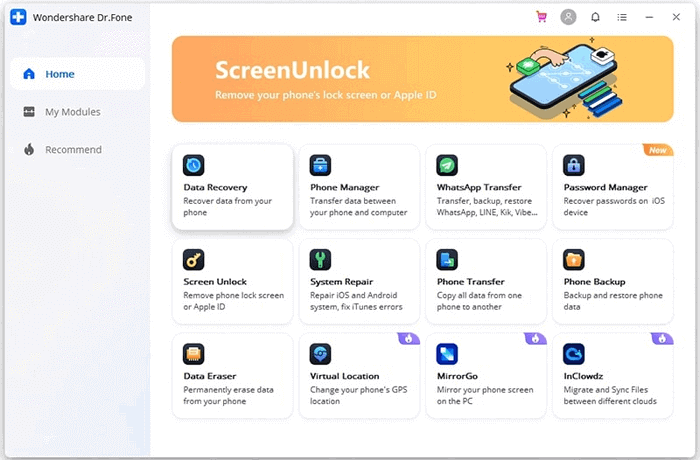
Wondershare Dr.Fone is a data recovery software that allows you to recover lost contacts, messages, photos and voice memos. The software can recover directly from iOS devices, from iTunes backups, and from iCloud backups.
However, the price of the full version of Wondershare Dr.Fone is very high ($41.96). Since Wondershare Dr.Fone does not allow you to restore apps or change the backup destination, we think the price is too high.
Trial version: There is a free version of Wondershare Dr.Fone that can scan iPhone data, but the free version cannot restore data. For a free recovery, use CopyTrans Shelbee.
Disadvantages
❌ The price of the full version is high
❌ Not possible to restore the app
❌ Not possible to change iTunes backup location
Advantages
✔️ Recovery of various types of data
How to view iPhone backup files on PC?
The easiest and the best way to recover iPhone data from your backup on directly on your PC is CopyTrans Backup Extractor. And here you can read more information about its functions.
Advantages of CopyTrans Backup Extractor
✔️ compatible with different backups: iCloud, iTunes, CopyTrans Shelbee or other programs;
✔️ find all the backups automatically;
✔️ save notes, messages, chats, photos, calendars and contacts and all the attachments;
✔️ free version allows you to see what a backup has.
Free download
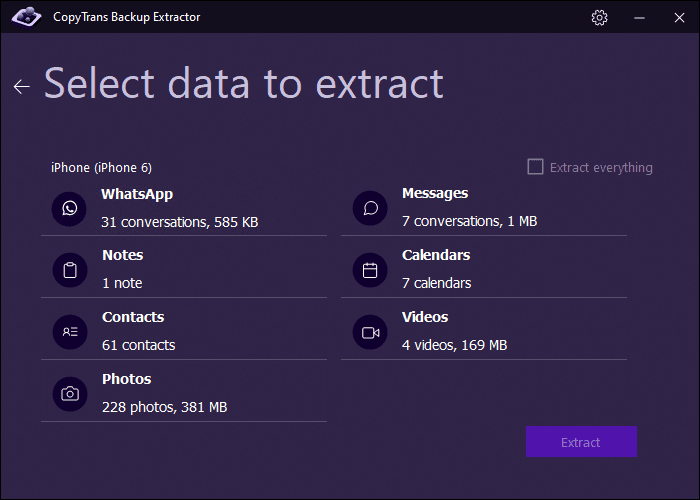
EaseUS data recovery
Is EaseUs safe?
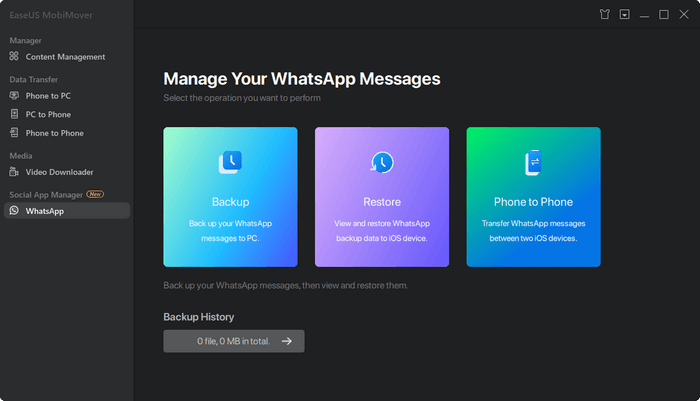
EaseUS is a software that can transfer data between Windows, MAC, iPhone, and Android. One of their software is EaseUS Mobimover. With EaseUS, you can both backup and restore data from your computer to your iPhone. You can also backup and restore WhatsApp. However, backing up and restoring WhatsApp can be quite time-consuming, even if you don’t have many messages.
Trial version: According to the website, EaseUS Mobumover is a free software, but the free version has limited features. The free version allows you to create backups, but you have to upgrade to the Pro version in order to do restores; backing up and restoring WhatsApp talk history is also a feature of the paid version.
Disadvantages
❌ No app restore (WhatsApp only)
❌ Cannot change iTunes backup location
❌ It takes time
Advantages
✔️ Free Backup
DearMob
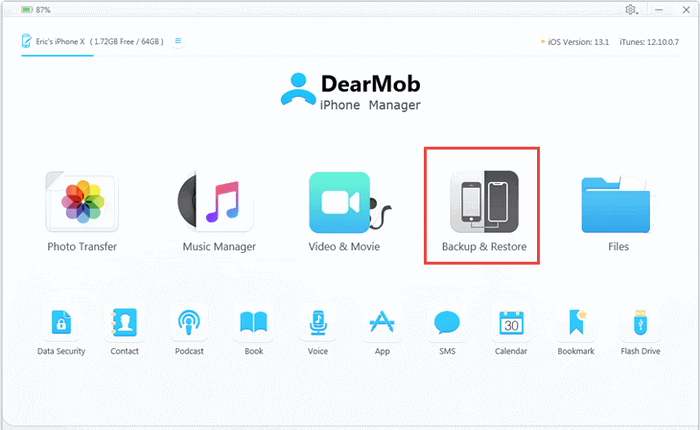
DearMob iPhone Manager offers iTunes backup and restore. So, if necessary, you can create a backup of your data and restore it at any time. It also has an incremental backup feature, which makes it easy to manage your backups.
Trial version: In the free version, you have points that you can use. You can accumulate up to 100 points daily, and after 30 seconds, you will earn 1 point. Alternatively, you can purchase paid points on the homepage.
Disadvantages
❌ Can’t change iTunes backup destination
❌ Only full backups are possible
❌ The full version can only be used on two PCs
Advantages
✔️ Can be used on Mac
✔️ Restore Apps
AnyTrans
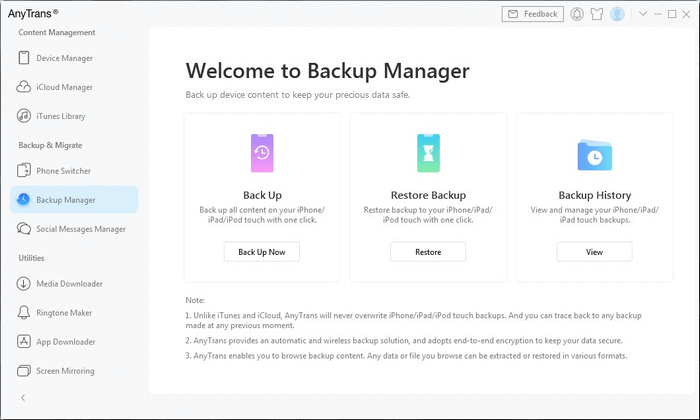
China-based iMobie has developed AnyTrans, which allows you to perform a complete backup of your iPhone / iPad / iPodTouch with a single click, as well as restore all your data. You can also check the history of your backups.
Trial version: The trial version does not allow you to create backups, export backup data, or restore.
Disadvantages
❌ The price of the full version is high
❌ Not possible to restore apps
❌ Impossible to change the iTunes backup location
Advantages
✔️ Select Restore
iMobie Phone Rescue
Is Phonerescue safe?
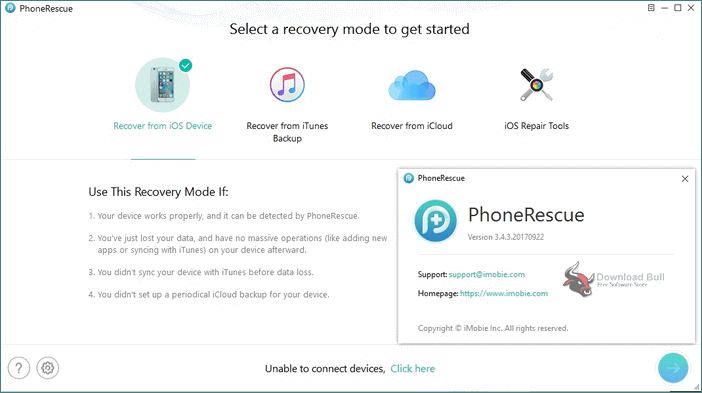
Another software from iMobie in China, iMobie PhoneRescue is a reliable software for iPhone troubleshooting and data recovery. I can recommend iMobie PhoneRescue to any iPhone user who has lost data and has iOS system problems. It can help you solve problems such as blue/black/white screen, iPhone freezing – and more. However, it is important to note that iMobie PhoneRescue cannot restore apps, nor can it restore iTunes backup locations. If you need these features, it is better to choose a different app.
Trial version: Once you try the free version of iMobie PhoneRescue, you can see what the paid version can do. The trial version can scan your iOS data, but it cannot restore it. For this reason, you should purchase the full version.
Disadvantages
❌Recovery is paid for
❌The website says you can restore from iCloud, but in fact you can’t.
❌The price of the product version is high
❌The product version can only be used on one PC.
Advantages
✔️ Free scan and preview your lost data.
✔️ Mac support.
Syncios Data Transfer
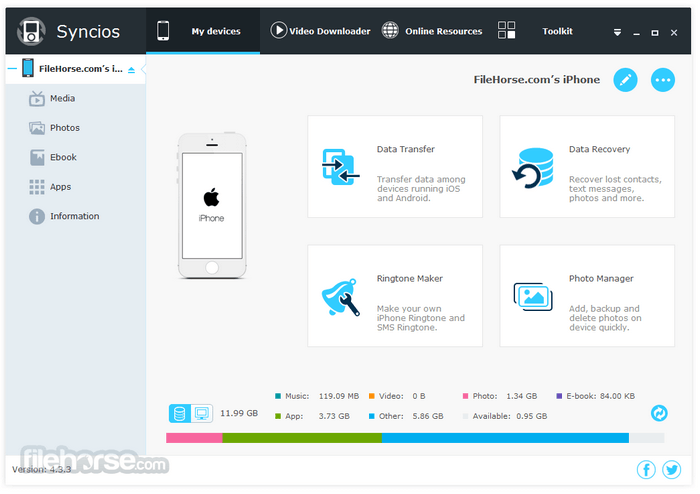
With Syncious Data Transfer, you can back up almost all the data on your iOS device to your computer. You can backup and restore not only contacts, videos, photos, and messages, but also call history, music and WhatsApp talk history. You can also restore from iTunes backup and iCloud backup. However, except for WhatsApp and Viber, you cannot restore apps. If you need these features, it’s better to choose another app.
Trial version: In the free version, you can only check your data. To restore it, you need to purchase the full version. The price of the permanent version is $29.95.
Disadvantages
❌ No app restore except for WhatsApp and Viber
❌ Pay to restore
❌ Impossible to change iTunes backup location
Advantages
✔️ Restore from iTunes backup and iCloud backup
Data recovery software for iPhone
iTunes
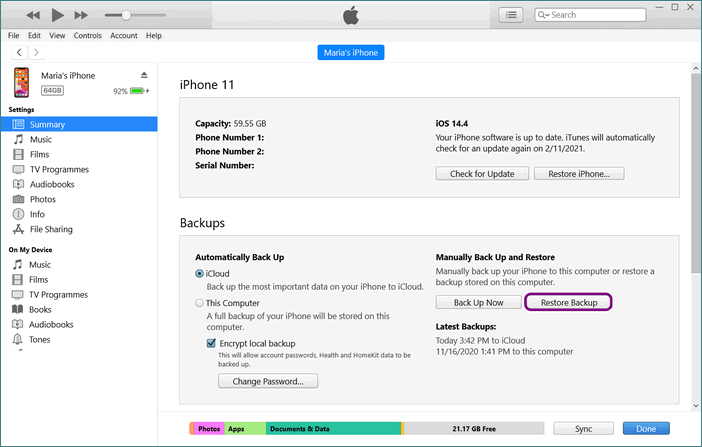
iTunes is Apple’s software with various functions, but it is complicated and difficult to use. iTunes allows you to back up your iPhone and restore it from the backups you’ve made. You can restore iPhone apps, but you can’t restore individual apps or change the destination of the backup. Also, iTunes backups often get corrupted, and you can’t restore data from them.
Trial version: All features are free and unlimited.
Disadvantages
❌ Software difficult to use for PC beginners
❌ Not custom restore
❌ Impossible to change the destination of the backup
Advantages
✔️ Free!
✔️ Mac support
iFunBox
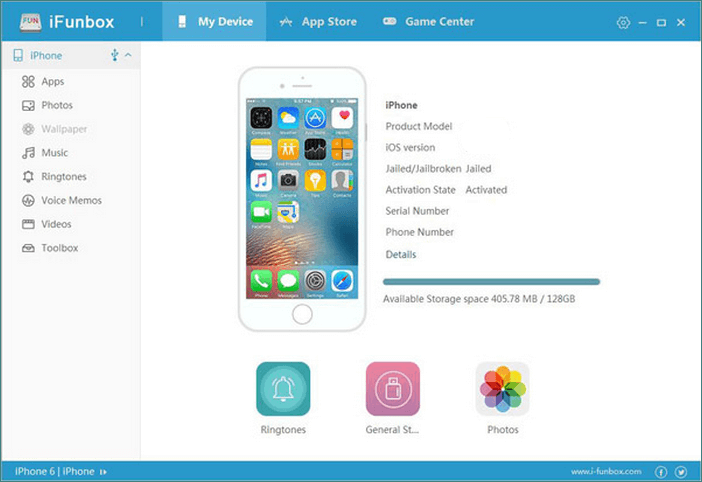
It is a completely free software developed in China. If you have .ipa format files, you can use iFunBox to install iOS apps on your iPhone. You can also extract the .ipa files of apps already on your iPhone to your computer. You can also transfer documents, music, photos and other files in the app to your computer. I thought this software had great features, but it is not compatible with the new iOS.
Trial version: Free and unlimited use of all features.
Disadvantages
❌ Not compatible with newer iOS
❌ No backup restore
Advantages
✔️ Free
✔️ Apps can be restored individually