The following tutorial shows how to transfer iPhone calendar and its events to iCloud calendar. This can also work with Gmail, Yahoo or another custom cloud email account. It is a unique feature of CopyTrans Contacts and is the easiest method for direct calendar transfer.
iCloud calendar
Copy or transfer from iPhone
-
Download CopyTrans Contacts from the page below Try CopyTrans Contacts for free!
-
Install the program. If you need help installing CopyTrans Contacts, please refer to theinstallation guide
-
Start CopyTrans Contacts and plug in the iPhone
-
Connect your iCloud account with the program. To do so, click on “More > Cloud setup” from top right of the main program window
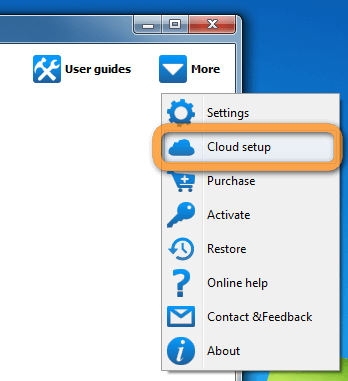
-
Select “+ New connection” then click “iCloud”
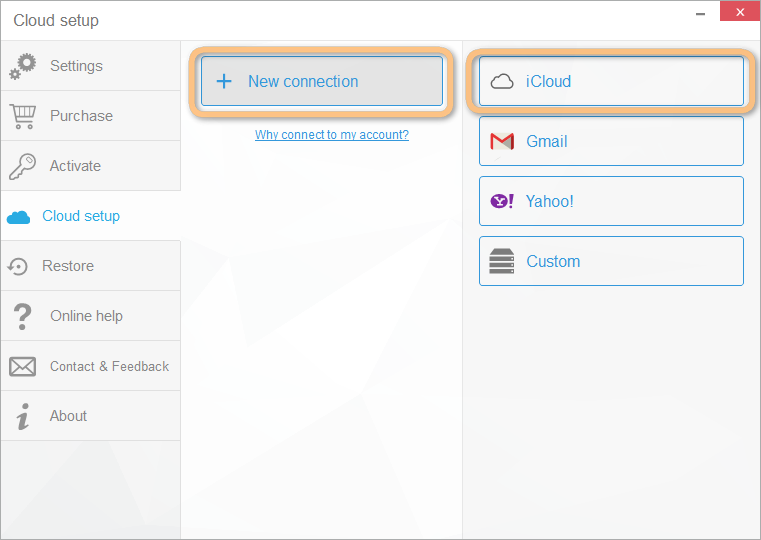
-
Enter your iCloud username and password and make sure that the “Calendars” box is checked. Then click “Add account”
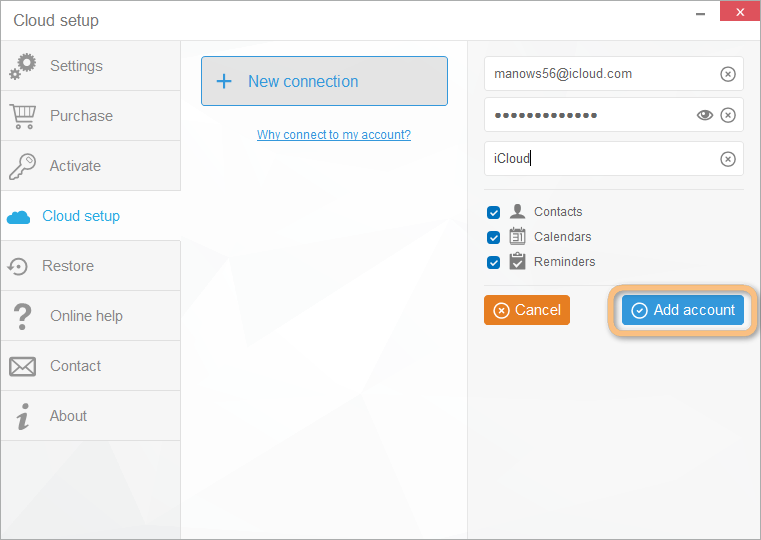
NOTE: If you experience trouble connecting your iCloud account, please read this troubleshooting article.
-
Exit from the “Cloud setup” window and click on the Calendar icon on the left of the main CopyTrans Contacts window. Let your iPhone and iCloud calendars load completely. The iCloud calendar appears with a small cloud icon to the right
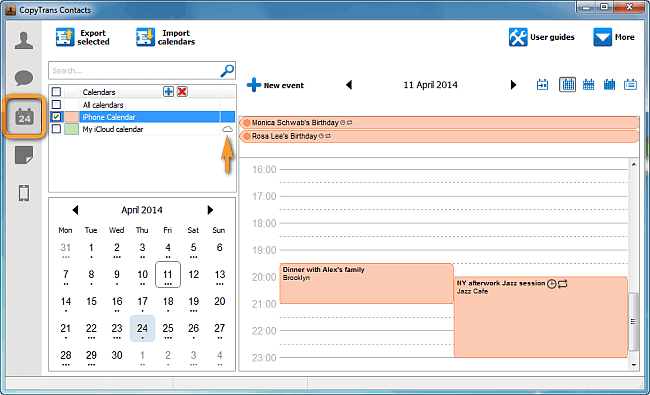
-
Choose what you would like to do next:
-
Share calendar iPhone – Copy or move entire iPhone calendar to iCloud
-
How to share calendar – Copy or move events from iPhone to existing iCloud calendar
Share calendar iPhone
Copy or move entire calendar to iCloud
To copy or move the entire iPhone calendar complete with events and have it as a separate calendar in your iCloud account, right click on the iPhone calendar under “Calendars” and select “Move/Copy > Calendars to… > Your iCloud account” 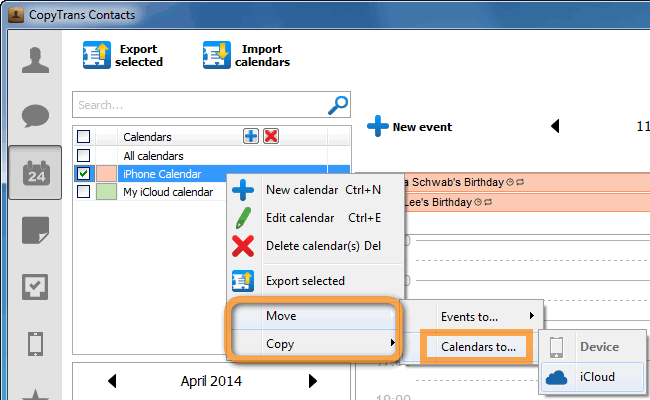
After the transfer, the entire iPhone calendar has been copied (as in copy-paste) or moved (as in cut-and-paste) to your iCloud account. 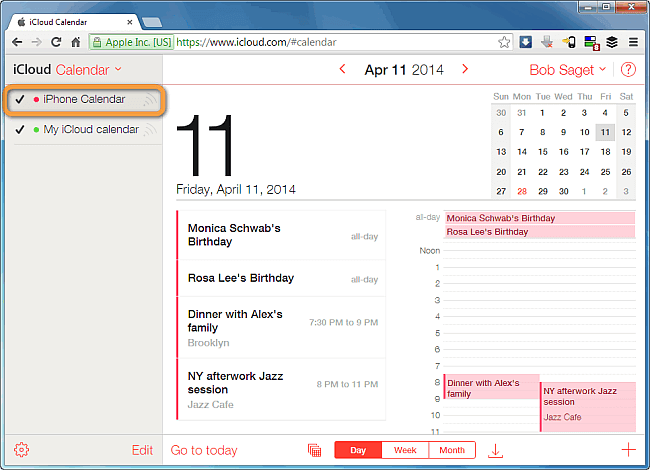
How to share calendar
Copy or move events from iPhone to existing iCloud calendar
To copy or move the events from the iPhone calendar to your iCloud account without creating a separate calendar entry in iCloud, right-click on the iPhone calendar under the “Calendars” pane and select “Move/Copy > Events to… > Your iCloud account” 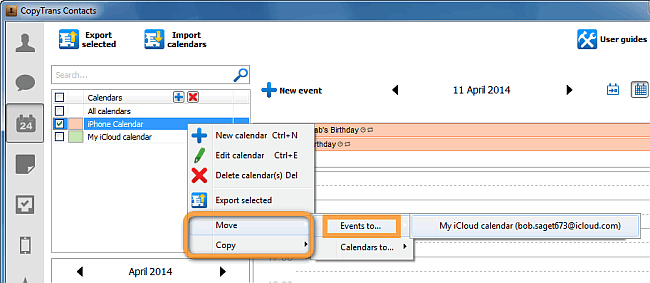
TIP: you can also move individual events to your iCloud calendar by right-clicking on an event of your choice, then selecting “Category… > Your iCloud calendar” 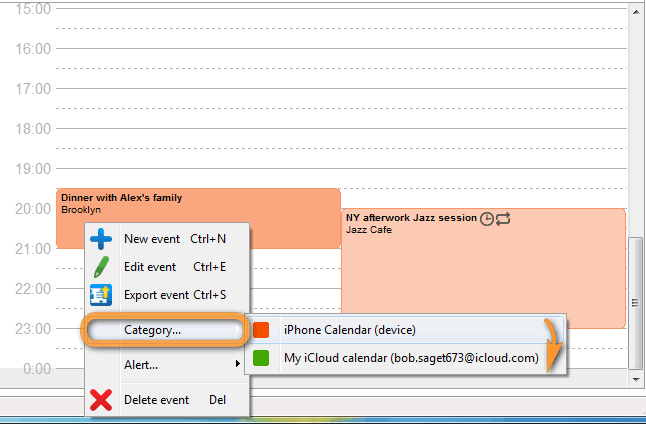
After the transfer, the events from your iPhone calendar have been copied (as in copy-paste) or moved (as in cut-and-paste) to the existing iCloud calendar. 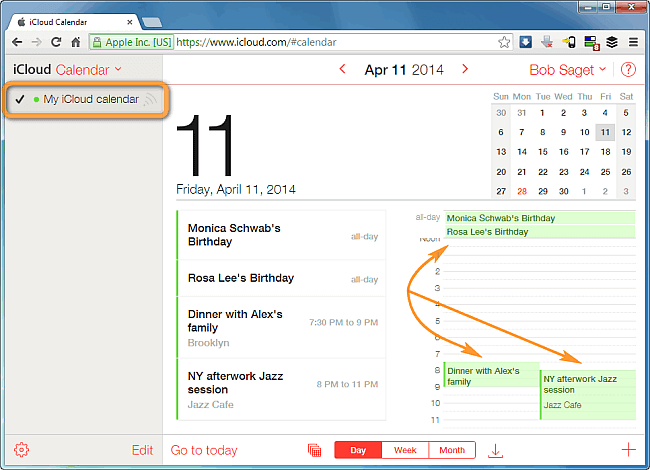
This is how to transfer local iPhone calendar events to iCloud.