This article shows how to remove duplicate songs on iPhone or another iDevice without iTunes.
Duplicate songs on iPhone
-
Download and install our free iTunes alternative CopyTrans Manager. Start it and connect your device to the PC.
-
In the Playlists section, right-click on the name of your device. Click Display duplicates.
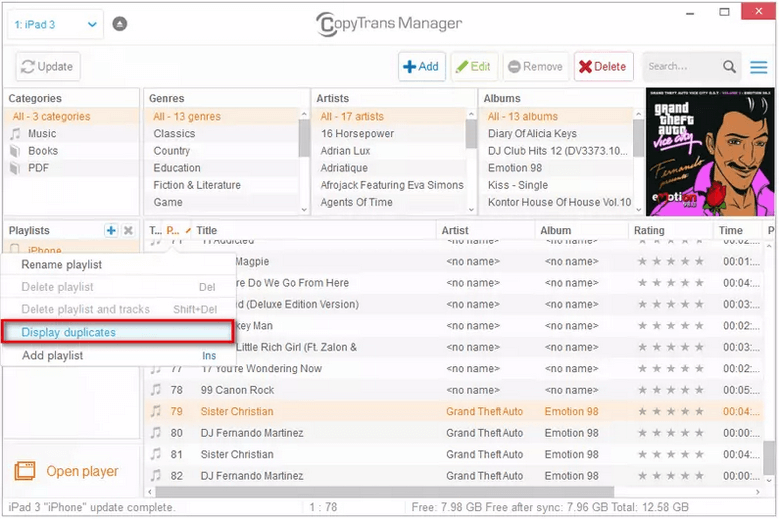
-
Now you can see all the duplicated tracks in your library.
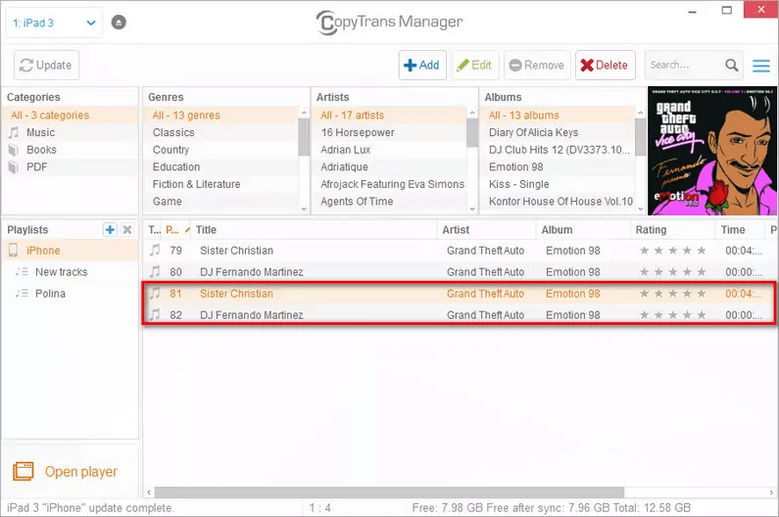
-
To delete duplicate songs on iPhone, simply select one copy of the tracks listed, right-click and select Delete from device.
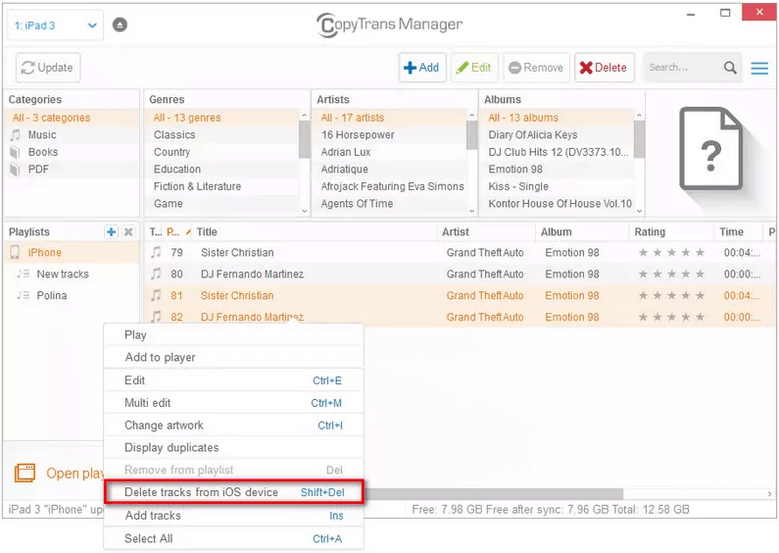
-
Don’t forget to save the changes by clicking on the Update button.
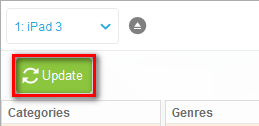
That’s it! You can carry on adding tracks from your PC or editing their metadata.
💡 BONUS: If you don’t want CopyTrans Manager to remove duplicate songs from iPhone automatically (for example if you want a track to be present in several playlists at once), go to Settings > Advanced settings > find the general.tracks.dont_add_duplicates parameter and change its value to no. Hit Enter and restart the app.

⚡ Transfer music and videos from PC to iDevice;
⚡ Create and edit playlists;
⚡ Edit track metadata;
⚡ Add album artwork.
Download for free