This article explains how to repair an iPod/iPhone library that has become corrupted. Make sure you have read the following article before you carry on.
CopyTrans Manager creates automatic backups of your iPod/iPhone library from time to time. CopyTrans Manager can restore those library backups when required. To restore an iPod library backup, please follow these simple steps:
-
From the main CopyTrans Manager window, click on the Menu button on the top right, then click Settings.
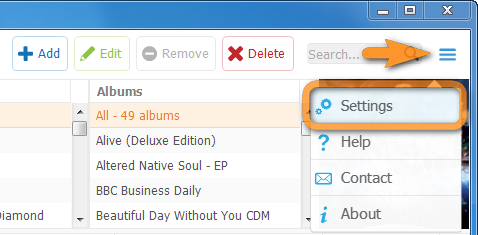
-
Click Restore next to Restore iOS device library from backup.
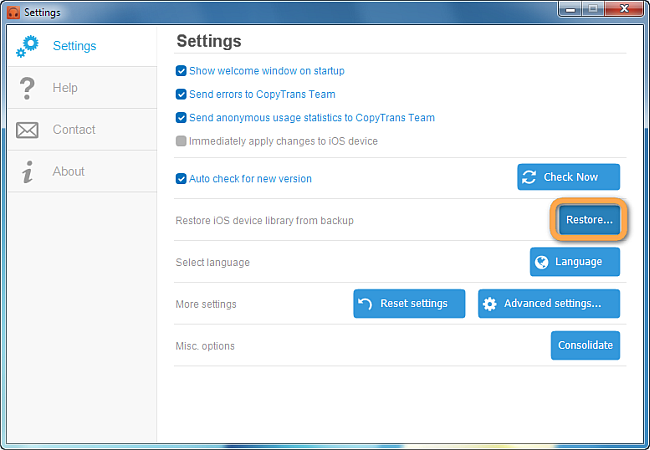
-
Select a library to restore (we suggest using the latest backup entries first). Click Restore.
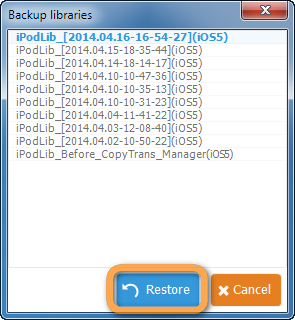
-
CopyTrans Manager will create a backup of the current library and then restore the library you selected.