CopyTrans is a set of desktop software for iPhone managment on Windows. The company started in 2004 in Switzerland with the development of the first app alternative to iTunes, which is still popular with millions of users worldwide.
Tired of the limitations that come with managing your iPhone on a Windows computer? Yes, we know that it is so annoying. You just need transfer info from your iPhone on your PC in a few clicks, and what? What do you get? Just lots of problems!
If you are an iPhone user looking for more control and flexibility in managing your device, you may have come across CopyTrans. In this article, we will explore what CopyTrans is, how it works and why it is a useful tool that deserves your attention. Let’s start!
- What is CopyTrans?
- Why to use CopyTrans Programs?
- Which CopyTrans program to choose?
- How Does CopyTrans Work?
What is CopyTrans?
CopyTrans programs is a complete set of desktop software for iPhone managment on Windows and our solution to the complex relationship between Windows and Apple.
Have you already tried transferring photos, videos, contacts or making a backup of your iPhone or iPad to Windows PC, downloading photos from iCloud? Yes, it may not be that easy. Apple developed a unique ecosystem of products to manage user’s personal data: iCloud (iCloud for Windows and iCloud.com) and iTunes. In practice, however, it’s not so easy to get iOS and Windows to become friends.
Windows users tend to be more accustomed to open systems and freedom of action – to freely move files between folders, create new albums and collections, and transfer data to external media. All of this is impossible with Apple’s native solutions, but becomes possible with CopyTrans.
The story started in 2004 with our first product, CopyTrans. During a windsurfing trip in Western Australia, our founder David realized he was completely tired of interacting with iTunes to transfer music to his iPod. Ру decided to simplify life for himself and then for all our users
The program was developed because the founder didn’t like this complicated and incomprehensible work with iTunes and decided to simplify life for himself and then for all our users. Over the last 15 years, we have been developed the programs that allow you to take complete control of your iPhone data. The apps have come out in 5 languages. And we don’t stop there. We are keeping up with the times and improving our products and promoting new features.
Know, when you know our history, let’s see why CopyTrans is worht trying and using!
CopyTrans applications are here to help our users to simplify iPhone management, data transfer between iOS and PC, and backup. It’s product
Developed by WindSolutions, CopyTrans offers an intuitive and easy-to-use interface that makes it easier than ever to take control of your iPhone files, apps, music, photos and more.
Why to use CopyTrans Programs?
CopyTrans is different from other iPhone management tools with its user-friendly interface, comprehensive feature set and reliable performance. The software suite ensures that even new users can effortlessly navigate through its functionalities, making it suitable for people of all skill levels. Moreover, with CopyTrans, you can enjoy full control over various aspects of your iPhone, from music and photos to contacts and apps, all within a single ecosystem.
-
Effortless iPhone management
CopyTrans simplifies your iPhone management. With our programs, you can conveniently transfer, backup and organize your files, including photos, videos, music, contacts, messages and more, using your Windows computer.
-
Fast and secure data transfer
Enjoy lightning-fast data transfer between your iPhone and your Windows computer. CopyTrans prioritizes speed without compromising data security. Enjoy peace of mind knowing that your files are transferred securely and backed up, protecting your precious memories and important data.
-
Easy to use interface
CopyTrans features a user-friendly interface that puts you in control. The intuitive design ensures that even beginners can effortlessly navigate and use the software’s powerful features. Say goodbye to frustration and welcome a smooth iPhone management experience.
-
Multi-purpose functionality
Whether you want to transfer files from your iPhone to your computer, create backups, organize your music library. enjoy photos and videos on your PC, or manage your contacts, CopyTrans makes it easy. Its multi-purpose functionality makes it a one-stop solution for all your iPhone management needs.
-
Organize and manage your data
Managing a cluttered music library or an endless list of contacts on your iPhone can be a boring task. With CopyTrans, you can say goodbye to the frustrations of manual organization. It lets you organize and manage your files and contacts directly from your Windows computer. Seamlessly categorize your music, sort your contacts and tidy up your iPhone data, all with just a few clicks.
Which CopyTrans program to choose?
Let’s divide all programs according to what data they deal with, so it will be much easier to understand which program you should choose.
Photos and Videos
CopyTrans Photo
CopyTrans Photo provides an easy and efficient way to transfer photos and videos from iPhones to a PC. It supports all types of photos, including live photos, portrait, panorama and time-lapse photos. One of its unique features is the ability to keep photo metadata, such as tags, geolocation and the date they were taken, intact during transfers.
CopyTrans Photo also allows you to convert the HEIC photo format, native to iPhones, to JPEG format, compatible with most computers. It has a simple and easy-to-use interface that makes it easy to manage and organize your photo library.
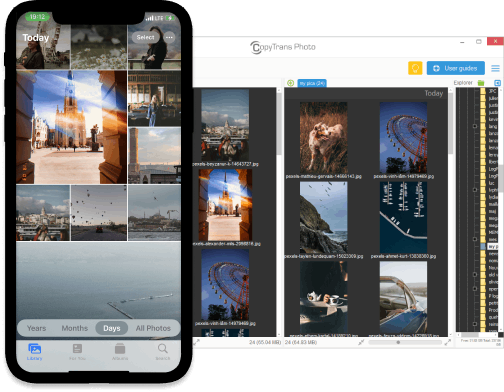
So, you if need to manage photos and videos on your iPhone, then CopyTrans Photo is a best decision.
CopyTrans Cloudly
If you save all your photos in iCloud, then use CopyTrans Cloudly, as it is an application that allows users to access and manage their iCloud photos on a Windows computer. With CopyTrans Cloudly, users can download their entire iCloud photo library and also upload photos and videos to your iCloud from your PC.
Also, CopyTrans Cloudly has several other features that enhance the overall user experience. For example, it allows users to recover photos from the Recently Deleted album. Technically, these photos have been deleted from the device, but they still exist in iCloud for up to 40 days or more. If you need to delete all pgotos from iCloud, then CopyTrans Cloudly is also a great solution.
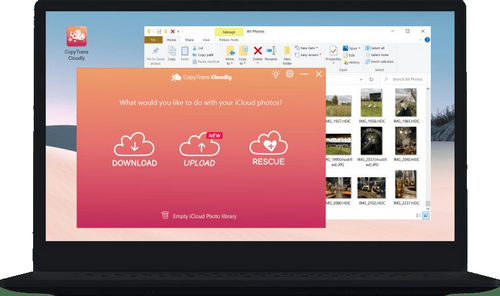
Overall, CopyTrans Cloudly is a very effective tool that simplifies iCloud Photo management by offering an easy-to-use interface and powerful features.
CopyTrans HEIC
CopyTrans HEIC is a software plug-in designed for Windows that allows users to open, preview and convert HEIC (High Efficiency Image Format) files. With CopyTrans HEIC, users can browse and view HEIC images directly through Windows Explorer without the need for any additional software. You don’t even need to convert HEIC files to JPEG before viewing.
One of the remarkable features of CopyTrans HEIC is its ability to convert HEIC files to JPEG format in batches. Just select multiple HEIC files and convert them all at once.
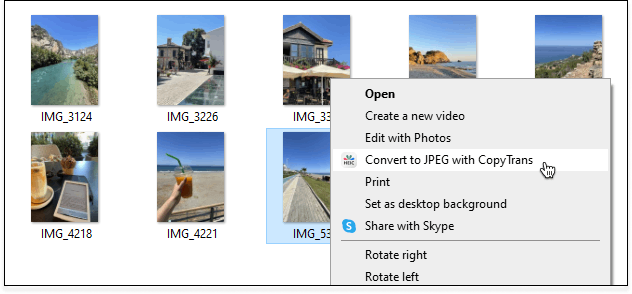
Overall, CopyTrans HEIC offers a practical solution for Windows users who encounter HEIC files, allowing to view, convert and manage these files efficiently.
Backup
CopyTrans Shelbee
Tired of iTunes backups? Then CopyTrans Shelbee is what you need. It is a backup and restore program designed specifically for iPhones and Windows PC. One of the main features of CopyTrans Shelbee is the ability to selectively restore data from a backup. You have the flexibility to choose which specific data they want to restore, such as photos, contacts, messages, WhatsApp conversations, or any other app data stored in the backup. This selective restore feature can be particularly useful when transitioning to a new iPhone or recovering specific data after a device restore.
Some more functions that offers CopyTrans Shelbee: make a full backup or only a backup of the latest data, and a full restore. Another notable feature of CopyTrans Shelbee is the option to transfer the iTunes backup folder to a different location. This allows users to free up space on the system drive or move the backup to an external storage device.
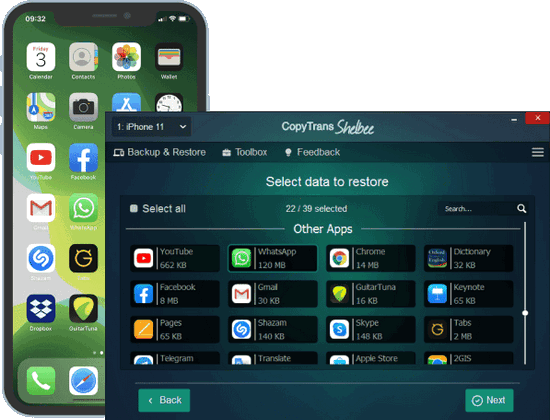
CopyTrans Shelbee offers an easy-to-use interface and is compatible with all iOS devices. It provides encrypted backups, ensuring the security and privacy of user data during the backup and restore process. In summary, CopyTrans Shelbee is a reliable and convenient solution for backing up and transferring data from iPhone to iPhone.
CopyTrans Backup Extractor
CopyTrans Backup Extractor is a data backup and recovery software designed specifically for iPhone backups. It allows you to extract data from iTunes backups (or CopyTrans Shelbee backups). With CopyTrans Backup Extractor, users can extract various types of data, including photos, messages, contacts, calendars and notes, directly to their computer without the need to restore the entire backup to an iOS device.
One of the main features of CopyTrans Backup Extractor is its ability to automatically locate iPhone backups on computer or iCloud. The software also offers direct extraction of iCloud backups, allowing to recover the data even without an iPhone or iTunes. It allows users to preview their data before extraction, which helps them ensure that they select the correct files and information for recovery. In addition, the software can recover lost data from iOS device backup files and transfer files directly to the computer.
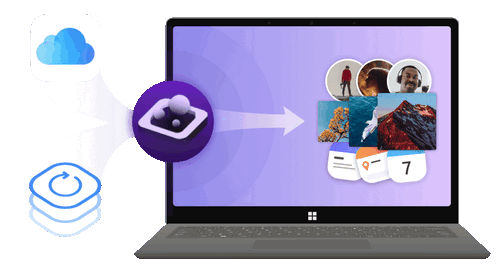
In summary, CopyTrans Backup Extractor is a reliable tool for extracting data from iOS device backups. With its user-friendly interface and robust features, CopyTrans Backup Extractor offers an effective solution for iPhone backup data recovery.
Download CopyTrans Backup Extractor
Contacts and Messages
CopyTrans Contacts
When you need to do something with the contacts on your iPhone, you just need to daonwload CopyTrans Contacts! It offers an easy-to-use interface and a number of features that make it easy to backup, edit, import, export and transfer contacts on iPhone.
One of the main features of CopyTrans Contacts is to transfer contacts between iPhones directly, without the need for cloud services or complicated synchronization processes. This can be particularly useful when upgrading to a new iPhone or when transferring contacts from an old device to a new one. The software ensures that all contact data, such as names, phone numbers, email addresses and notes, are transferred accurately.
Sometimes all we could think about is not to lose contacts from an iPhone. So, what to do? Save your contacts on your computer. Use Copytrans Contacts to save all or only part of your contacts on your PC in different formats. These backups can be stored securely on a computer or external drive, ensuring that valuable contact information is preserved in the event of loss, damage or accidental deletion of the device.
Moreover CopyTrans Contacts helps to update, change, delete and add contacts, or save messages or WhatsApp chats with all its attachments. CopyTrans Contacts supports all iOS versions and is compatible with Windows systems. It offers a simple and intuitive solution for managing and transferring contacts on Apple devices.

In short, CopyTrans Contacts simplifies contact management and transfer on iOS devices. With its user-friendly interface and a number of features, it offers convenient options for backing up, editing, importing, exporting and transferring contacts between iPhones and computers.
Music
CopyTrans
If you need a program that helps you to avoid iTunes, then choose CopyTrans. It allows you to backup and transfer music from iPhone, iPad or iPod to iTunes or a folder on their computer. It provides a simple solution for transferring songs, videos, playlists and other audio content from iOS devices to a computer or iTunes.
One of CopyTrans’ main features is its “Smart Backup” function. It helps you to transfer the content to iTunes with a single click, ensuring that the iTunes library remains free of duplicates.
CopyTrans also offers a simple and easy-to-use interface. Users can connect their iOS devices to their computer, scan the content on their iPod, iPhone or iPad and choose whether to archive the content or import it into iTunes. The process is easy, and you can easily select their preferred transfer settings before starting the transfer process.
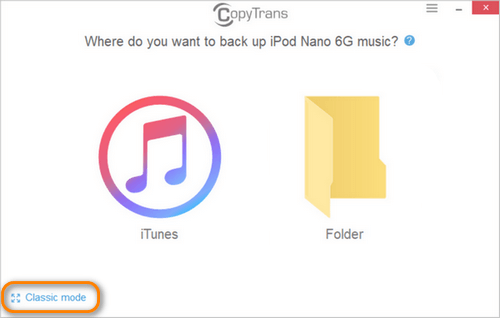
So, CopyTrans is a Windows-based solution to backup and transfer the audio contents, such as songs, videos and playlists, from iPhones or iPads to iTunes or a folder on the computer. With its user-friendly interface and “Smart Backup” feature, CopyTrans offers a handy solution for managing and organizing audio content on different Apple devices.
CopyTrans Manager
CopyTrans Manager is a free program. When to use it? When you would like to transfer music form iPhone or iPos to PC. It is an alternative to iTunes for users who prefer simple music management solution.
Why to choose CopyTrans Manager? Because of its intuitive and easy-to-use interface, it becomes a real pleasure to use the program. It offers a clear and simple design that makes it easy to navigate and manage the music library. Users can create, edit and delete playlists, as well as add or delete individual songs or albums directly from their iPhone or iPods.
CopyTrans Manager also supports various audio formats, including MP3, AAC, WAV and FLAC, allowing users to import and play a wide range of music files on their devices. In addition, the software allows to edit song titles, artist names, album details and cover art, ensuring that users can customize and organize their music library according to their preferences.
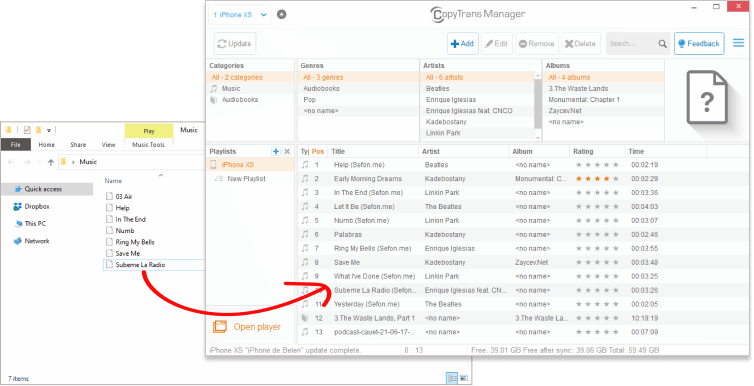
Files
CopyTrans Filey
With CopyTrans Filey you manage and transfer files between iOS devices and computers. It offers several useful features for managing and transferring files. A key feature of CopyTrans Filey is the ability to transfer files between a PC and iOS devices via Wi-Fi or cable. It also gives users the option to open files from iPhone or iPad apps without transferring them to a PC, making it easy to access and view files directly on the device.
CopyTrans Filey allows transferring various types of files, including videos and documents. So, the files can be added, deleted and viewd to their devices or PC via Wi-Fi, making it convenient to access important files on the iPhone.
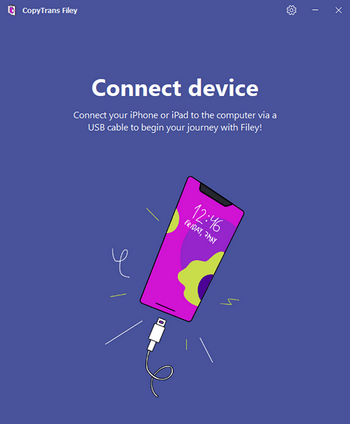
How Does CopyTrans Work?
CopyTrans works by establishing a secure connection between your iPhone and computer, allowing you to access and manage files and data on your device. CopyTrans 7Pack includes different applications, each dedicated to specific functions. Just connect your iPhone to your computer, launch the appropriate CopyTrans application and start managing your files with ease.
CopyTrans offers a Windows-specific version – CopyTrans Control Center that integrates seamlessly into the Windows ecosystem, allowing you to work with your iPhone directly from your PC. In addition, the software is compatible with all iPhone models and iOS versions, ensuring that a wide range of iPhone users can benefit from its features.