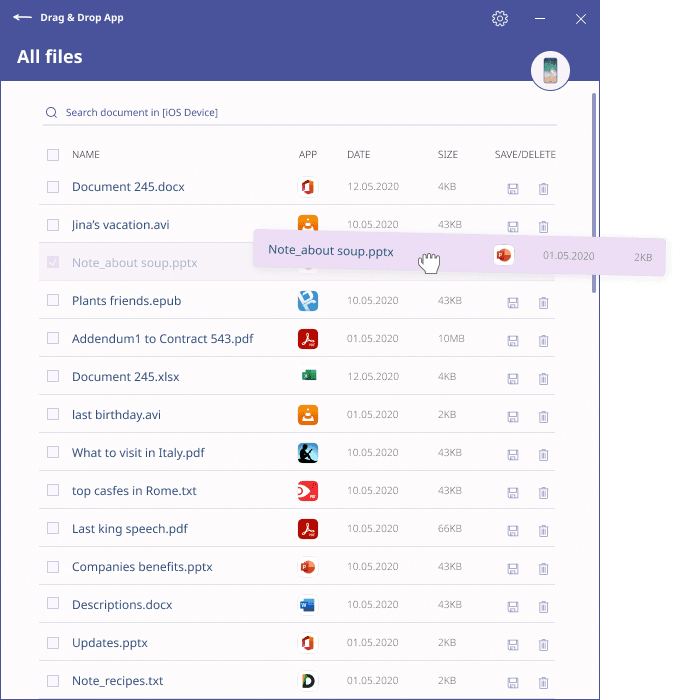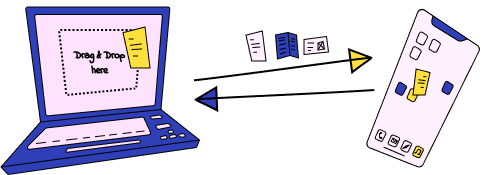
After a fruitful 5 years, we are finally announcing that we have discontinued support for one of our products, CopyTrans Apps. On 1 December 2020, we cut maintenance and technical support for the product.
This is not the end, but rather a new beginning. We invested a lot of effort into development and are proud to say that this new product comes with numerous improvements. These include a completely redesigned interface and a revised set of functions, which takes user experience to a whole new level.
In other words, meet CopyTrans Filey!
Copy Trans Filey
CopyTrans Filey is our new product for management and transfer of documents to and from your iPhone. It allows you to work with documents stored in third-party apps on your iPhone. All the best features of CopyTrans Apps have been completed by new design and additional functions.
Download CopyTrans Filey:
Download CopyTrans FileyWhat can I achieve using CopyTrans Filey?
- Add the presentation you just created to your iPhone using WiFi – leave cables in the past!
- Save all the documents or files you need from iPhone to PC
- Free up space on your iPhone by deleting big files
- Manage your pdf documents between iPhone and PC
- Take your favorite movies, cartoons and books with you for holidays
- Have all your important documents within easy reach on your iPhone or iPad whenever you need them
All these are just examples! There are many more opportunities to discover. Here is a complete guide on how to use CopyTrans Filey and what it can do!
What are the features of CopyTrans Filey?
- Drag and drop your files from iPhone to PC and back (to third-party iOS apps)
- Connect to your iPhone using WiFi – no more fiddling with cables!
- Send files to your iPhone any time you want: if your device is not around at the time, files will be transferred the next time it connects to the same WiFi network
- Choose between several devices and manage documents on all of them – it only takes one click!
- Browse documents from all third-party apps on your iPhone using one application – no limit!
- See the size of each document and delete the biggest ones to free up space on the device
- Search for documents on your iPhone
- Delete your files on iPhone from PC
- Use your device as a USB drive
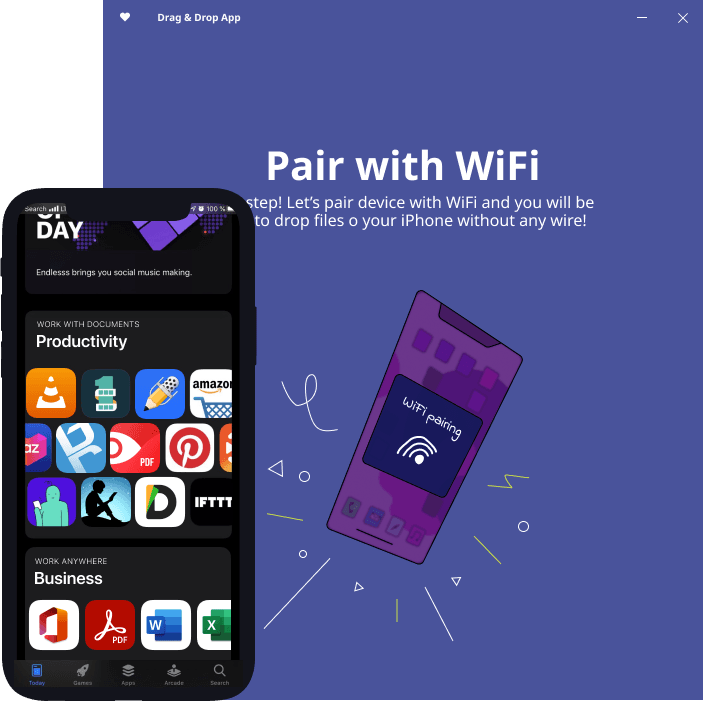
What formats are supported?
CopyTrans Filey supports all the PC file formats provided that they are supported by the app itself. The most popular are:
- doc
- excel
- ppt
- epub
- txt
- video (avi, mov)