It might be possible that your iTunes cannot locate some of the media files associated with the tracks listed in your library. In this case the tracks will be marked with an exclamation mark. This article explains how to get rid of the exclamation points using iTunes.
-
Identifying missing music in iTunes: you can easily spot the missing tracks in your main iTunes window as the tracks are marked by an exclamation point. iTunes would not play them, even if you try to and the program would instead inform you that the original media file related to this track can’t be found.
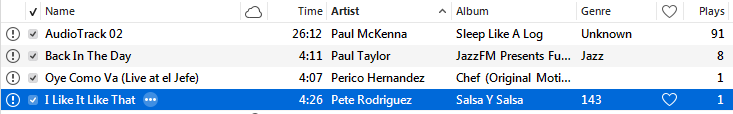
-
Locating missing iTunes tracks: If you double click to play the track, you will receive a prompt from iTunes. Click on the ‘Locate’ button. This will present you with a new Explorer browser window where you can look for the missing files.
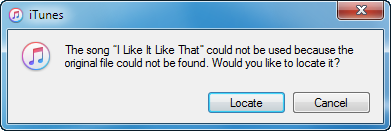
In most cases the files will no longer be located at the original location and you might not remember or know where they are located at the present moment.