If you need to change the language of the program, this guide is for you.
-
Open the program you want to use. In my case, it was CopyTrans Contacts. Navigate to More (or the Menu button) in the top-right corner and tap on Settings:
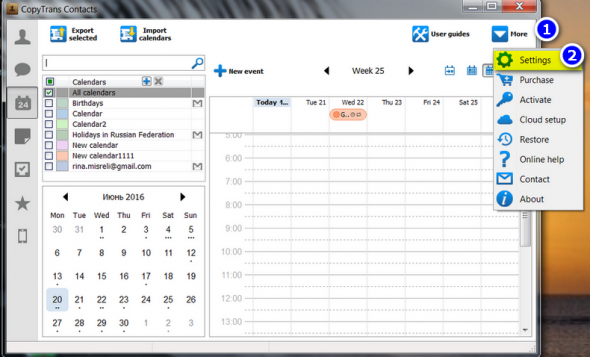
-
Click on Language:
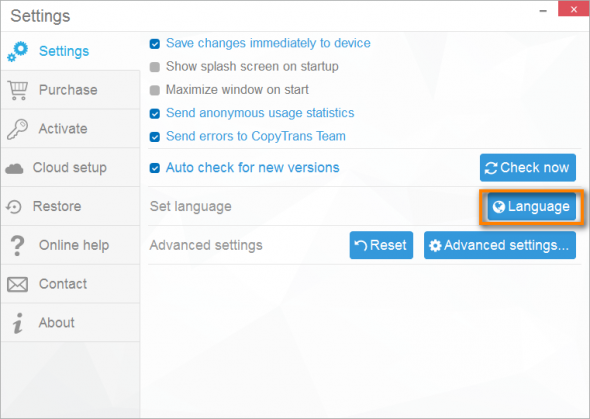
-
Choose your language from the list and apply the changes:
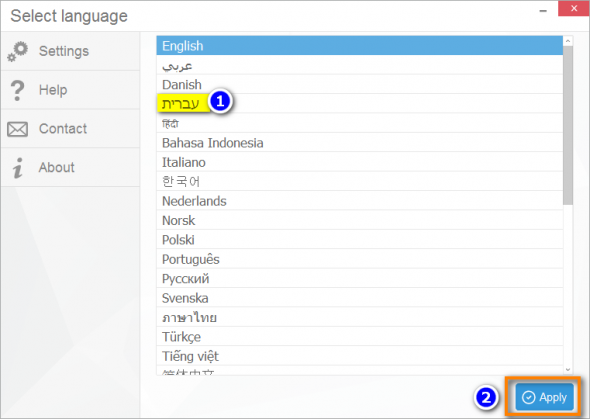
After you have applied the changes, the program will restart automatically.
That’s it. Now you can start using your favorite CopyTrans program in your language!
Please note that translation of the CopyTrans programs into some languages is still in process. As soon as the translation is completed, we will update the apps. We apologize in advance for any inconveniences caused by this.