If your computer uses a proxy server to connect to the Internet, you need to configure the proxy connection settings for CopyTrans Control Center. To set up proxy settings for an individual CopyTrans program, refer to the related article linked at the bottom.
-
Run CopyTrans Control Center and click on the cogwheel on the top right to open Settings.
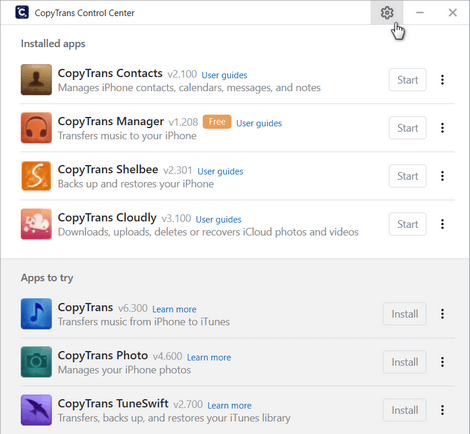
-
Click Proxy setup.
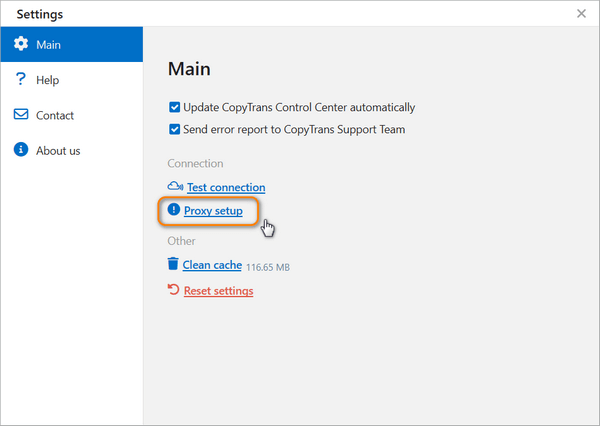
-
If you know the exact proxy server name and port number, enter the details in the boxes provided and click Test connection.

-
That’s it, you have now configured your CopyTrans Control Center to connect through your proxy server.