By using our website, you agree to the use of cookies to enhance site functionality and performance. Learn more

Upgrade to CopyTrans Backup Extractor
Benefit from the exclusive discount offer valid for our existing customers only
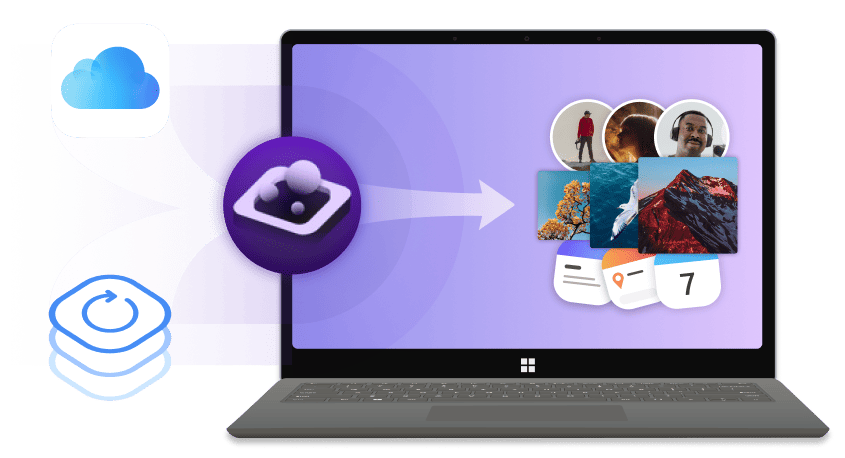
All the good reasons to update CopyTrans Backup Extractor
CopyTrans Backup Extractor lets you extract any data without an iPhone or iTunes
Deal with corrupt backups
Your iTunes backup is corrupt and can’t be restored
Extract from iCloud
Your data is in an iCloud backup and you want to extract it directly to your computer
Recover data from lost iPhone
Your iPhone is lost or broken and you want to get your files from iOS backup
Switch to Android
You want to transfer your data from an iPhone to an Android phone
Manage backups
You want to find backups on your PC to browse, restore or delete them
Recover deleted data
You have deleted some important files from your iPhone but still have them in the backup
Extract photos from iPhone backups
Have you lost or broken your iPhone with lots of precious photos on it?
No worries, let CopyTrans Backup Extractor automatically search for backups of that iPhone on your computer.
If you are in luck and the iPhone had been backed up, select the backup and extract the photos to your PC.
5 Gb of photos get extracted in less than five minutes!
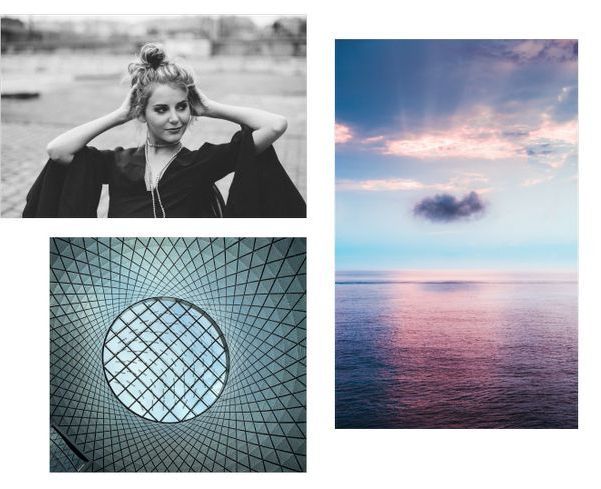
Restore messages and chats to computer
If you have deleted the chat history you can still get all the messages with photos, videos, documents and all types of attachments – just extract them from the backup.
Even if your iTunes backup is corrupt, you still have a chance to get your SMS, iMessages, WhatsApp, LINE and Threema messages back with CopyTrans Backup Extractor!
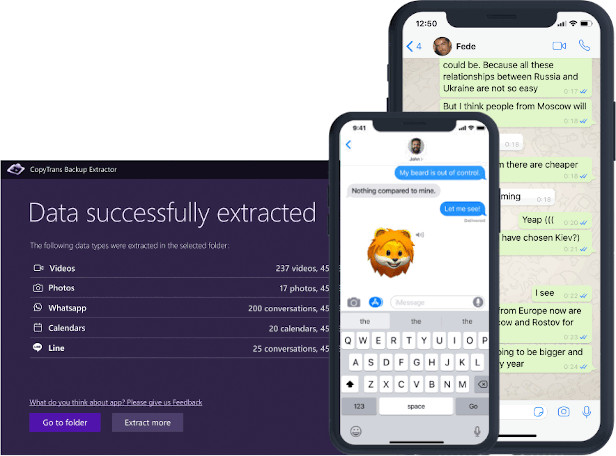
Recover contacts, notes, calendars and voice memos
It is strongly recommended to keep your personal data safe by making regular backups. If you don’t fully trust cloud services, you can always be sure to restore your contacts, calendars, notes and voice memos* in a few clicks – even if you don’t have the iPhone anymore.
*Due to Apple restrictions, voice memos can only be recovered up to iOS 15.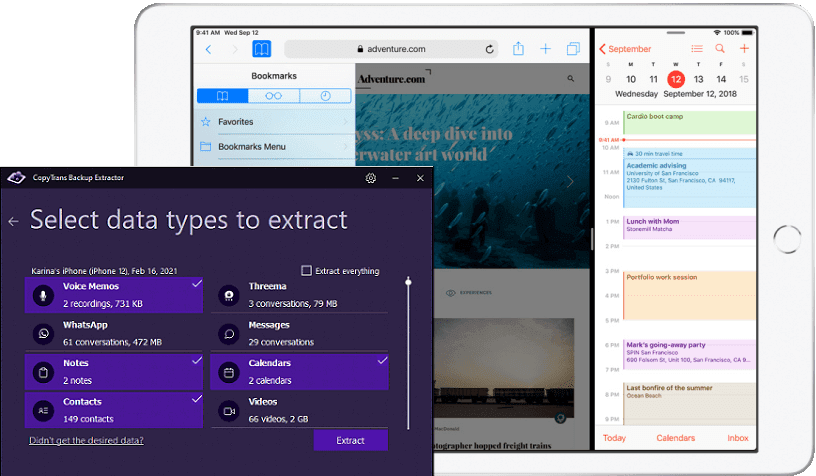
What people say about
CopyTrans Backup Extractor:
Get CopyTrans Backup Extractor
Restore data from iCloud and iTunes backups directly to your PC
Upgrade at your own pace
You’ll always have access to the version you can currently activate. Upgrade now to continue receiving regular CopyTrans Contacts updates and keep up with the latest iOS. Or view our dedicated FAQ article to find out how to continue using the previous version.
It’s up to you.
