After purchasing CopyTrans software, you are provided with two years of free updates. Which means that you can benefit from using newly updated CopyTrans apps fully compatible with the latest versions of iOS and iTunes for this period of time.
Here is everything you need to know about updating CopyTrans software:
Update from CopyTrans Control Center
-
Open CopyTrans Control Center.
-
Hover your mouse pointer over the program you need. If you see the Update button, click on it, and the update will launch.
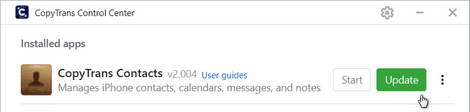 NOTE: CopyTrans Manager and CopyTrans Filey do not require activation codes because they are free.
NOTE: CopyTrans Manager and CopyTrans Filey do not require activation codes because they are free. -
Run the app. Profit!
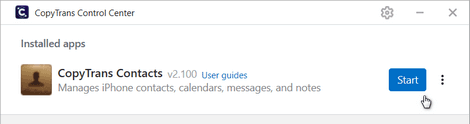
My program deactivated after an update. Why?
Maybe your 2 years of updates are up? In any case, here is what to do.
Why should I update CopyTrans programs?
We perfect out software continuously to keep pace with changes introduced by Apple. We work hard on our apps to ensure compatibility with:
✨ the latest iOS and iTunes versions;
✨ newly released iPhones, iPads and iPods;
✨ the latest drivers from Apple.
If you are not using the latest versions of our programs, we cannot guarantee a smooth and efficient run with CopyTrans software.
Program deactivated after an update. What do I do?
Maybe something went wrong during the update. If you have a valid license, just activate the program again.
If this doesn’t work, check whether your upgrade period is over. Request codes from our website, and if your 2 years are up, our mailing service will tell you so:
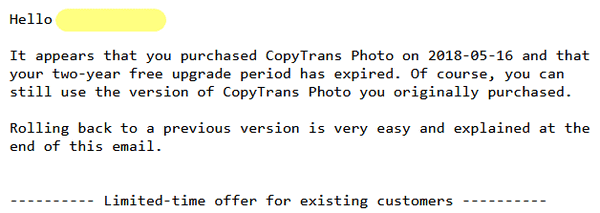
From here, you can either keep using the previous version or renew your license at a discount.
Once you renew, you get:
⚡ 2 more years of updates;
⚡ the latest app versions, compatible with the latest devices, iOS and iTunes versions and drivers;
⚡ responsive tech support service 365 days a year at copytrans@copytrans.net.
To get a discount, follow a link in your email:
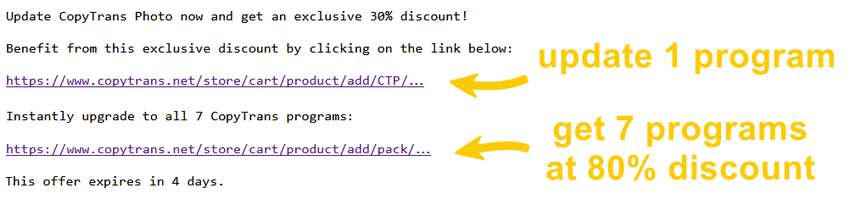
How to update a ZIP-version:
-
Download the latest version of your program from our download page.
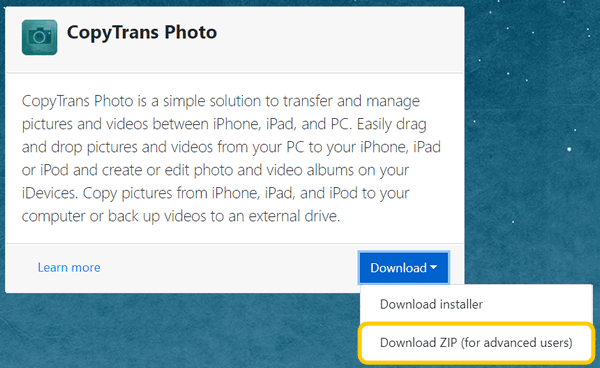
-
Unpack the .zip archive and find the .exe file.
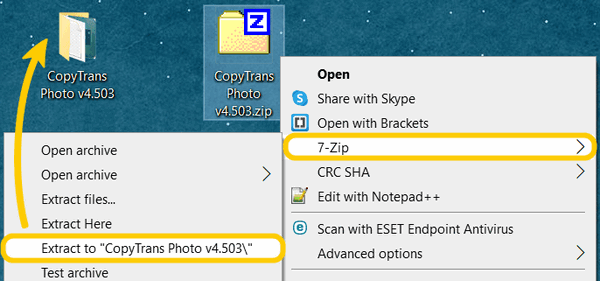
-
Run the app and reactivate it, if needed.
If you lost your previous set of activation codes, get them from our website.
My program deactivated after an update. Why?
Maybe your 2 years of updates are up? In any case, here is what to do.
Now your CopyTrans programs are successfully updated!