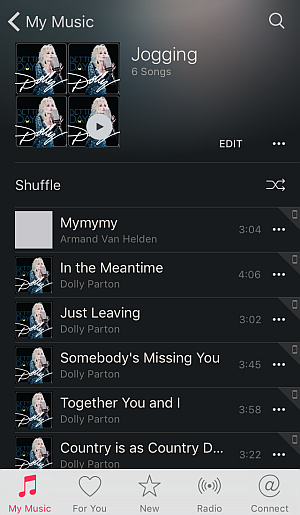It’s actually pretty easy to create playlist on iPhone without iTunes. All you need is CopyTrans Manager – a free iTunes alternative that helps you add, delete and edit playlist on any Apple iDevice, including iPhone Xs and iPhone Xs Max. Follow the tutorial to learn how to add playlist to iPhone.
-
Download CopyTrans Manager on your PC. Download CopyTrans Manager
-
Install the program. If you need help installing CopyTrans Shelbee, please refer to the Installation guide.
-
Run CopyTrans Manager and connect your iPhone to the computer. The program will load your music library. The playlists are located in the left column.
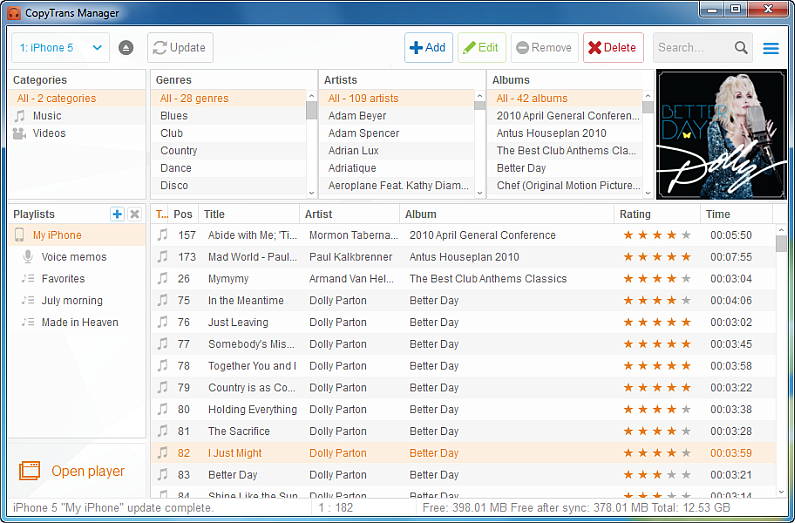
-
To add a new playlist to iPhone, click on the blue “+” button in the “Playlists” pane.
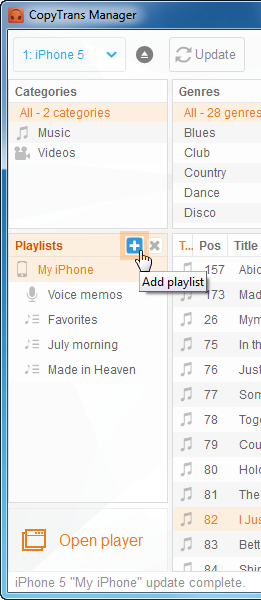
-
Give the new playlist a name and hit the green “Update” button on top to apply the changes. It will save your playlist on iPhone.
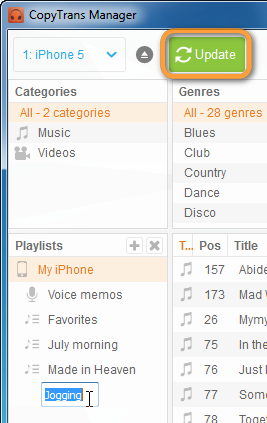
-
Populate your new playlist with tracks via drag-drop. Alternatively, you can add music from computer by using drag and drop.
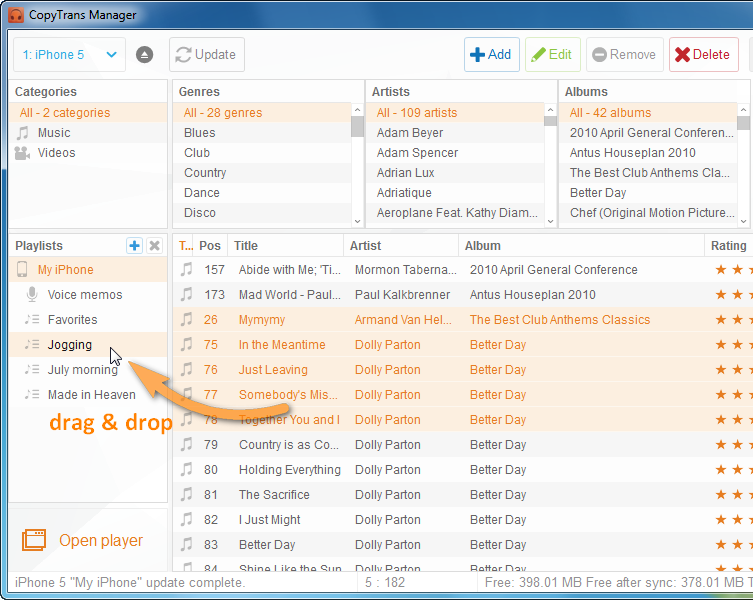
-
That’s it. You’ve added playlist to iPhone and populated it with music.