Select one of the options:
-
I already used my iPod / iPhone / iPad with CopyTrans Manager
-
I already used my iPod / iPhone / iPad but I have never used CopyTrans Manager
I am using my iPod / iPhone / iPad for the first time
If your iPod or iPhone has never been used with iTunes, no library was created on your device. That is why an error message stating that no library is found on your device appears. You can fix this problem by following these simple steps:
- Connect your iDevice to your PC;
- Open iTunes;
- Add a track;
- Synchronize your iPod with iTunes.
You have successfully created a library on your device and you can use it with all CopyTrans programs.
If you don’t want to install iTunes on your computer and if you prefer to use CopyTrans Manager to organize your iPod or iPhone, you can use iTunes on any computer you want (friends, family, colleagues…) to sync the iPod for the first time. CopyTrans programs work independently from iTunes libraries.
I have already used my iPod / iPhone / iPad with CopyTrans Manager
From time to time, CopyTrans Manager creates automatic backups of your iPod/iPad/iPhone library. Therefore, if you have already used your device with this program, you can recover one of your previous libraries.
To restore your iPod/iPhone/iPad library, follow these steps:
-
From the main CopyTrans Manager window, click on the Menu button at the top-right corner, then click on Settings.
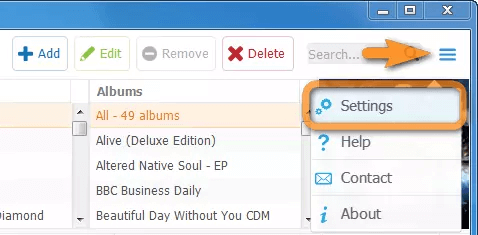
-
Click Restore next to Restore iOS device library from backup.
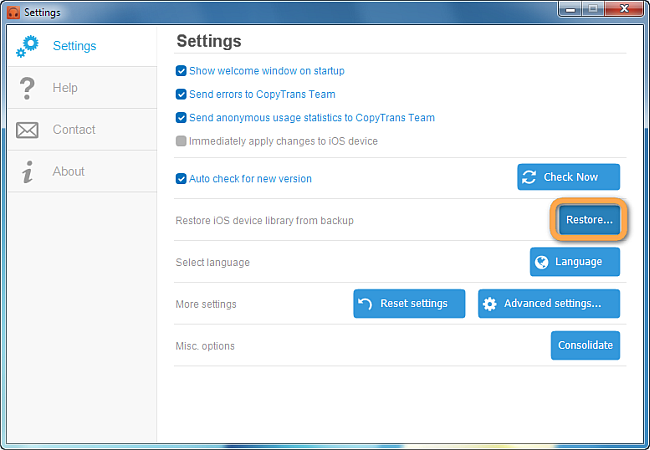
-
Select a library to restore (we suggest using the latest backup entries first). Click on Restore.
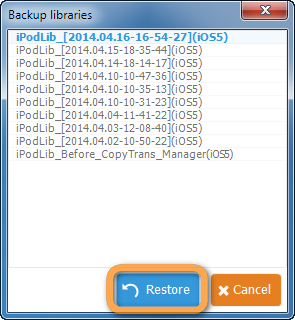
-
CopyTrans Manager will create a backup of the current library and then restore the library you’ve selected.
👉 If it fails, please refer to this article.
I have already used my iPod / iPhone / iPad but never used CopyTrans Manager
Important: If your iPod / iPhone / iPad has already been synchronized with iTunes and the above error message appears even though your iPod / iPhone / iPad library is not empty (i.e., contains at least one track), please DO NOT synchronize it with iTunes as it may cause a complete data loss.

⚡ Transfer music and videos from PC to iDevice;
⚡ Create and edit playlists;
⚡ Edit track metadata;
⚡ Add album artwork.
Download for free