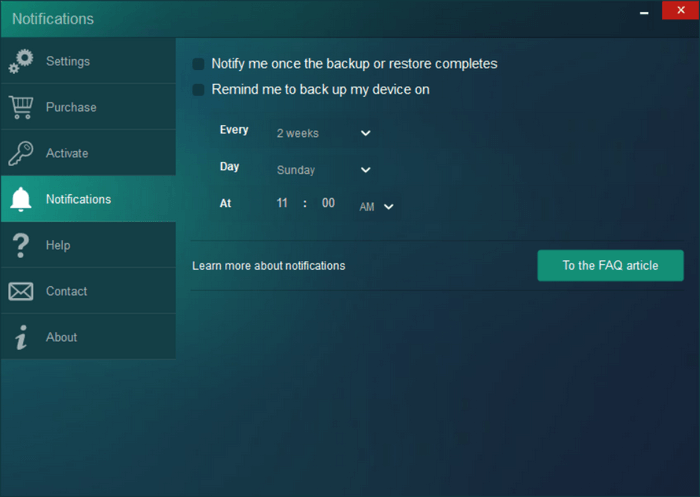Your kid might have deleted it while playing with your phone, it has disappeared after an update, or you have used a virus removal tool, and it has wiped apps off. And now you need to know how to recover deleted apps on iPhone. You are in the right place.
Bonus points for those who know their favorite apps will be discontinued soon and want to save them to recover the apps later.
- How to recover deleted apps on iPhone
- How to recover apps with iCloud
- How to restore game progress, ratings, scores, and settings
- How to recover apps that are no longer in the App Store
Can you recover deleted app data on iPhone?
If you need to get your iPhone back and make sure that all the internal data is back – you’d need to go for app restore process. It means that your Apple device will use one of it’s backups to recover the information you need. The problem is that neither iTunes, nor iCloud would allow you to recover deleted apps uniquely. They do full restores, which means that all the data (not only apps, but also photos, music, contacts, call and messages history) will be recovered from backup and will wipe off the current data on your device. The thing you need is called “selective” or “custom” restore.
If you need to restore apps only, but you also want to be sure that your app data will stay on it’s place – try CopyTrans Shelbee. We designed this tool to save your time and data: this is you who chose what to back up and what to restore and where. Here is how CopyTrans Shelbee can help you with app managment:
✓ Restore single app from backup and recover app data.
✓ Choose to restore a certain type of data: Apps, Contacts, SMS Messages, Calendars, Settings, Passwords, and much more.
✓ Restore data from a corrupted iTunes backup.
How do I recover a deleted app on my iPhone?
- Download CopyTrans Shelbee from the following page: Download CopyTrans shelbee
- Install the program. Please refer to this Installation guide if you need help installing CopyTrans Shelbee.
- Launch the program and connect your iPhone to the PC. Click Custom restore, then click on the green pencil icon.
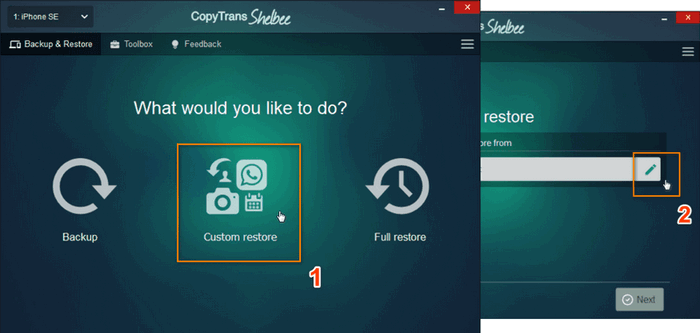
- Tap Browse and then Default in the newly opened windows. Click OK. After that, you will see iTunes backups stored on your computer. Choose the one you need.
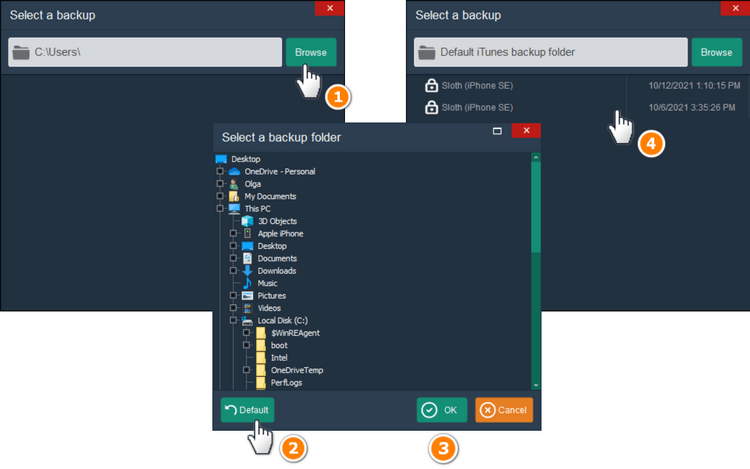 If the default iTunes backup folder is empty and you want to look for backups stored in other folders of your PC and iCloud backups, follow this guide on how to find iPhone backup location with CopyTrans Backup Extractor.
If the default iTunes backup folder is empty and you want to look for backups stored in other folders of your PC and iCloud backups, follow this guide on how to find iPhone backup location with CopyTrans Backup Extractor. -
If you see this screen, it means your backup is password protected.
⚡ Encrypted backups include passwords, Wi-Fi settings, etc. More about encrypted backups from Apple.
⚡ If you don’t remember your iOS backup password, you can reset it.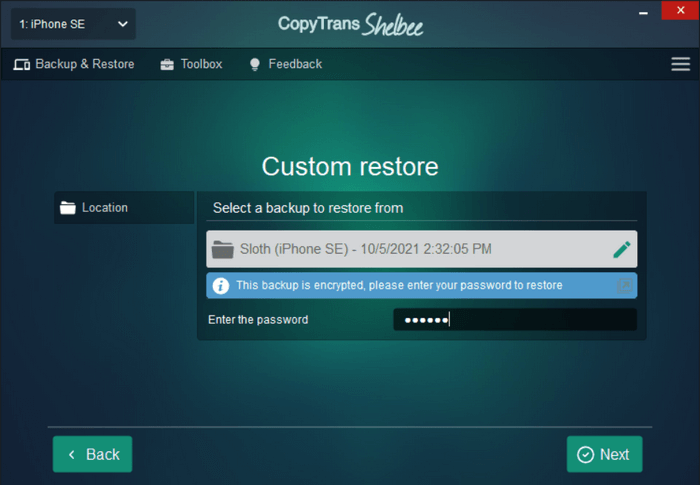
- Wait until the decrypting process finishes. Nothing is being restored yet!

- In the Other Apps subcategory, choose the apps you want to restore. Click Next. You can skip the device encryption process if you don’t want to do it.
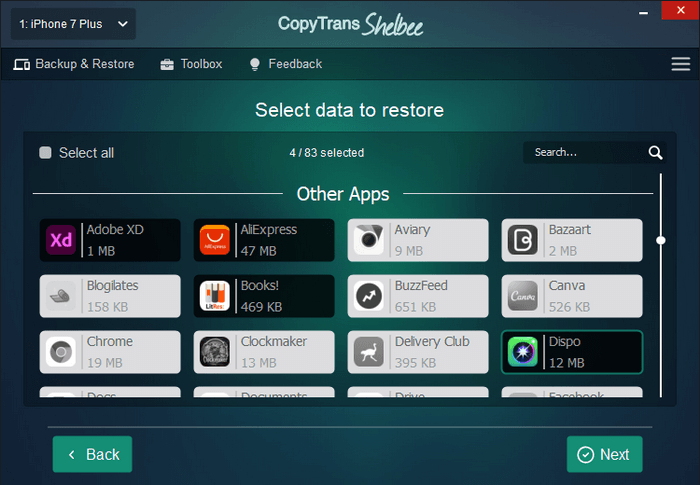
-
Next, log in with your Apple ID credentials. You can skip this step, but it’s recommended you don’t because if some apps can’t be restored from the backup, CopyTrans Shelbee will download them directly from the App Store.
NOTE: We care about your online safety: your credentials go directly to Apple through a secure SSL connection.
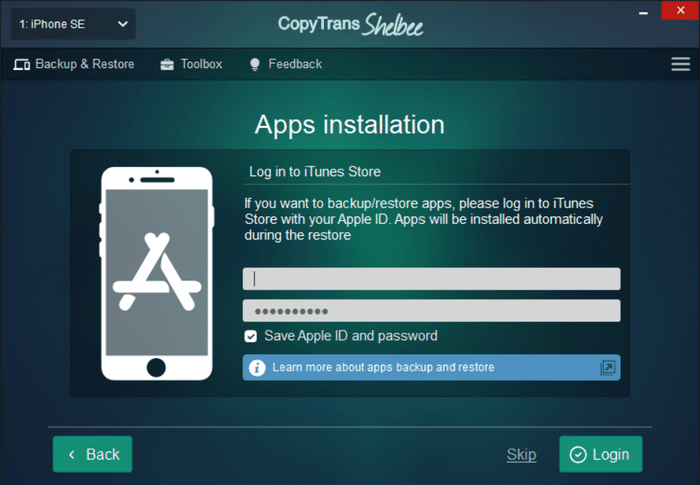
- CopyTrans Shelbee will ask you to choose where you want to save the backup of your device in case something goes wrong during Custom restore. Select the destination and click Start.
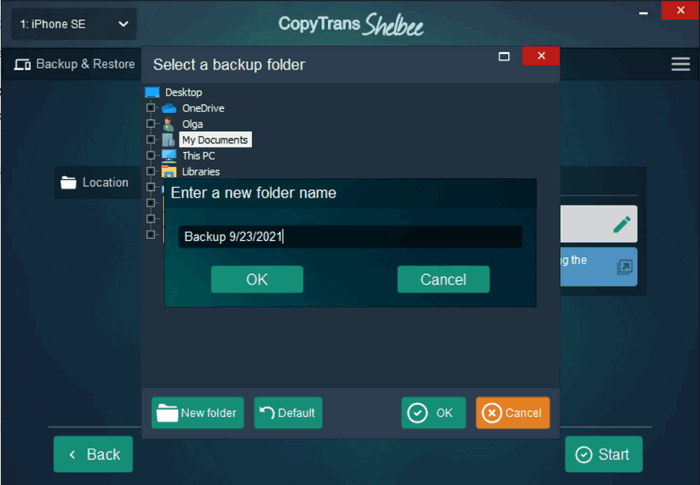
- Wait until the restore process finishes. After that, your device will restart.
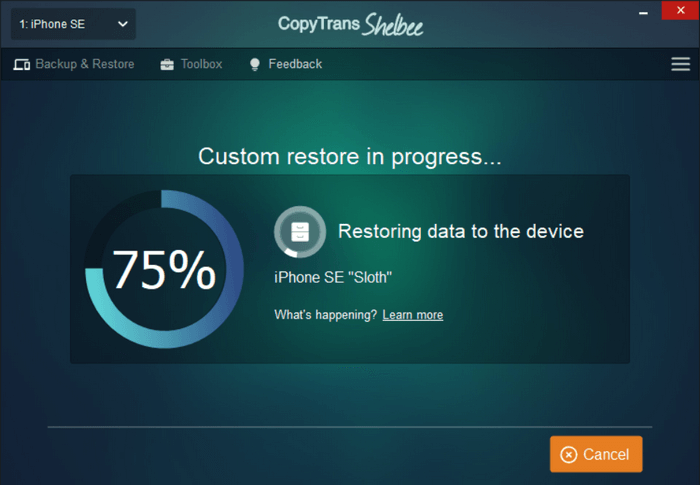
-
The process is finished, congrats!
NOTE: If some of the apps didn’t download automatically, you can re-download them manually from the App Store. All your app data including settings, game scores, etc. will be restored automatically. Please refer to this troubleshooting section.

Notes to consider before recovering deleted apps on iPhone
❕ Prior to the restore, make sure that the iOS version of the destination device is at least the same as the iOS version of the backup. For example, if you make a backup of an iPhone running iOS 11, you won’t be able to restore it to an iPhone with iOS 10. However, if you have an iOS 10 backup, you can easily restore it to a device running iOS 11.
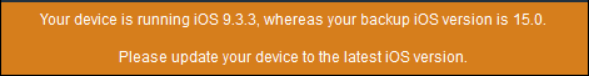
❕ To save your app account and password information, the backup must be password-protected.
❕ Some app documents, such as videos in VLC for Mobile, cannot be backed up. How to transfer music and photo libraries to a PC?
Recovering deleted apps on iPhone
with iCloud
You technically can recover deleted apps on iPhone if you have an iCloud backup that contains the apps you need. Please note that you’ll have to sign in to iCloud with the same Apple ID at the end of the restore process.
iCloud backups don’t include app installer files; they only contain a list of installed apps. After the restore, apps get re-downloaded from the App Store. That means that the latest versions of apps will be installed. iPhone app data is included in the backup if it’s not synced to iCloud.
Here’s how to recover an app on iPhone using iCloud backup and iCloud sync:
- Check if you have iCloud backups.
- If your device is completely new, you can restore it from an iCloud backup right away. If it’s already been used, navigate to Settings > General > Transfer or Reset iPhone > Erase All Content and Settings.
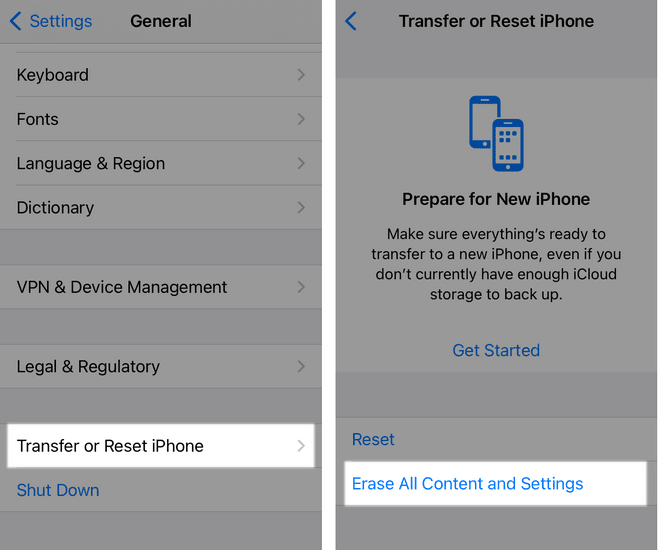
- Follow the instructions on the screen. After a few minutes, your iPhone will be as good as new and you’ll be ready to restore it from an iCloud backup.
- If you had iCloud sync enabled for those apps, sign in to iCloud with your Apple ID after the setup for your app data to get re-downloaded to the device.
How to restore game progress on iPhone
And also ratings, scores, and settings
Even if the app itself hasn’t been restored by the program after you completed the previous steps, that doesn’t mean that you have lost the app data. It has been backed up and will be automatically restored as soon as you re-download the app on your device.
- Sometimes CopyTrans Shelbee can’t download an app (usually it refers to game apps) due to different factors like poor internet connection or Apple limitations. If it happens, you will get the following message:
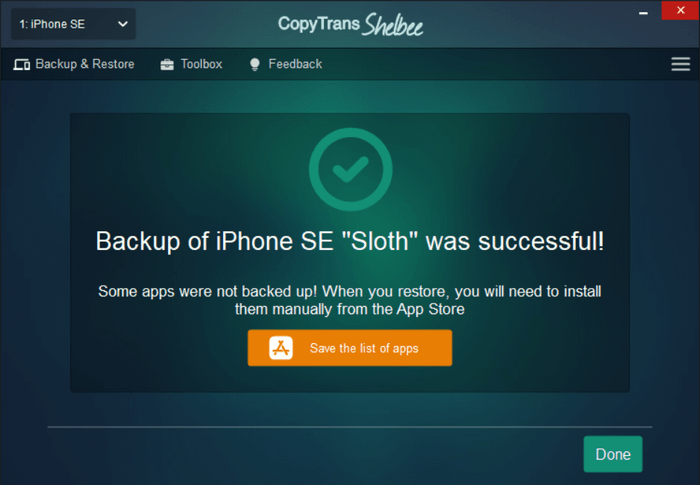
How to recover app data: Click on the Save the list of apps button to learn which apps failed to download. Choose the folder where you will keep the list and hit Save.
- After that, a window will open automatically showing you the apps you need to download again to your device.
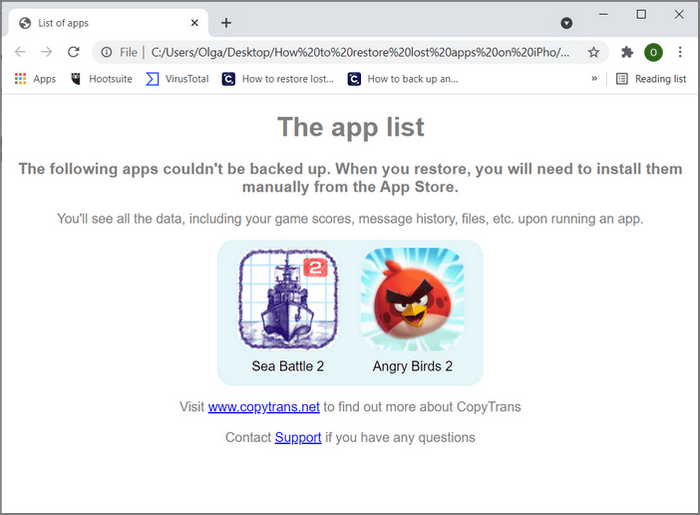
- Go to the App Store and search for the app. When found, click on the cloud symbol to download it back. As soon as you download the app on your device, the app data will be automatically restored. For example, if you redownload Candy Crush Saga, your scores will be transferred.
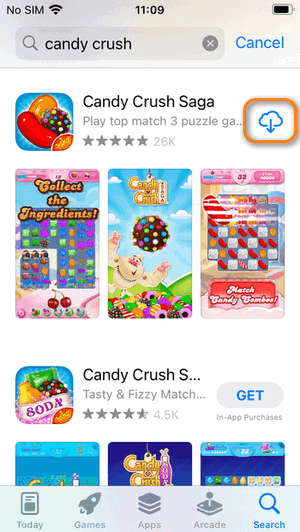
How to recover an app on iPhone
that is no longer in the App Store
Unfortunately, you can’t use an iTunes backup to recover deleted apps that are no longer in the App Store.
CopyTrans Shelbee downloads the apps at the time of the backup, and iTunes does at the time of the restore. That means that an iTunes backup initially contains only a list of apps to recover during the restore, not the app file itself. CopyTrans Shelbee downloads the .ipa files from the App Store server while creating the backup.
That is why it is crucially important to make regular backups with CopyTrans Shelbee if you want to keep these particular app versions. Use this guide to learn how to do it. You can set up CopyTrans Shelbee notifications in order not to forget to back up your data.